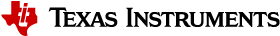7.7.6.91. GEL_SymbolAdd()¶
Loads additional symbol information.
Syntax
GEL_SymbolAdd("fileName" [, "cpuName"] [, "boardName"]);
Parameters
fileNamenames the symbol file containing the symbol information. The fileName must be enclosed in quotation marks. The symbol file can be a standard COFF output file (*.out) or a specific symbol file obtained during the build process.
cpuName(optional) names the CPU on which to load the symbolic information (useful in a multiprocessor environment). The cpuName must be enclosed in quotation marks.
boardName(optional) names the board on which to load the symbolic information. If not specified, uses the board name of the processor on which this GEL function is executed. The boardName must be enclosed in quotation marks.
Description
Symbol information can be appended to the existing symbol table. This function loads the symbol information from the specified symbol file. GEL_SymbolAdd differs from GEL_SymbolLoad in that it does not clear the contents of the existing symbol table before loading the new symbols.
If the file is not in the current directory, provide a full path name within the string. A double backslash escape sequence is required to ensure that you get a backslash into the fileName Parameters.
The cpuName and boardName Parameters must match the Processor Name and Board Name as configured in the multiprocessor setup. In a single processor system, you do not need to fill these fields.
Synchronous
Synchronous from GEL: No
Completely synchronous: No
Example
GEL_SymbolAdd("c:\mydir\myfile.out", "cpu_a", "Emulator");
Related Topics