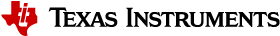7.7.6.1. GEL_AddInputFile()¶
To create a breakpoint at a specified address for use with File I/O input, use this syntax:
Syntax
GEL_AddInputFile(programAddr, "connectFileName", Format, "dataAddr" [, "length"] [, page] [, wraparound] [, "condition"]);
To create a breakpoint at a specified line in a specified file for use with File I/O input, use this syntax:
Syntax
GEL_AddInputFile("SrcFileName", lineNumber, "connectFileName", Format, "dataAddr" [, "length"] [, page] [, wraparound] [, "condition"]);
Parameters:
programAddr is a value specifying an expression that evaluates to the location of the breakpoint. This expression should not be enclosed in quotation marks. If programAddr is not specified, the current address is used.
SrcFileName is a string value specifying the filename of the source file to place the breakpoint in. The file path need not be provided. The file must have been compiled as part of the current set of loaded symbols in order to be properly resolved.
LineNumber is a long integer value specifying the line in srcFileName at which to place the breakpoint.
ConnectFileName is a string value specifying the path and filename of the data input file to connect the breakpoint to. A double backslash escape sequence is required to ensure that a backslash is inserted into the filename; for example: "c:\ti\myprojects\sine.dat".
Format is an integer value representing the file format. The following choices are available:
1 2 3 4 5 |
*.dat *.dat *.dat *.dat *.out |
Hex Integer Long Float COFF |
dataAddr is a string value specifying an expression that evaluates to an address; this is the address that data from the file will be written to.
length(optional) is a string value that specifies an expression evaluating to the number of words to be written to the target, starting at dataAddr, each time the breakpoint is hit. The default value is 1.
pagean integer value that specifies the page on which dateAddr is located, where the File I/O transfers will read/write to. On targets that do not support paged memory, specify 0. Otherwise, the following choices are available: 0 (Program memory), 1 (Data memory) or 2 (I/O space)
wraparound(optional ) is a numeric value specifying whether or not reading should continue from the beginning of the input file once the end is hit. The default value is 0.
condition(optional ) is a string value specifying the condition under which the breakpoint should be executed (that is, the FileI/O transfer should take place). The default value is "".
Description
This function has two uses. The first format listed creates a breakpoint at the specified address, opens the specified input file, connects it to the breakpoint, and places the resulting input FileI/O item in the Playing state.
The second format listed creates a breakpoint at the specified line in the specified source file, opens the specified input file, connects it to the breakpoint, and places the resulting input FileI/O item in the Playing state.
Synchronous
Synchronous from GEL: Yes
Completely synchronous: No
Related Topics