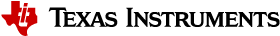5.1. Mono Camera Tools and Capture Node
5.1.1. Mono Camera Tools
Camera Calibration: A Python tool for camera calibration is provided:
$SDK_DIR/tools/mono_camera/camera_calibration.py. This tool calibrates the camera using a set of checkerboard images captured with the target USB camera and generates acamera_info.yamlfile. Example calibration images are provided. While setting up the Docker environment, the calibration images are downloaded under$HOME/j7ros_home/data/calib_images. Below is the usage of the camera calibration tool.usage: camera_calibration.py [-h] [-p PATH] [-e EXT] [-r PTS_ROWS] [-c PTS_COLUMNS] [-s SQUARE_SIZE] [-v VISUALIZE] [-f SCALING_FACTOR] [-o OUT_FNAME] [-n CAMERA_NAME] optional arguments: -h, --help show this help message and exit -p PATH, --path PATH Path to the directory storing images for calibration -e EXT, --ext EXT Extension of the files -r PTS_ROWS, --pts_rows PTS_ROWS Number of inner corners per row -c PTS_COLUMNS, --pts_columns PTS_COLUMNS Number of inner corners per column -s SQUARE_SIZE, --square_size SQUARE_SIZE Size of a square (the edge, by mm) of the checker board -v VISUALIZE, --visualize VISUALIZE Visualize the checker board or not -f SCALING_FACTOR, --scaling_factor SCALING_FACTOR scaling factor after reading images -o OUT_FNAME, --out_fname OUT_FNAME Path to the output file to store result (in YAML format) -n CAMERA_NAME, --camera_name CAMERA_NAME Camera name
For examples of how to use the tool, please refer to
$SDK_DIR/tools/mono_camera/calib_C920.sh.Rectification Map Generation: A Python tool is provided for generating rectification map:
$SDK_DIR/tools/mono_camera/generate_rect_map_mono.py. This tool takes thecamera_infoYAML file as input and generates a binary file for undistortion/rectification look-up-table (LUT). The generated LUT is required for offloading the undistortion/rectification processes to the VPAC/LDC hardware accelerator. Below is the usage of the tool.usage: generate_rect_map_mono.py [-h] [--input INPUT] [--name NAME] optional arguments: -h, --help show this help message and exit --input INPUT, -i INPUT YAML file name for camera_info. The file should be stored under ../config folder --name NAME, -n NAME Camera name
For examples of how to use the tool, please see
$SDK_DIR/tools/mono_camera/calib_C920.sh.
5.1.2. USB Mono Camera ROS Node
This is a ROS node for USB mono cameras (Webcam) based on the OpenCV VideoCapture API. The node publishes raw images and camera information.
Note
This ROS node has only been tested with Logitech C920 and C270 webcams in ‘YUYV’ (YUYV 4:2:2) mode. ‘MJPG’ (Motion-JPEG) mode is currently not enabled or tested. If you want to use the camera in ‘MJPG’ mode, it is recommended to use the gscam / gscam2 ROS package instead.
5.1.2.1. Usage
Build the USB mono camera ROS node
cd $ROS_WS colcon build --base-paths /opt/robotics_sdk/ros2 --cmake-force-configure source install/setup.bash
Launch the mono camera node
ros2 launch mono_capture mono_capture_launch.py
5.1.2.2. Launch File Parameters
Parameter |
Description |
Value |
|---|---|---|
model_str |
Camera model string |
string |
cam_id |
Camera ID number. Set |
string |
camera_mode |
Camera mode |
‘FHD’ (1920x1080) |
‘HD’ (1280x720) |
||
‘VGA’ (640x480) |
||
frame_rate |
Frame rate at which raw images are published |
int |
encoding |
Image encoding |
‘yuv422’ (default) or ‘bgr8’ |
topic_ns |
Topic namespace |
‘camera’ (default) |
Note
When encoding is set to ‘yuv422’, the pixel format YUV422::YUYV from the webcam is converted to YUV422::UYVY format to ensure compatibility with the LDC hardware accelerator.