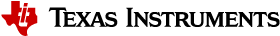14. Camera + Radar Fusion
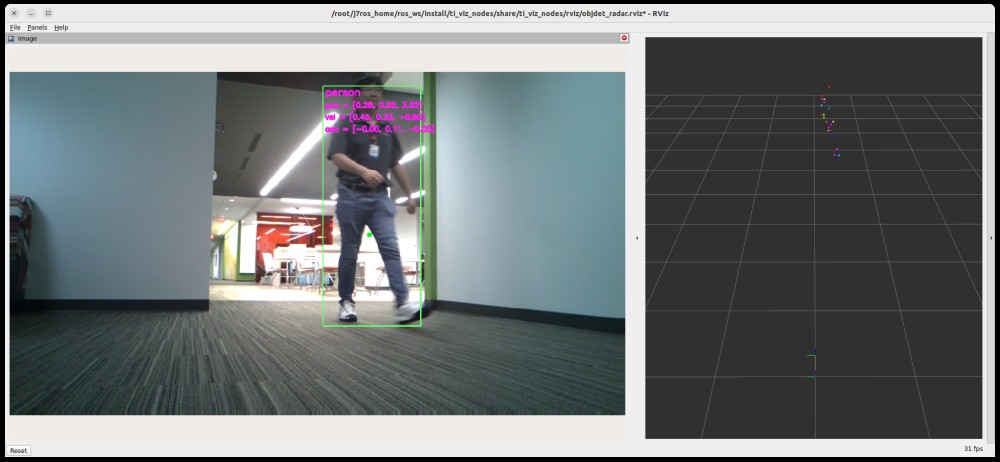
14.1. System Description
14.1.1. Sensor Module

The camera and radar fusion demo application utilizes a camera and radar sensor module, which comprises an IMX219 CSI camera and an IWR6843ISK mmWave radar sensor. These two sensors are affixed to a rigid body, as depicted in Figure 1.
mmWave Radar Firmware for IWR6843: The prebuilt firmware is located at ros2/drivers/ti_mmwave_rospkg/bin/3D_people_count_68xx_demo.bin. For instructions on how to re-flash the TI mmWave EVM, please refer to the section titled “Re-flash the TI mmWave EVM” in this documentation.
The mmWave radar firmware is primarily designed for people tracking applications. It includes radar processing with static clutter removal, high-resolution angular estimation, and features for object clustering and tracking.
14.1.2. Block Diagram
The camera and radar fusion demo application implements an object-level fusion approach that includes camera vision processing chain (gscam2 and ti_vision_cnn) and radar processing chain (radar processing firmware on IWR6843 and ti_mmwave_rospkg), and a fusion node (ti_objdet_radar).
Referring to the block diagram (Figure 2),
Vision Processing Chain:
The camera capture node (
gscam2) has a GStreamer pipeline that include ISP (offloaded on VISS), resizing (offloaded on MSC) and color-conversion, and it publishes the raw images in NV12 format.Vision CNN node (
ti_vision_cnn) is configured for 2D object detection. For more details, please see Object Detection section.
Radar Processing Chain:
All the radar processing algorithms runs in the radar firmware on IWR6843, including range FFT, static clutter removal, high-resolution angular estimation, 2D CFAR, and Doppler FFT to produce a radar point-cloud. The radar firmware also includes the group tracking algorithm (point-cloud clustering and object tracking). For more details, please refer to “People Counting and Tracking Reference Design Using mmWave Radar Sensor” Reference Design, and its documentation.
The Radar ROS node (
ti_mmwave_rospkg) is a ROS node for configuring the mmWave radar sensor, and parsing the radar data (point-cloud and tracker output), and publishing it in the ROS messages.
Camera + Radar Fusion Node (
ti_objdet_radar): This ROS node processes the outputs from theti_vision_cnnnode (vision CNN for object detection) and theti_mmwave_rospkgnode to provide spatial and dynamics information for detected objects. The node performs the following operations:Coordinate Transformation: Transforms the radar track objects’ position, velocity, and acceleration to the camera frame. This is done using the
tffunction using the extrinsic calibration parameters.Projection on Rectified Image: The radar track objects’ positions are then projected onto the rectified image. This is done by calculating the image coordinates using the camera’s intrinsic parameters.
Fusion and adding PVA Metadata: The fusion logic checks if the projected radar track position falls within the bounding box coordinates. If a radar track object is inside a bounding box, the Position, Velocity, and Acceleration (PVA) data of the radar track object is added to the bounding box.
Publishing: The bounding boxes with the added PVA data are then published.
This process is repeated for each bounding box from the vision detection and for each radar track object.
14.2. Run the Camera + Radar Fusion Demo
Launch the following launch file in the ROS 2 Docker container on the target.
[SK] With a ROSBAG file:
ros2 launch ti_objdet_radar bag_objdet_radar_launch.py
With a live camera + radar sensor module as input:
ros2 launch ti_objdet_radar gscam_mmwave_objdet_radar_launch.py
[Visualization on Ubuntu PC] Launch the following launch file in the remote PC ROS 2 Docker container.
ros2 launch ti_viz_nodes rviz_objdet_radar_launch.py
14.3. Known Issues
The mmWave ROS driver node (
ti_mmwave_rospkg) does not include a feature for sensor stop upon Ctrl+C termination. Please press the reset button (located the lower-left side of the IWR6843ISK EVM) to stop the mmWave sensor after Ctrl+C termination of the launch/node.With ROSBAG inputs, the camera and radar fusion application requires multiple loops of ROSBAG playback to function similarly to live sensors. The demonstration application works more robustly with live sensors.