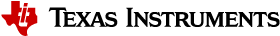1. Introduction¶
The F2838x family of devices contain 2 C28x CPU subsystems and one CM (Connectivity Manager) subsystem. The C28x CPU subsystem includes a C28x core, a CLA, and a DMA. The CM subsystem has an ARM Cortex M4 core and a uDMA.
Cores available in F2838x device:
C28x1
CPU1.CLA
C28x2
CPU2.CLA
CM
Note that C28x1 and C28x2 cores are also referred as CPU1 and CPU2 respectively.
An important aspect in a multi-core application development is to split the resources across different cores. The F2838x device includes multiple memory blocks, peripherals and GPIOs, some of which are dedicated to certain cores, and some are shared across multiple cores. All the shared resources has to be assigned to an owner core before accessing the same. The ownership needs to be assigned by CPU1, which is the master core. Chapter Ownership assignment of shared resources provides details about the how to configure and assign ownership of various resources in the device.
Another important aspect is to enable effective communication and data sharing among various cores. The device has dedicated message RAMs which can be used for sharing data. It also includes an InterProcessor Communication (IPC) module which is used to communicate between C28x1, C28x2 and CM cores. This is further explained in chapters Communication between CPU1, CPU2 and CM cores and Communication between C28x and CLA.
The chapter Debugging multiple cores describes in detail how to load binaries in various cores and debug them. The chapter Examples from C2000ware demonstrates various examples available in C2000ware.
In the F2838x device, C28x1 core acts as the master core. The basic initialization of the device including the clocking and GPIO settings should be done by the CPU1 application. CPU1 can be booted in different modes based on the boot pin configuration. The CPU2 and the CM cores must be booted by the CPU1 application using the IPC module. Refer to the TRM chapter ROM Code and Peripheral Booting for more details on boot modes and boot pins. Some of these aspects are covered as part of example available in chapter Examples from C2000ware
For more details on CLA software development, please refer to to the C2000™ CLA Software Development Guide and the appnote Software Examples to Showcase Unique Capabilities of TI’s C2000™ CLA