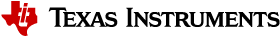Keyring Management¶
Table of Contents
Introduction¶
- The extended keyring enables the generic data blob to be signed/verified with user’s
- auxiliary key other than the root key (i.e. SMPK/BMPK).
Background on Use-cases¶
The following describes the use-cases which substantiate the need for keyring within SMS and drive the design decisions described later in this document.
- Import auxiliary public keys’ hash presented in the form of a signed x509 certificate after validation.
- The imported keys’ hash can be used to authenticate the signed firmware or data blobs presented to System Firmware.
- The imported keys’ hash can be used for debug certificate authentication.
Functional Goals¶
Keyring provides the following functionality:
- APIs to import the entire keyring in to TIFS internal memory.
- System Firmware can use the keys imported from the extended key ring,
- during the signed firmware, debug certificate authentication or data blob authentication.
Design¶
Keyring design is described in the following sections
Key Data Storage¶
The keyring exists in a carved out section of SMS internal memory with a build-time configurable size. The keyring memory contains following information:
- Internal state of the keyring. This is only initialized and transitioned inside System Firmware. It is meaningless from the host perspective and should be treated as reserved.
- Array of metadata descriptors for the keys in the keyring. The descriptors for the key slots specify:
| Keyring parameters | Description |
|---|---|
| key_type | flag to indicate if key is symmetric or asymmetric |
| keyid | keyid of the key |
| imageauth | flag to indicate if key can be used for firmware image authentication |
| debugauth | flag to indicate if key can be used for debug certificate authentication |
| reserved |
reserved[3] and reserved[4] remains 0 and is reserved for internal/future use. |
| esmpkh | esmpk hash for authentication |
The above information is placed at the base of the keyring memory. This can be more concisely represented by the C-code definition of the keyring structure for asymmetric keys:
struct keyring_asymm {
struct aux_pk {
uint8_t key_type;
uint8_t key_id;
uint8_t imageauth;
uint8_t debugauth;
uint8_t reserved[4];
} aux_pk;
uint8_t esmpkh[64];
}
Keyring Import¶
Early in the lifecycle of the HS device, the customer will use the keywriter to blow the eFuse with Secondary MPKH and MEK (among other contents) and transition the device from HS-FS state to HS-SE. At this point, the keyring contents have not yet been populated and it is up to the system software owner to provision an initial set of keys. This is achieved through a bulk import of the keyring contents which have been appended to an x509 certificate signed with the active customer MPK, similar to how one signs an encrypted binary for secure boot. The keyring blob can be optionally encrypted with the active customer MEK. Validation of the certificate ensures that the keyring contents are trustworthy and can hence be stored into the reserved memory. If the certificate check fails then provisioning will not be successful and the keyring will remain uninitialized.
The host is responsible for ensuring that the keyring data is properly formatted when creating the payload for the keyring import API. If not, the data will be interpreted differently between the host and System Firmware which can cause unpredictable values for the various fields in the structure. The data corruption may cause following failures in subsequent key operations:
- Key type is not correct, so operations checking for the key type will fail.
- The key id of each key must be between and including values 1-254, else the keyring import will fail.
- Usage flags are not correct, so usage permissions checks will fail.
Keyring import operation requires following constraints:
- The number of keys in the certificate extension must match the number of keys present in the keyring.
- Without a keyring info certificate extension, keyring import will fail.
- The number of asymmetric keys should be between and including values 1-6.
- The number of symmetric keys should be 0.
- Keyring can only be imported once, and any further attempts will fail.
Proc auth boot operation requires following constraints:
- Without a key info certificate extension for the certificate signed by one of the keys from the keyring, the corresponding processor auth boot will fail.
- In a certificate signed by one of the keys from the keyring, the auth_key_id in the key info certificate extension must match the key id of the key from the keyring that was used to sign the certificate.
User flow¶

RSA key generation:
- The RSA key pair can be generated using openssl
- For example, Generate a 4096 bit RSA Key: openssl genpkey -algorithm RSA -pkeyopt rsa_keygen_bits:4096 -out rsa_privkey.pem -outform pem
- Extract the public key: openssl rsa -inform pem -in rsa_privkey.pem -pubout -outform der > rsa_pubkey.der
Keyring blob generation:
- Create an array of keyring_asymm structure instances.
- Fill in the key metadata and the public key hash for all the keys in the keyring.
Sign the generated keyring blob:
- Compile the c file created in the previous step.
- Take the data section of the compiled object file and put it in a bin file.
- Sign this binary with the appropriate X509 extensions required.
- Create a keyring header file and hex dump the certificate and the bin file in it.
- Place the header files data in an array and send it to System Firmware using the TISCI_MSG_KEYRING_IMPORT API.
Sign a firmware image using the keys from the imported keyring:
- Sign the binary with the appropriate X509 extensions required.
- Create a binary header file and hex dump the certificate and the binary file in it.
- Place the header files data in an array and send it to System Firmware using the TISCI_MSG_PROC_AUTH_BOOT API.
References¶
- https://en.wikipedia.org/wiki/Public_key_infrastructure
- Internet X.509 Public Key Infrastructure Certificate and Certificate Revocation List (CRL) Profile https://tools.ietf.org/html/rfc5280