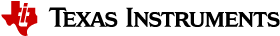3. Foundational Components¶
- 3.1. U-Boot
- 3.1.1. User’s Guide
- 3.1.1.1. General Information
- 3.1.1.2. USB Device Firmware Upgrade (DFU)
- 3.1.1.3. Network (Wired or USB Client)
- 3.1.1.3.1. Booting U-Boot from the network
- 3.1.1.3.2. Multiple Interfaces
- 3.1.1.3.3. Network configuration via DHCP
- 3.1.1.3.4. Manual network configuration
- 3.1.1.3.5. Disabling Gigabit Phy Advertising
- 3.1.1.3.6. Booting Linux from the network
- 3.1.1.3.7. Sample Script for AM65 SR1
- 3.1.1.3.8. Sample Script for AM65 SR2
- 3.1.1.4. NAND
- 3.1.1.5. SD, eMMC and USB
- 3.1.1.5.1. Partitioning eMMC from U-Boot
- 3.1.1.5.2. Updating an SD card from a host PC
- 3.1.1.5.3. Updating an SD card or eMMC using DFU
- 3.1.1.5.4. Booting Linux from SD card or eMMC
- 3.1.1.5.5. Booting tiboot3.bin, tispl.bin and u-boot.img from eMMC boot partition (For K3 class of SoCs)
- 3.1.1.5.6. Booting to U-Boot prompt from USB storage
- 3.1.1.5.7. Booting Linux from USB storage
- 3.1.1.5.8. Steps for working around SD card issues
- 3.1.1.6. SPI
- 3.1.1.7. OSPI/QSPI
- 3.1.1.8. NOR
- 3.1.1.9. UART
- 3.1.1.10. UFS
- 3.1.1.11. DDR3 ECC
- 3.1.1.12. HyperBus and HyperFlash
- 3.1.2. Troubleshooting
- 3.1.1. User’s Guide
- 3.2. Kernel
- 3.2.1. Users Guide
- 3.2.2. Kernel Release Notes
- 3.2.3. RT Kernel Release Notes
- 3.2.4. Kernel Drivers
- 3.2.5. LTP-DDT Validation
- 3.2.6. FAQs
- 3.3. Filesystem
- 3.4. Tools
- 3.5. PRU Subsystem
- 3.5.1. Overview of PRU Subsystem
- 3.5.1.1. Getting Started Information
- 3.5.1.2. Hardware Information
- 3.5.1.3. Training Material
- 3.5.1.4. Development Tools
- 3.5.1.5. Software Information
- 3.5.1.6. Examples
- 3.5.1.7. Evaluation Hardware
- 3.5.1.8. TI Designs
- 3.5.1.9. Support
- 3.5.1.10. PRU FAQ
- 3.5.1.10.1. PRU Applications & Support questions
- 3.5.1.10.1.1. What is the difference between the PRU subsystem and ICSS?
- 3.5.1.10.1.2. Is TI providing libraries for the PRU?
- 3.5.1.10.1.3. Can I develop my own industrial protocols on the PRU-ICSS?
- 3.5.1.10.1.4. Can the PRU run a High Level Operating System?
- 3.5.1.10.1.5. My processor has a PRU. Is the PRU supported in the Linux Processor SDK?
- 3.5.1.10.2. PRU Memory Access questions
- 3.5.1.10.3. PRU GPI/O questions
- 3.5.1.10.3.1. What is the maximum speed for toggling PRU GPO pins via PRU software?
- 3.5.1.10.3.2. When does the PRU start capturing from the input pins?
- 3.5.1.10.3.3. Can the module be modified so that the GPI start bit is a zero instead of a one?
- 3.5.1.10.3.4. What happens after 28 bit GPI shifts?
- 3.5.1.10.3.5. Can data be pre-loaded into shadow registers prior to configuring the PRU GPO mode to shift out mode?
- 3.5.1.10.3.6. When does PRU<n>_CLOCKOUT start running?
- 3.5.1.10.3.7. When does the PRU start shifting data in the shadow registers?
- 3.5.1.10.3.8. The shadow registers are loaded by writing to PRU<n>_R30 [0:15]. Does this change the state of the corresponding device-level pins?
- 3.5.1.10.3.9. When the PRU<n>_ENABLE_SHIFT bit is cleared, does the PRU immediately stop shifting PRU<n>_DATAOUT?
- 3.5.1.10.3.10. Does the PRU shift data out LSB or MSB first?
- 3.5.1.10.3.11. What happens to the content stored in R30 when the PRU changes to a different GPO mode?
- 3.5.1.10.4. PRU INTC and System Event questions
- 3.5.1.10.5. PRU Debugger questions
- 3.5.1.10.1. PRU Applications & Support questions
- 3.5.2. Training
- 3.5.2.1. PRU Getting Started Labs
- 3.5.2.2. Lab 1: How to Create a PRU Project
- 3.5.2.3. Lab 2: How to Write PRU Firmware
- 3.5.2.4. Lab 3: How to Compile PRU Firmware
- 3.5.2.5. Lab 4: How to Initialize the PRU
- 3.5.2.6. Lab 5: Basic Debugging of PRU Firmware
- 3.5.2.7. PRU Hands-on Labs
- 3.5.2.7.1. Lab Configuration
- 3.5.2.7.2. LAB 1: Toggle LED with PRU GPO
- 3.5.2.7.3. LAB 2: Read Push Button Switch on PRU0 GPI & Toggle LED with PRU1 GPO
- 3.5.2.7.4. LAB 3: Temperature Monitor
- 3.5.2.7.5. LAB 4: Introduction to Linux driver
- 3.5.2.7.6. LAB 5: RPMsg Communication between ARM and PRU
- 3.5.2.7.6.1. Build the PRU Firmware - Using CCSv6
- 3.5.2.7.6.2. Build the PRU Firmware - Using the Provided Makefile
- 3.5.2.7.6.3. Build the RPMsg Client Sample Driver
- 3.5.2.7.6.4. Copy files to the target file system
- 3.5.2.7.6.5. Part 1: Kernel space communication
- 3.5.2.7.6.6. What just happened?
- 3.5.2.7.6.7. Part 2: User Space Communication
- 3.5.2.7.6.8. Part 3: User Space Application
- 3.5.2.7.6.9. What just happened?
- 3.5.2.7.7. LAB 6: Blinking LEDs with RPMsg from Linux User Space
- 3.5.2.7.7.1. Build the PRU Firmware - Using CCSv6
- 3.5.2.7.7.2. Build the PRU Firmware - Using the Provided Makefile
- 3.5.2.7.7.3. Copy files to the target file system
- 3.5.2.7.7.4. Part 1: Linux Command Line LED Toggling
- 3.5.2.7.7.5. What just happened?
- 3.5.2.7.7.6. Part 2: Linux Shell Script LED Toggling
- 3.5.2.7.7.7. What just happened?
- 3.5.2.8. Getting Started with PRU Software Support Package
- 3.5.2.9. RPMsg Quick Start Guide
- 3.5.2.9.1. Introduction
- 3.5.2.9.2. Getting the Linux Processor SDK
- 3.5.2.9.3. Configuring and Building the Linux Kernel with RPMsg Support
- 3.5.2.9.4. Creating a Bootable SD Card with RPMsg Support
- 3.5.2.9.5. Booting the Board and Testing RPMsg
- 3.5.2.9.6. Getting Started with RPMsg Development
- 3.5.2.9.7. Common Issues
- 3.5.3. Linux Drivers
- 3.5.4. Firmware Development
- 3.5.5. Hardware
- 3.5.1. Overview of PRU Subsystem
- 3.6. Graphics and Display
- 3.6.1. Introduction
- 3.6.2. Software Architecture
- 3.6.3. Graphics Demos
- 3.6.4. Display
- 3.6.5. Wayland/Weston
- 3.6.6. Using the PowerVR Tools
- 3.6.7. SOC Performance monitoring tools on AM5 Devices
- 3.6.8. QT Graphics Framework
- 3.6.9. GTK+ Graphics Framework
- 3.6.10. Migration from prior releases
- 3.6.11. AM3 Beagle Bone Black Board Configuration
- 3.6.12. SGX Debug Info
- 3.7. OpenCV
- 3.7.1. Introduction
- 3.7.2. OpenCV Modules Supported By TI
- 3.7.3. OpenCL offload
- 3.7.4. Unit Tests
- 3.7.5. Necessary steps to modify OpenCV framework to add more OpenCL Host side and DSP C66 optimized kernels
- 3.7.5.1. Supported Platforms
- 3.7.5.2. OpenCV OpenCL run-time setup
- 3.7.5.3. OpenCV OpenCL development setup
- 3.7.5.4. OpenCV OpenCL related framework details: how to add new DSP kernel
- 3.7.5.5. Creating OpenCL C kernel optimized for C66 core
- 3.7.5.6. OpenCV OpenCL kernels implemented specifically for DSP C66 core
- 3.7.5.7. List of currently (PLSDK 3.1) DSP optimized OpenCV OpenCL kernels, using non-standard OpenCL extensions
- 3.7.5.8. Profiling results of DSP optimized OpenCV OpenCL kernels (PLSDK 3.1), AM5728 platform
- 3.7.5.9. Alternative approach to add new OpenCL kernels at OpenCV application level
- 3.7.5.10. OpenCV profiling - standard procedure
- 3.7.6. OpenCV Performance
- 3.7.7. Frequently Asked Questions
- 3.8. Virtualization
- 3.9. Machine Learning
- 3.9.1. Neo-AI Deep Learning Runtime
- 3.9.2. TVM Runtime
- 3.9.3. TensorFlow Lite
- 3.9.4. Arm NN and Arm Compute Library