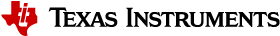6.4.4. List of importProject Options¶
Note that the available options can vary depending on the CCS version used. For the list of options available for your specific CCS version, run the command with the '-ccs.help' option:
ccs-server-cli -noSplash -workspace "<workspace_dir>" -application com.ti.ccs.apps.projectImport -ccs.help
Full list of projectImport options:
-ccs.location <path>
Absolute or relative path to the location containing the project.
Relative paths will be assumed to be relative to the working directory.
-ccs.device <id>
The device-variant ID. Applicable only when '-ccs.location' flag resolves to a .projectspec file.
-ccs.definePathVariable <name> <value> [@scope (global|project)]
Defines the given path-variable for resolving portable linked file paths (optional)
(also defines a global build-macro with the same name and value).
Optionally, specify the scope (defaults to 'global').
-ccs.copyIntoWorkspace
Copy project folder and contents into the workspace directory (optional).
Defaults to 'false'.
-ccs.overwrite
Forces overwrite of existing file-system resources (optional).
-ccs.renameTo
Rename the imported project to the specified name.
-ccs.autoBuild
Performs an incremental build on the imported/created project (optional).
-ccs.autoImportReferencedProjects
If 'true', an attempt is made to automatically import any referenced projects found in the same parent directory as the main project.
-ccs.autoRenameReferencedProjects
If 'true', and iff the '-ccs.renameTo' flag is present, any imported referenced projects will also be renamed automatically.
-ccs.referencedProjectSearchDirectory
Directory to search for referenced projects. Applicable only when '-ccs.autoImportReferencedProjects' flag is present.
-ccs.captureCopiedFileOrigins
Capture the original locations of all resources copied into the project during the import. These will be captured into a text file named 'copiedFileOrigins.txt'.
-ccs.captureProjectspecApplicability
Capture the list of devices that the imported projectspec is applicable to. These will be captured into a text file named 'projectSpecApplicability.txt'.
-ccs.args <file>
File containing any extra arguments (optional).
-ccs.help
Print this help message.