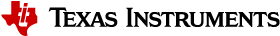6.4.3. List of buildProject Options¶
Note that the available options can vary depending on the CCS version used. For the list of options available for your specific CCS version, run the command with the '-ccs.help' option:
ccs-server-cli -noSplash -workspace "<workspace_dir>" -application com.ti.ccs.apps.projectBuild -ccs.help
Full list of projectBuild options:
-ccs.projects <name1>[ <name2>]*
Space-separated list of projects to build.
-ccs.workspace
Build entire workspace.
-ccs.configuration <name>
The build-configuration to build (optional).
Defaults to active build-configuration.
-ccs.buildType (incremental | full | clean)
The type of build to perform (optional).
Defaults to 'incremental'.
-ccs.listErrors
List all errors after build completes (optional).
-ccs.listProblems
List all errors and warnings after build completes (optional).
-ccs.autoOpen
Automatically open any closed projects (optional).
-ccs.args <file>
File containing any extra arguments (optional).
-ccs.help
Print this help message.