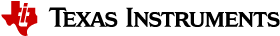7.9.8.88. GEL_TextOut()¶
Prints text to the console view.
Syntax
GEL_TextOut( "text" [, "outputLabel"[, textColor[, lineNumber[, appendToEnd [, param1, param2, .. param4]]]] );
Parameters
text is the formatted text (including format specifiers) that is to be printed. The number of format specifiers must match the number of additional parameters (param1.. param4) that are encountered.
outputLabel(optional) names the label that GEL prepends in its output. The outputLabel must be enclosed in quotation marks. By default, "GEL Output" is used.
The arguments textColor, lineNumber and appendToEnd are ignored in this version of CCS.
param1..param4(optional) additional parameters that are substituted in text when a format specifier is encountered. These parameters allow you to pass values to the output window.
Description
This function prints a fixed string to a specified output window. This function is ideal for printing messages.
Format specifications always begin with a percent sign (%) and are read left to right. When the first format specification (if any) is encountered, the value of the first argument (parm1) is converted and printed in an output window within the IDE. The second format specification causes the second argument to be converted and printed, and so on. If there are more arguments than there are format specifications, the extra arguments are ignored.
Note: the function will have no effect when used in the StartUp() function because it requires that the IDE control window be open beforehand and StartUp() isn’t active when the control window is open.
Synchronous
Synchronous from GEL: Yes
Completely synchronous: Yes
Example
Related Topics