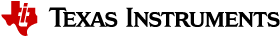OAD Process¶
TI-OpenThread Stack does not currently have an in-band Over the Air Download process. TI-OpenThread Stack will use the BLE OAD process as its transport. Thread will use the Bluetooth Low Energy OAD process as a black-box for the purposes of this guide. The specifics of downloading the Thread image into external flash are not covered here, consult the BLE User’s Guide for more details on the process.
Thread will use BTool connected to Host Test on a CC26x2 as the OAD distributor for the process. This configuration is responsible for taking the downloadable image and sending it to a BLE device with the OAD profile.
A BLE example application with the OAD profile (simple_peripheral, project_zero) will be loaded on a CC26x2 as the OAD target. This image will allow BTool + Host Test to download a new image to the CC26x2. This example image will also be marked as the factory image, allowing multiple image updates by reverting to the factory image.
The running Thread image can be invalidated by pressing the Left button (BTN-1) on the CC26x2. Once the running Thread image is invalidated, the BIM will load the factory image from external flash. This factory image is the original example image programmed on the CC26x2, in this fashion a new image may be downloaded onto the CC26x2.
![@startuml
[*] --> bim
state bim {
[*] --> checkImage
checkImage : check if the\n current image\n is invalid
checkImage --> loadFactory : image invalid
checkImage --> runImage : image valid
loadFactory : copy image\n from sector 0
loadFactory --> bleExample : reset
runImage : jump to\n loaded image
runImage --> threadExample : reset
runImage --> bleExample : reset
}
state bleExample {
[*] --> writeFactory
writeFactory : write the\n factory image\n to external flash
writeFactory --> Idle
Idle : wait for\n connection
Idle --> Idle
Idle --> downloadImage
downloadImage : new image\n downloaded into\n external flash
downloadImage --> threadExample : reset
}
state threadExample {
[*] --> startup
startup : check if\n button pressed
startup --> invalidate : pressed
invalidate : invalidate CRC\n for running image
invalidate --> bim : reset
startup --> normalOperation : not pressed
normalOperation : Thread example runs\n as normal until reset
normalOperation --> normalOperation
normalOperation --> bim : reset
}
@enduml](../_images/plantuml-4d9b89960aee5ad9deb647c7f234289eae420e4c.png)