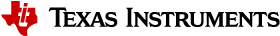Upgrading from TI-RTOS 2.21 to Device SDK¶
This section will cover the migration of applications that are using the TI-RTOS cc13xx/cc26xx v2.21.00.06. It is separated into required target code changes for all applications and then the three different supported development environments for TI-RTOS applications: CCS, IAR and command-line makefile projects.
This section will show the migration of an application for a CC1310_LAUNCHXL board but the concepts are the same for all CC13x0 boards.
Necessary Changes to the .cfg File¶
The .cfg file configures all Real Time Software Component (RTSC) packages of the application project. It is the central instance of a TI-RTOS project. The .cfg file is read by xs from the XDCTools package which builds a customized version of the kernel and also generates some code and linker command files. The TI-RTOS kernel makes heavy use of RTSC.
- Remove all references to the
ti.driver.Configmodule. In SimpleLink CC13x0 SDK, only the non-instrumented TI driver library is available.
var driversConfig = xdc.useModule('ti.drivers.Config');
- Add the
Power_idleFuncfunction as an Idle function. This was previously done inxdc.useModule('ti.drivers.Config').
Idle = xdc.useModule('ti.sysbios.knl.Idle');
Idle.addFunc('&Power_idleFunc')
- Remove all references to the
ti.mw.fatfs.FatFSmodule.
var FatFS = xdc.useModule('ti.mw.fatfs.FatFS');
- In the SimpleLink SDK, the system stack (ISR stack) is now specified in the linker command file of the application (detailed in a later step). The linker command file is provided with the board files. Set the Program.stack variable to zero.
Program.stack = 0;
Necessary Changes to the Application Code¶
- DriverLib include paths must be changed from
#include <driverlib/XXX.h>
to
#include DeviceFamily_constructPath(driverlib/XXX.h)
- Display include paths must be changed from
#include <ti/mw/Display_XXX.h>
to
#include <ti/display/Display_XXX.h>
- All calls to
Board_initXXX()have been changed to simplyXXX_init(). These changes are not required since there are compatibility macros present, but for completeness, this change is recommended. For example, change the following
/* Call board init functions */
Board_initGeneral();
Board_initUART();
to
/* Call board init functions */
Board_initGeneral();
UART_init();
- The FatFS package has been removed from the TI-RTOS Configuration file. This configuration setting created some background code. The application is now responsible for making these calls (e.g. add_device()). Use a driver fatfs example in the SimpleLink CC13x0 SDK as a guideline to see the changes needed.
Necessary Changes to the Board Files¶
The board files (CC1310_LAUNCHXL.c, CC1310_LAUNCHXL.h, CC1310_LAUNCHXL.cmd, Board.h, and ccfg.c etc) contain configuration structures for all drivers. They have significantly changed from the tirtos 2.21 release. It is highly recommended to use the new files from an SDK example (e.g. drivers/empty). Then make the necessary changes to the SDK example files as needed.
For example, if you added a new UART in your TI-RTOS for cc13xx/cc26xx v2.21.00.06 application, add the UART again in the board files in the SDK example project. Make sure to compare your old linker file with the new one. Starting in the SimpleLink SDK, the system stack (ISR stack) is now configured in the linker file instead of the TI-RTOS configuration (.cfg) file. This allows changes to the system stack size without changing the TI-RTOS configuration.
For a summary of the board file changes, please refer to the SimpleLink Core SDK Release Notes.
Application Changes due to MISRA Updates¶
There might be some compiler warnings in your application because of type mismatches with some of the driver APIs. These are caused by MISRA compliance updates that were detailed in the SimpleLink Core SDK Release Notes. This should be trivial to fix once you build in the application via the development environment changes listed below.
Upgrading an Existing TI-RTOS Project to SimpleLink CC13x0 SDK¶
Changes in the Project Configuration Settings and Device-Specific Includes¶
Both the TI-RTOS configuration and SimpleLink SDK provide low-level hardware-specific header files. These were formerly known as CC13xxWare/DriverLib. Although there are no functional changes, the structure has changed a bit. Here is how the SDK examples and generated code from SmartRF Studio is handling device-specific includes across chip families.
Code Composer Studio¶
These steps assume that CCS has discovered both the TI-RTOS for cc13xx/cc26xx v2.21.00.06 and SimpleLink CC13x0 SDK products.
- Import the project into CCS (
Project->Import CCS Project… and navigate as required) if not already present. - Target Content Changes: Please make sure the above target content changes are done.
- Use SimpleLink SDK instead of TI-RTOS: Select
Project Properties->General->RTSCand check/un-check in the following order. If you switch the order, you’ll lose the platform name (ti.platforms.simplelink:CC1310F128). If that happens, you can manually re-select it. - Check the SimpleLink CC13x0 SDK box
- Un-check the TI-RTOS for CC13XX and CC26XX v2.21.00.06 box. Note: a warning at the top of the window may appear (show below). This can be ignored.
- Select an appropriate version of XDCTools. (See the SimpleLink CC13x0 SDK release notes for what version number to use.)
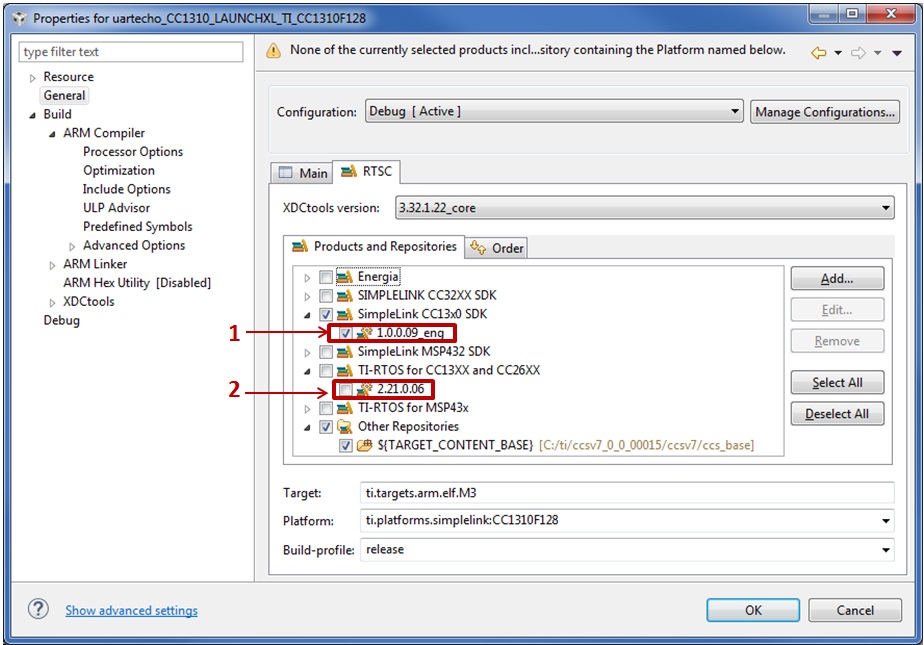
Note: If TI-RTOS for CC13XX and CC26XX v2.21.00.06 has not been discovered by CCS, it will look like this. Please check/un-check in the following order
- Select the SimpleLink CC13x0 SDK box
- Un-check the unknown 2.21.00.06 box
- Un-check the unresolved box
- Select an appropriate version of XDCTools.
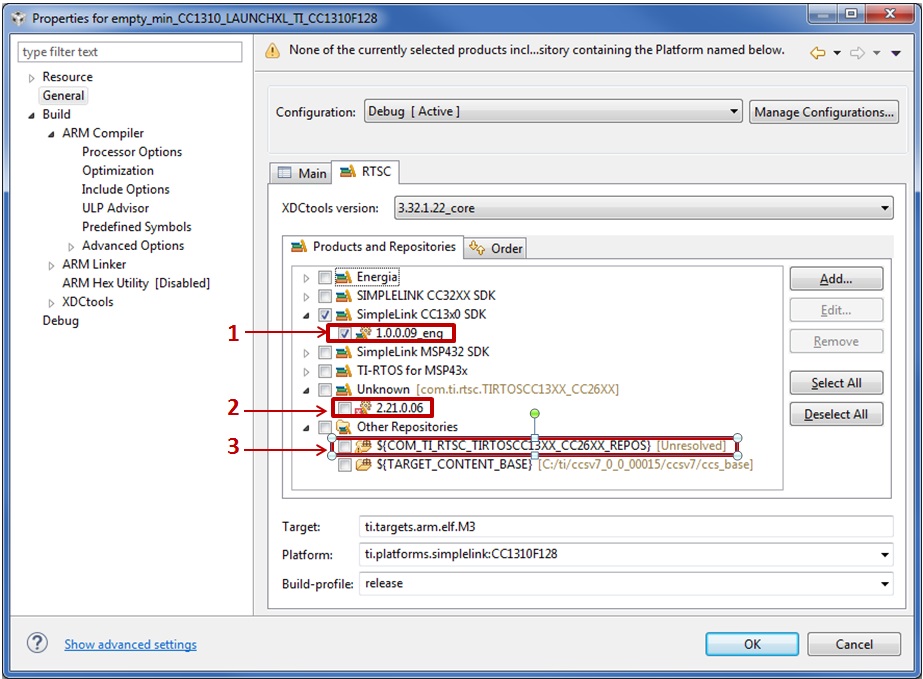
Figure 64. Real Time Software Component (RTSC) panel with only SimpleLink SDK installed
- Update XDCTools build options. In
Project Properties->CCS Build->XDCToolsadd"${COM_TI_SIMPLELINK_CC13X0_SDK_INSTALL_DIR_REPOS}"toPackage Repositoriesand set" -DDeviceFamily_CC13X0 "in the fieldAdvanced Options->Additional Compiler Options. After that, you should see the following options summary:
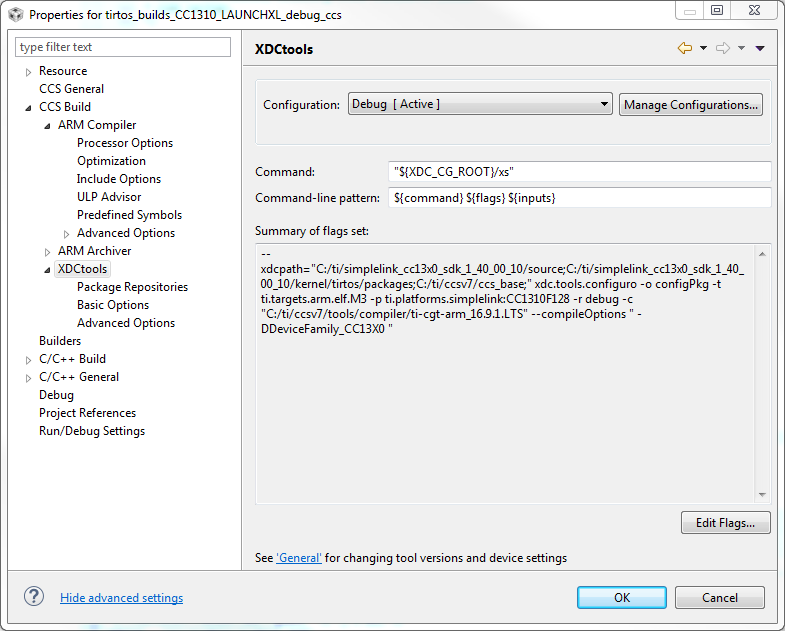
Figure 65. XDCTools options for the CC13x0 SDK
- Change Compiler Include Paths Options. The following
Project Properties->Build->ARM Compiler->Include Optionsinclude paths need to change from
"${COM_TI_RTSC_TIRTOSCC13XX_CC26XX_INSTALL_DIR}/products/cc13xxware_2_04_03_17272"
to
"${COM_TI_SIMPLELINK_CC13X0_SDK_INSTALL_DIR}/kernel/tirtos/packages/ti/sysbios/posix"
Here is what it should look like:
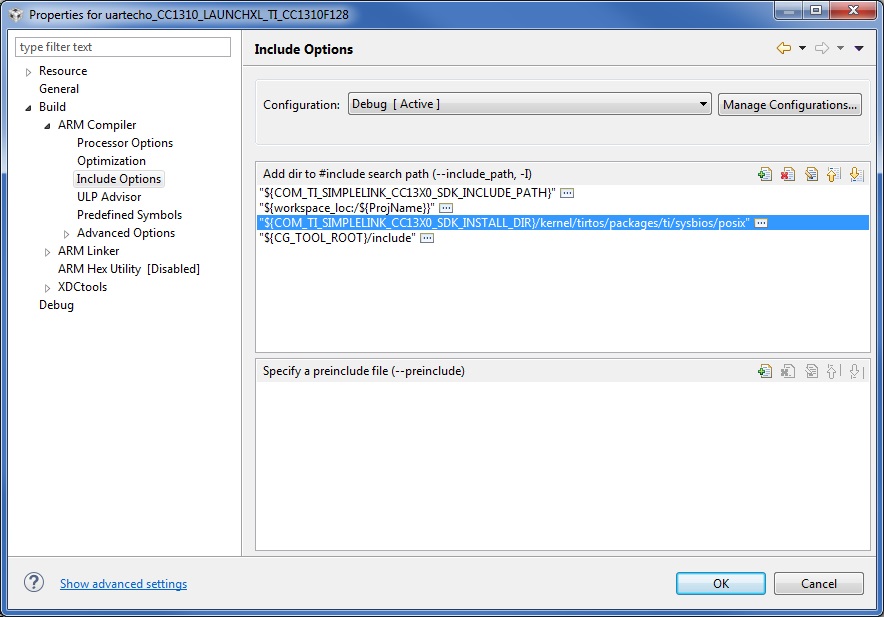
Figure 66. Include paths for the CC13x0 SDK
- Change Compiler Predefined Symbols Options. In the
Project Properties->Build ->Arm Compiler->Predefined Symbols window, removeccssymbol and addDeviceFamily_CC13X0. Here is what it should look like:
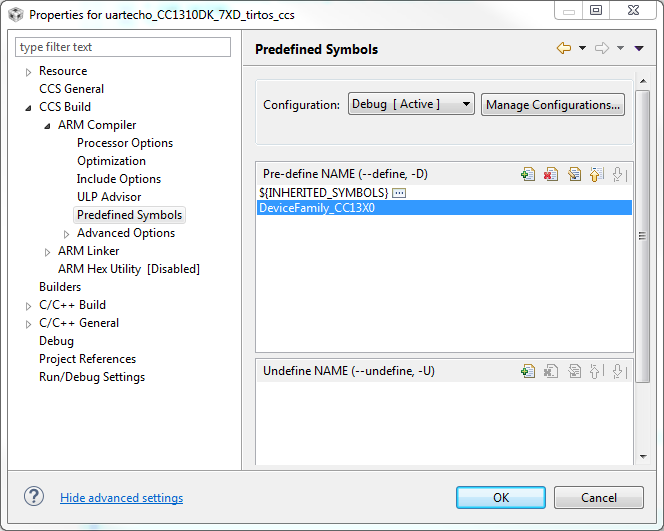
Figure 67. Predefined symbols for the CC13x0 SDK
- Change Linker Libraries. The following
Project Properties->Build->Arm Linker->File Search Pathlibraries need to change from
${COM_TI_RTSC_TIRTOSCC13XX_CC26XX_INSTALL_DIR}/products/cc13xxware_2_04_03_17272/driverlib/bin/ccs/driverlib.lib
to
"${COM_TI_SIMPLELINK_CC13X0_SDK_INSTALL_DIR}/source/ti/display/lib/display.aem3"
"${COM_TI_SIMPLELINK_CC13X0_SDK_INSTALL_DIR}/source/ti/mw/lcd/lib/lcd.aem3"
"${COM_TI_SIMPLELINK_CC13X0_SDK_INSTALL_DIR}/source/ti/grlib/lib/grlib.aem3"
"${COM_TI_SIMPLELINK_CC13X0_SDK_INSTALL_DIR}/source/ti/drivers/rf/lib/rf_multiMode_cc13x0.aem3"
"${COM_TI_SIMPLELINK_CC13X0_SDK_INSTALL_DIR}/source/ti/drivers/lib/drivers_cc13x0.aem3"
"${COM_TI_SIMPLELINK_CC13X0_SDK_INSTALL_DIR}/source/ti/drivers/pdm/lib/pdm_cc13x0.aem3"
"${COM_TI_SIMPLELINK_CC13X0_SDK_INSTALL_DIR}/kernel/tirtos/packages/ti/dpl/lib/dpl_cc13x0.aem3"
"${COM_TI_SIMPLELINK_CC13X0_SDK_INSTALL_DIR}/source/ti/devices/cc13x0/driverlib/bin/ccs/driverlib.lib"
Here is what it should look like:
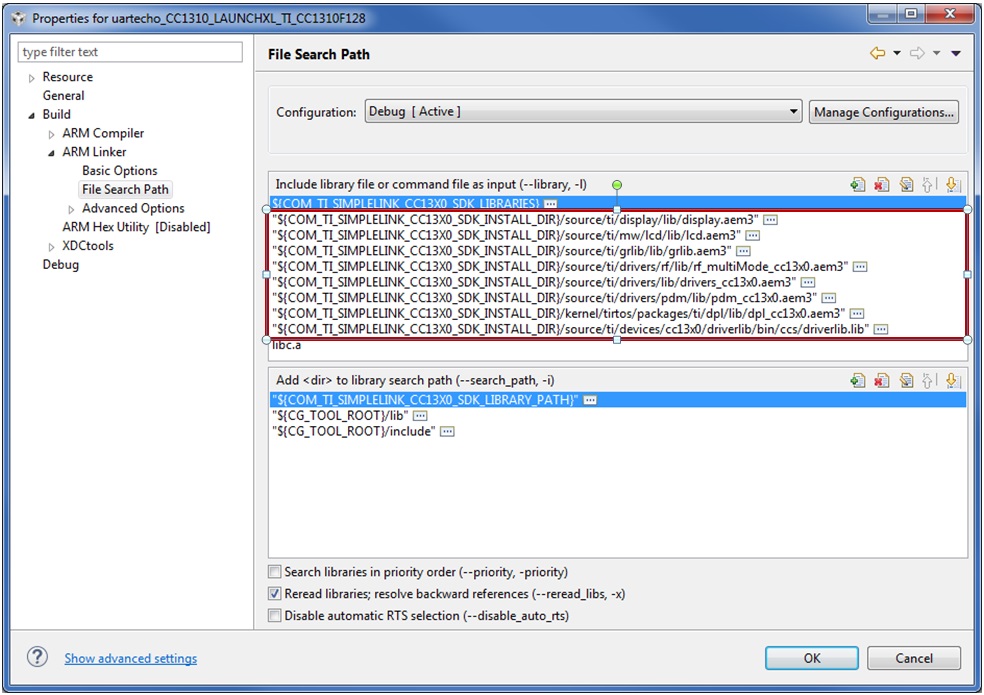
Figure 68. Linker paths and libraries for the CC13x0 SDK
- Finally rebuild the CCS project.
IAR¶
A project that was developed with TI-RTOS cc13xx/cc26xx v2.21.00.06 in IAR can be migrated with the following steps to work with the new SimpleLink SDK.
- Target Content Changes. Please make sure the above target content changes are done.
- Configure Custom Argument Variables. Import the
SDK Install Dir/tools/iar/SIMPLELINK_CC13XX_CC26XX_SDK.custom_argvarsfile viaTools->Configure Custom Argument Variablesand make sure that it is enabled.
Here is what it should look like:
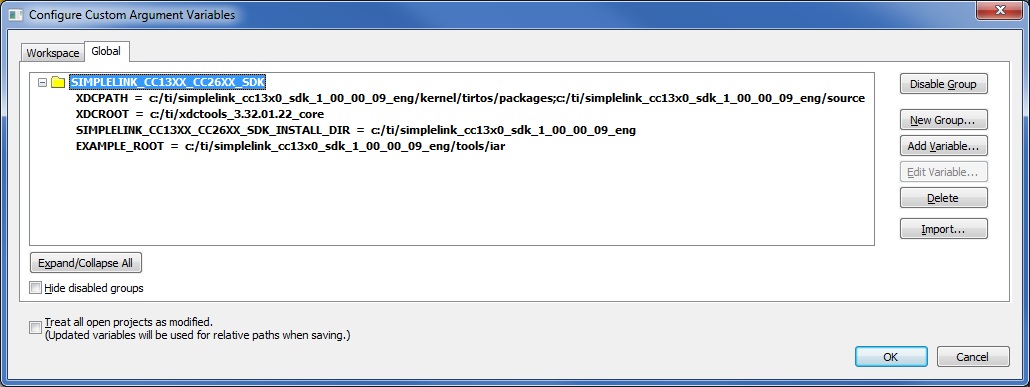
Figure 69. Import custom argument variables
- Change Compiler Options. Change the default
Projects Options->Runtime Checking ->C/C++ Compiler->Extra Optionsspecified for a TI-RTOS example
-f
$PROJ_DIR$/configPkg/compiler.opt.defs
--diag_suppress=Pa050
-I$CC13XXWARE$
-Dewarm
--debug
--silent
to
-f
$PROJ_DIR$/configPkg/compiler.opt.defs
-I$SIMPLELINK_CC13XX_CC26XX_SDK_INSTALL_DIR$/kernel/tirtos/packages/ti/sysbios/posix
-I$SIMPLELINK_CC13XX_CC26XX_SDK_INSTALL_DIR$/source
-DDeviceFamily_CC13X0
--debug
--silent
-e
--aeabi
--thumb
--diag_suppress=Pa050
-I$PROJ_DIR$
Here is what it should look like:
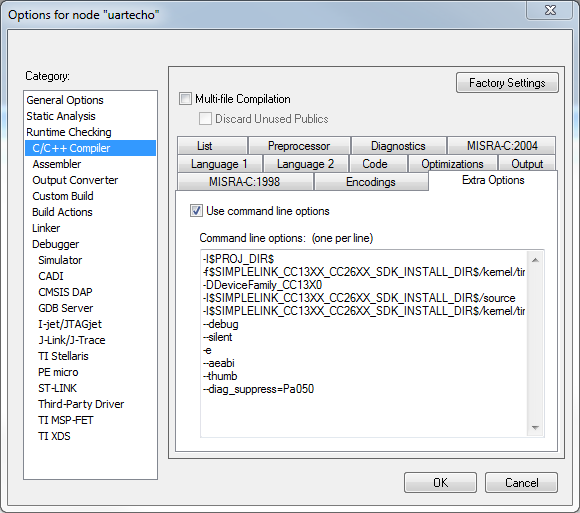
Figure 70. Extra compiler options in IAR
- Change Linker Libraries. Change the default
Projects Options->Runtime Checking ->Linker->Extra Optionsspecified for a TI-RTOS example
-f
$PROJ_DIR$/configPkg/linker.cmd
$CC13XXWARE$/driverlib/bin/iar/driverlib.lib
--silent
--cpu=Cortex-M3
--entry=__iar_program_start
--redirect
_Printf=_PrintfSmall
--redirect
_Scanf=_ScanfSmall
to
-f
$PROJ_DIR$/configPkg/linker.cmd
$SIMPLELINK_CC13XX_CC26XX_SDK_INSTALL_DIR$/source/ti/display/lib/display.arm3
$SIMPLELINK_CC13XX_CC26XX_SDK_INSTALL_DIR$/source/ti/mw/lcd/lib/lcd.arm3
$SIMPLELINK_CC13XX_CC26XX_SDK_INSTALL_DIR$/source/ti/grlib/lib/grlib.arm3
$SIMPLELINK_CC13XX_CC26XX_SDK_INSTALL_DIR$/source/ti/drivers/rf/lib/rf_multiMode_cc13x0.arm3
$SIMPLELINK_CC13XX_CC26XX_SDK_INSTALL_DIR$/source/ti/drivers/lib/drivers_cc13x0.arm3
$SIMPLELINK_CC13XX_CC26XX_SDK_INSTALL_DIR$/source/ti/drivers/pdm/lib/pdm_cc13x0.arm3
$SIMPLELINK_CC13XX_CC26XX_SDK_INSTALL_DIR$/kernel/tirtos/packages/ti/dpl/lib/dpl_cc13x0.arm3
$SIMPLELINK_CC13XX_CC26XX_SDK_INSTALL_DIR$/source/ti/devices/cc13x0/driverlib/bin/iar/driverlib.lib
--silent
--cpu=Cortex-M3
--redirect
_Printf=_PrintfSmall
--redirect
_Scanf=_ScanfSmall
Here is what it should look like:
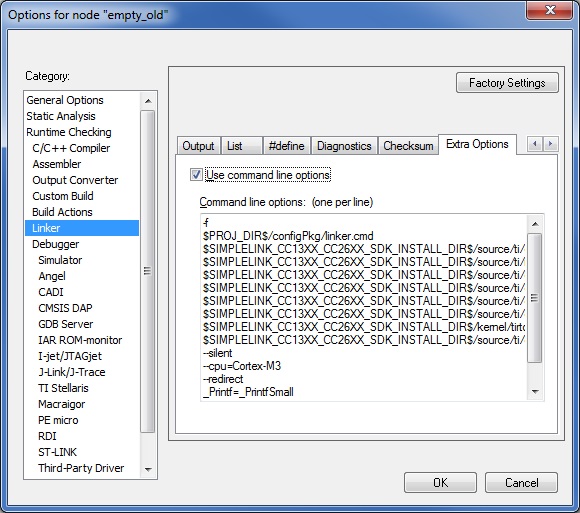
Figure 71. Extra linker options in IAR
- Change Linker Libraries. Make sure to update the
Linker->Config->Linkerconfiguration file with the new name if the linker file has a new name or location. Here is what it should look like:
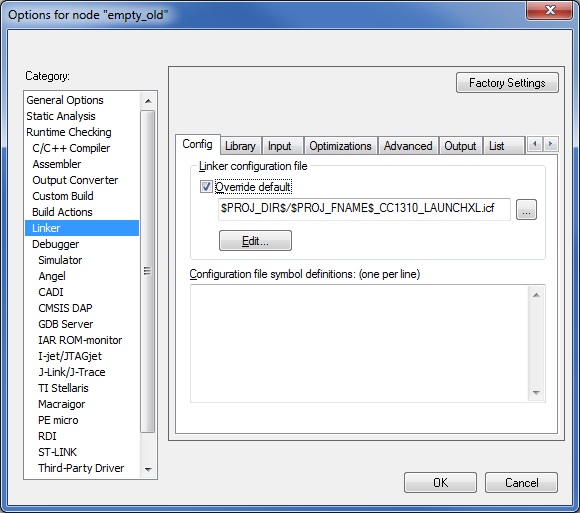
Figure 72. Modify linker file in IAR
- Finally rebuild the IAR project.
Command Line Makefile Projects¶
In this section, all the required changes (besides the target content changes listed above) for porting to SimpleLink CC13x0 SDK are going to be isolated to the imports.mak and makedefs for all compiler tools (TI, GCC and IAR). The basic idea is to replace parts of the makedefs file from a tirtos_cc13xx_cc26xx example with parts of an example’s makefile from the SimpleLink CC13x0 SDK. The SimpleLink SDK product has fewer directories (e.g. no TIRTOS_INSTALL_DIR/products directory). This allows for a simpler makefile.
This section will focus on the TI compiler (CCS), but the GCC and IAR changes are similar.
- Edit
imports.makat the root directory of the SimpleLink SDK. Update the directories at the top of theimports.makas needed in the SimpleLink SDK you are using. Note: If you did not want to build with all compiler tools, leave the assignment open. For example, if you are only using the TI compiler in CCS, you could have the following content:
1 2 3 4 5 | XDC_INSTALL_DIR ?= c:/ti/xdctools_3_32_01_22_core
CCS_ARMCOMPILER ?= c:/ti/ccsv7/tools/compiler/ti-cgt-arm_16.9.0.LTS
GCC_ARMCOMPILER ?=
IAR_ARMCOMPILER ?=
|
- Edit makedefs in the examples. The top of this file can be replaced with
basically the contents of a sysbios example’s makefile (e.g.
SDK_INSTALL_DIR/ examples/rtos/CC1310_LAUNCHXL/sysbios/swi/tirtos/ccs/makefile). The SIMPLELINK_CC13XX_CC26XX_SDK_INSTALL_DIR and linker location need to be adjusted accordingly and the CODEGEN_INSTALL_DIR must be retained and adjusted accordingly. For example, the tirtos_cc13xx_cc26xx_2_21_00_06/examples/TI/CC1310_LAUNCHXL/makedefs can be changed from this:
1 2 3 4 5 6 7 8 9 10 11 12 13 14 15 16 17 18 19 20 21 22 | CODEGEN_INSTALL_DIR = c:/ti/ccsv6/tools/compiler/ti-cgt-arm_15.12.1.LTS
CC = "$(CODEGEN_INSTALL_DIR)/bin/armcl"
LNK = "$(CODEGEN_INSTALL_DIR)/bin/armcl"
XDC_INSTALL_DIR := c:/ti/xdctools_3_32_00_06_core
TIRTOS_INSTALL_DIR := c:/ti/tirtos_cc13xx_cc26xx_2_21_00_06
TIDRIVERS_INSTALL_DIR := $(TIRTOS_INSTALL_DIR)/products/tidrivers_cc13xx_cc26xx_2_21_00_04
BIOS_INSTALL_DIR := $(TIRTOS_INSTALL_DIR)/products/bios_6_46_01_37
UIA_INSTALL_DIR := $(TIRTOS_INSTALL_DIR)/products/uia_2_01_00_01
CC13XXWARE_INSTALL_DIR ?= $(TIRTOS_INSTALL_DIR)/products/cc13xxware_2_04_03_17272
TIRTOS_PACKAGES_DIR = $(TIRTOS_INSTALL_DIR)/packages
TIDRIVERS_PACKAGES_DIR = $(TIDRIVERS_INSTALL_DIR)/packages
BIOS_PACKAGES_DIR = $(BIOS_INSTALL_DIR)/packages
UIA_PACKAGES_DIR = $(UIA_INSTALL_DIR)/packages
XDCPATH = $(TIRTOS_PACKAGES_DIR);$(TIDRIVERS_PACKAGES_DIR);$(BIOS_PACKAGES_DIR);$(UIA_PACKAGES_DIR);
CFLAGS = -I$(CC13XXWARE_INSTALL_DIR) -Dccs -mv7M3 --code_state=16 --abi=eabi -me -g --display_error_number --diag_warning=255 --diag_wrap=off --gen_func_subsections=on --float_support=vfplib
LFLAGS = -l$(CC13XXWARE_INSTALL_DIR)/driverlib/bin/ccs/driverlib.lib CC1310_LAUNCHXL.cmd -m$(NAME).map --warn_sections --display_error_number --diag_wrap=off --rom_model -i$(CODEGEN_INSTALL_DIR)/lib -llibc.a
|
to
SIMPLELINK_CC13XX_CC26XX_SDK_INSTALL_DIR ?= c:/ti/simplelink_cc13x0_sdk_1_00_00_09_eng
include $(SIMPLELINK_CC13XX_CC26XX_SDK_INSTALL_DIR)/imports.mak
CODEGEN_INSTALL_DIR = $(CCS_ARMCOMPILER)
XDCPATH = $(SIMPLELINK_CC13XX_CC26XX_SDK_INSTALL_DIR)/source;$(SIMPLELINK_CC13XX_CC26XX_SDK_INSTALL_DIR)/kernel/tirtos/packages;
CC = $(CCS_ARMCOMPILER)/bin/armcl
LNK = $(CCS_ARMCOMPILER)/bin/armcl
XDCTARGET = ti.targets.arm.elf.M3
PLATFORM = ti.platforms.simplelink:CC1310F128
CFLAGS = -I../.. -DDeviceFamily_CC13X0 -I$(SIMPLELINK_CC13XX_CC26XX_SDK_INSTALL_DIR)/kernel/tirtos/packages/ti/sysbios/posix -I$(SIMPLELINK_CC13XX_CC26XX_SDK_INSTALL_DIR)/source -mv7M3 --code_state=16 -me -g --display_error_number --diag_warning=255 --diag_wrap=off --gen_func_subsections=on --float_support=vfplib
LFLAGS = -l$(SIMPLELINK_CC13XX_CC26XX_SDK_INSTALL_DIR)/source/ti/display/lib/display.aem3 -l$(SIMPLELINK_CC13XX_CC26XX_SDK_INSTALL_DIR)/source/ti/mw
- Finally rebuild the Makefile project.