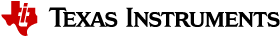OAD Image Tool¶
The OAD image tool is a script written in python that is intended to process the compiler output in the form of a hexfile and prepare the image for over the air transfer.
The major components of the oad_image_tool include:
- Conversion from *.hex to *.bin
- Padding the image to be word aligned
- Calculating the CRC and embedding it in the image header
- Optional: Merging a split image into a single app + stack image
The tool is located in the tools/common/oad folder of the SimpleLink CC26x2 SDK.
Running the tool¶
The OAD Image Tool is distributed in both source and binary form. The correct binary will be bundled with the installer for a given platform (i.e. Linux, Windows, Mac). However, the tool can also be run in source if desired.
The tool is intended to run as a post build step to an OAD application. When
run as a post build step, the tool will generate an output binary file named
<app_name>_oad.bin where <app_name> is the name and path specified by
the required -o argument to the script.
It is recommended to use the OAD enabled example application from the intended protocol stack component of the SimpleLink CC26x2 SDK and copy + modify the post build step as needed.
Running the Tool from Source¶
In general, it is recommended to invoke the tool via the binaries distributed with the SimpleLink CC26x2 SDK. However if it is required to run the tool is source, the following steps should be taken:
- Ensure Python 2.7.1 is installed on the system
- Install the required packages via pip (see requirements.txt and README.html in the same folder as the tool)
Required Arguments/Getting help¶
If help is needed when running the tool, invoke it with the -h option which
will describe the supported features of the tool, the arguments and the actions
they perform.