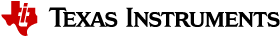Reverting to a Factory Image¶
Each OAD enabled application has enabled a mechanism in to revert to the factory image. This section will detail how to invalidate the current application image to revert to the factory image.
Hold down the left button on the CC26x2 LaunchPad.
While holding down the left button, press the reset button.
- On boot, the application will check the pin state and jump to the invalidate routine.
The process for invaliding the current image is as follows:
- The application corrupts the CRC status field in the OAD Image Header by flipping a bit.
- The application reboots the device.
- The BIM will search for valid images, and since no new downloads have been performed, it will not find any.
- At this point as a failsafe, the BIM will revert the factory image. See Sequence diagram for BIM image selection process
Note
The application should check that a valid factory image is present before invalidating itself. It can do so by ensuring there is valid metadata in external flash page 0. See OAD External Flash Image Header.