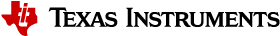9.12. Adding new image sensor to PSDK RTOS¶
9.12.1. Introduction¶
Imaging library is a collection of sample algorithms and image sensor drivers packaged with PSDK RTOS to enable camera based applications. It includes sensor driver framework which is a modular and extensible framework to
Add new sensor drivers easily.
Provide a consistent interface to applications and algorithms.
The goal of this framework is to add new sensors with zero code modifications to the applications. Any application using an image sensor is expected to be agnostic to the underlying HW. The application is expected to communicate with the driver framework using RPC commands. The details of supported sensors and the sensor capabilities are queried at runtime.
Similarly algorithms communicating with image sensor (e.g. AutoExposure) are required to send RPC commands at runtime without knowing which sensor is operational. Driver framework is responsible for mapping the camera ID to the associated physical image sensor.
This mechanism allows algorithm and application code to remain unchanged as new sensors are added to the framework.
9.12.2. Documentation References¶
SDK Component |
Documentation |
Description |
Section |
|---|---|---|---|
vision apps |
Single Camera VPAC Demo |
Application / Demos > Basic Demos > Single Camera VPAC Application |
|
vision apps |
Multi Camera VPAC Demo |
Application / Demos > Basic Demos > Multi Camera VPAC Application |
|
imaging |
Imaging drivers and algos |
Imaging / Modules > Imaging Sensor Driver Modules |
9.12.3. Source Code References¶
SDK Component |
File / Folder |
Description |
|---|---|---|
Imaging |
imaging/sensor_drv |
Sensor driver source code |
vision apps |
vision_apps/utils/iss |
Common ISS Utilities to be used by all camera based applications |
vision apps |
vision_apps/apps/basic_demos/app_single_cam |
Demo Application using a single camera instance |
vision apps |
vision_apps/apps/basic_demos/app_multi_cam |
Demo Application using a multiple (upto 8) camera instances |
9.12.4. Key Data Structures¶
9.12.4.1. IssSensor_CreateParams¶
Create time parameters like width, height, dataformat, I2C address for the image sensor. For more details, please refer to imaging/sensor_drv/include/iss_sensor.h
9.12.4.2. IssSensorFxns¶
Set of callbacks of all routines to be implemented by the sensor driver. For more details, please refer to imaging/sensor_drv/include/iss_sensor.h
9.12.4.3. IssSensorIntfParams¶
Interface parameters e.g. number of CSI-2 date lanes, position, polarity etc. For more details, please refer to imaging/sensor_drv/include/iss_sensor.h
9.12.4.4. I2cParams¶
Struct containing register address, value and delay (milli seconds). For more details, please refer to imaging/sensor_drv/include/iss_sensor.h
9.12.4.5. IssSensorConfig¶
Struct containing pointers to sensor and SerDes configuration structures.
Note
Last entry in Serializer and Deserializer config scripts must be {0xFFFF, 0x00, 0x0}
9.12.4.6. IssSensors_Handle¶
Handle to the image sensor driver including all the information about the sensor For more details, please refer to imaging/sensor_drv/include/iss_sensor.h
9.12.5. Application - Driver Interface¶
9.12.5.1. RPC Commands¶
Application communicates with the sensor driver using RPC (Remote Procedure Call) commands The commands defined currently are listed below.
Command |
Description |
|---|---|
IM_SENSOR_CMD_ENUMERATE |
Called by the application to get a list of names of all the sensors supported. |
IM_SENSOR_CMD_QUERY |
Called by the application to query the capabilities of an image sensor by name. |
IM_SENSOR_CMD_PWRON |
Called by the application to power ON the sensor. Sensor f/w invokes powerOn callback of the selected sensor. Exact implementation of this function is left to the specific sensor driver. |
IM_SENSOR_CMD_PWROFF |
Called by the application to power OFF the sensor. Sensor f/w invokes powerOff callback of the selected sensor. Exact implementation of this function is left to the specific sensor driver. |
IM_SENSOR_CMD_STREAM_ON |
Called by the application to start streaming. Sensor f/w invokes streamOn callback of the selected sensor. Exact implementation of this function is left to the specific sensor driver. |
IM_SENSOR_CMD_STREAM_OFF |
Called by the application to stop streaming. Sensor f/w invokes streamOff callback of the selected sensor. Exact implementation of this function is left to the specific sensor driver. |
IM_SENSOR_CMD_CTL |
Called by the application to send runtime control commands. Next section describes the runtime controls currently supported. |
IM_SENSOR_CMD_DEBUG |
Called by the application for advanced debugging support. |
9.12.5.2. Control Commands¶
IM_SENSOR_CMD_STREAM_CTL command can have an argument for control command. Control commands defined currently are listed below.
Command |
Description |
|---|---|
IMAGE_SENSOR_CTRLCMD_GETEXPPRG |
Typically called by the AutoExposure algorithm to know sensor’s exposure constraints, which can then be used for initializing AutoExposure algorithm. |
IMAGE_SENSOR_CTRLCMD_GETWBCFG |
Typically called by the AutoWhiteBalnce algorithm to know sensor’s WB constraints, which can then be used for initializing AutoWhiteBalance algorithm. This is needed only if WB gains are to be applied in sensor vs ISP. |
IMAGE_SENSOR_CTRLCMD_SETEXPGAIN |
Typically called by the AutoExposure algorithm to set exposure time and analog/digital gain. Sensor f/w invokes setAeParams callback of the selected sensor. Exact implementation of this function is left to the specific sensor driver. |
IMAGE_SENSOR_CTRLCMD_GETEXPGAIN |
Reserved for future use. |
IMAGE_SENSOR_CTRLCMD_SETWBGAIN |
Typically called by the AutoWhiteBalance algorithm to set color gains. Sensor f/w invokes setAwbParams callback of the selected sensor. Exact implementation of this function is left to the specific sensor driver. |
IMAGE_SENSOR_CTRLCMD_GETWBGAIN |
Reserved for future use. |
IMAGE_SENSOR_CTRLCMD_READ_SENSOR_REG |
Used for reading or writing sensor/serilaizer/deserializer registers through a script. |
IMAGE_SENSOR_CTRLCMD_WRITE_SENSOR_REG |
Used for reading or writing sensor/serilaizer/deserializer registers through a script. |
Note
Command set may be extended in future
9.12.6. Steps to create a new sensor driver¶
9.12.6.1. Create a folder¶
Create a new folder inside imaging/sensor_drv/src/ e.g. <newsensor123>
9.12.6.2. Create sensor driver file¶
Create a new source file implementing all the structures and callbacks mentioned in Key Data Structures.
9.12.6.2.1. createParams¶
Parameter
Usage
name
Pick any unique string no longer than 32 characters
i2cInstId
Specify I2C channel on which the sensor is connected. For Jacinto 7 EVM, default is 0x6
i2cAddrSensor
Array of sensor address aliases. Upto 8 instances supported. Must match alias values specified in UB960 config.
Note
If the sensor is connected directly i.e. without SerDes, provide sensor’s physical I2C address (7-bit) here
i2cAddrSer
Array of serializer address aliases. Upto 8 instances supported. Must match alias values specified in UB960 config.
width
Number of pixels per line in sensor output, not including H blanking.
height
Number of lines per frame in sensor output, not including V blanking or metadata.
num_exposures
Number of exposure channels per frame.
line_interleaved
Reserved for future use.
pixel_container
width of container element.
msb
MSB of valid data. Must be set to bpp -1. E.g. MSB = 11 for 12b RAW.
features
Binary mask specifying sensor capabilities.
fps
Frame rate per second. Not used currently.
numDataLanes
Number of CSI-2 data lanes. Must match sensor & deserializer settings.
dataLanesMap
Mapping of sensor CSI2 lanes to CSI2 Rx. Must match sensor & deserializer settings.
dataLanesPolarity
Reserved for future use.
csi_ddr_clock
Reserved for future use.
num_channels
Number of camera instances supported. Valid values : 1-8.
dccId
Unique numerical identfier. Used for ISP tuning.
9.12.6.2.2. IssSensorFxns¶
API Name
Description
probe
Detects if sensor is accessible, usually by reading sensor chip ID.
config
Configures serializer and sensor. Argument sensor_features_requested maybe used to load different configuration based on application request. For e.g 30fps mode vs 60fps mode.
streamOn
Enables streaming on sensor and deserializer.
streamOff
Disables streaming on sensor and deserializer.
powerOn
HW dependent. Pull up/down any GPIOs, if needed. Configures the deserializer so that sensor is accessible over FPD Link backchannel.
powerOff
HW dependent. Pull up/down any GPIOs, if needed.
getExpParams
Reserved for future use. Must be implemented as a dummy function returning 0.
setAeParams
Translates AE computed exposure time and analog gain to sensor specific settings. Updates sensor registers with new values.
getDccParams
Reserved for future use. Must be implemented as a dummy function returning 0.
initAewbConfig
Reserved for future use. Must be implemented as a dummy function returning void.
getIspConfig
Reserved for future use. Must be implemented as a dummy function returning void.
readWriteReg
Reserved for future use. Must be implemented as a dummy function returning 0.
getExpPrg
Called by AE algorithm to get the sensor exposure constraints.
deinit
Reserved for future use. Must be implemented as a dummy function returning void.
Note
For more details, please refer to an existing sensor driver
9.12.6.3. Update makefile¶
Modify sensor_drv/src/concerto.mak to add the newly added sensor file. For e.g.
CSOURCES += newsensor123/iss_sensor_newsensor123.c
9.12.6.4. Register the new sensor with framework¶
Modify the function IssSensor_Init in the file sensor_drv/src/iss_sensors.c to call init function of the new sensor. For e.g.
status |= IssSensor_NewSensor123_Init();
9.12.6.5. Build and Run¶
Do a clean build of imaging, followed by sdk build.
Upon execution, new sensor should be populated in the enumerated sensor list.
Select the sensor and run. If the sensor and SerDes settings are correct, a preview should be displayed on the connected display.
At this stage, sensor driver is functional. However, image quality may not be perfect.
Please refer to DCC Tuning Tool documentation for the steps to achieve good image quality using TI ISP.