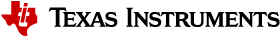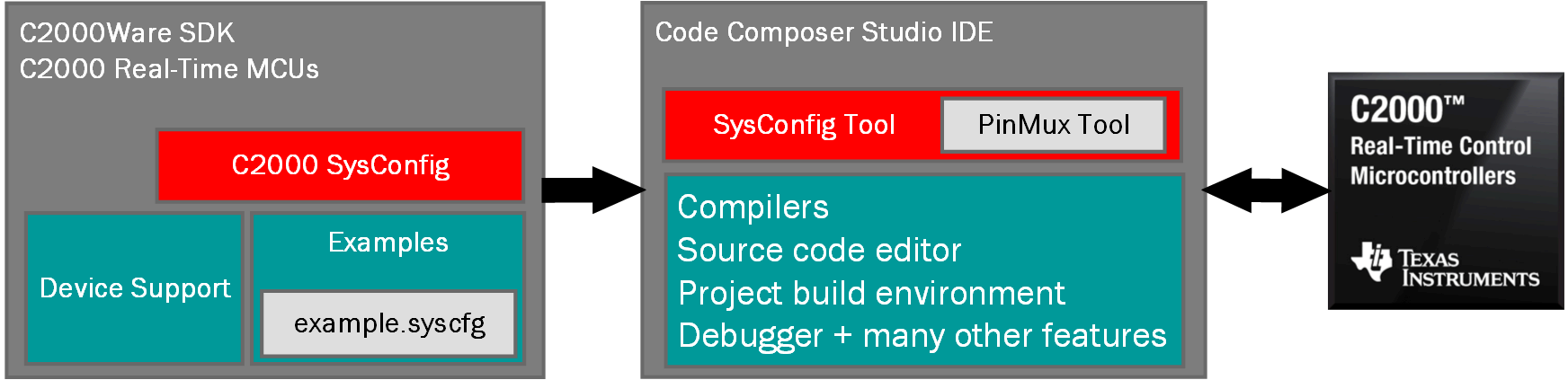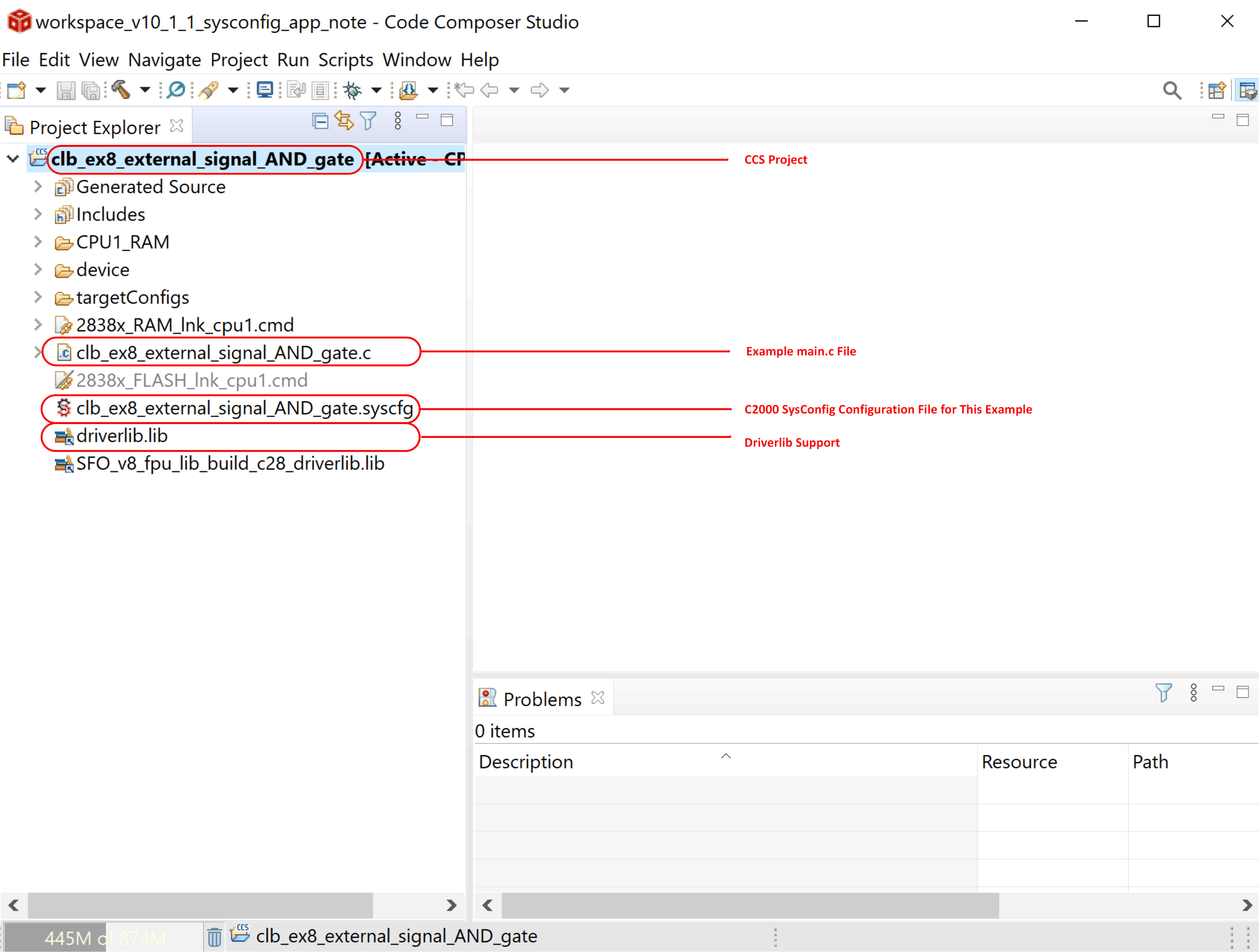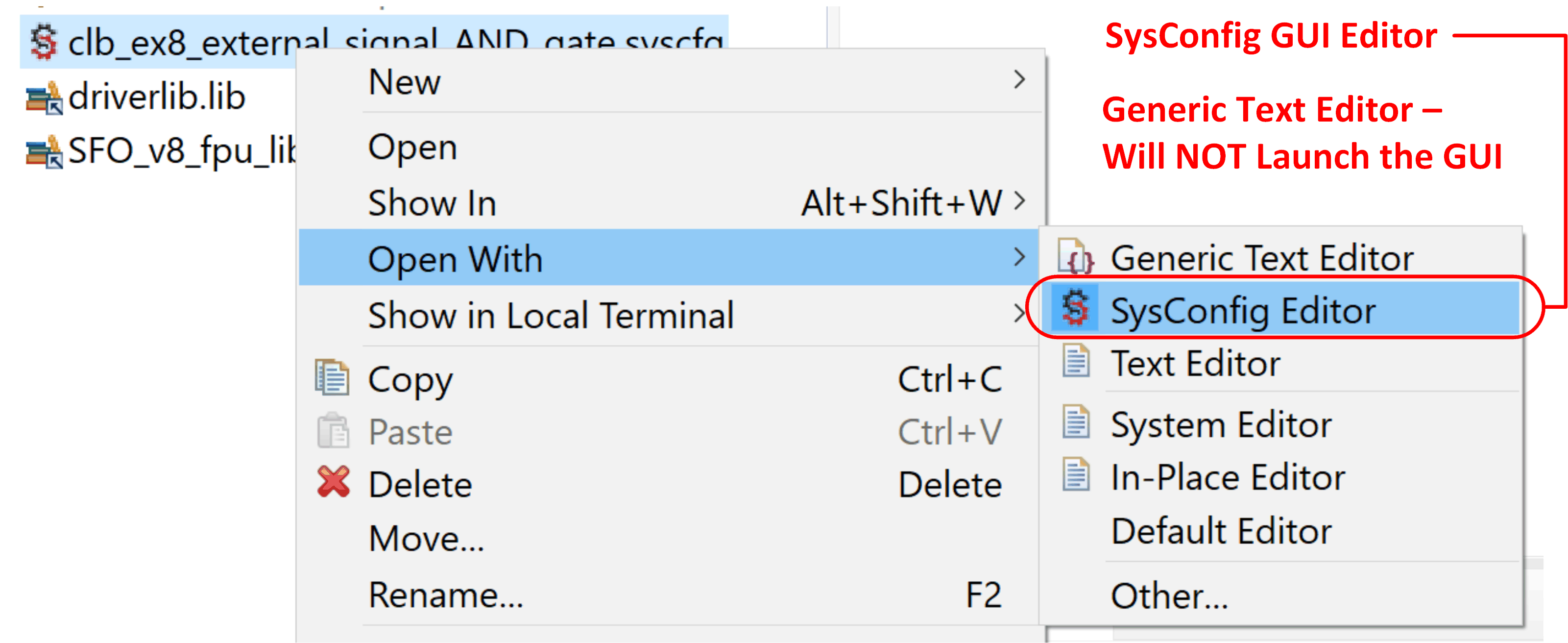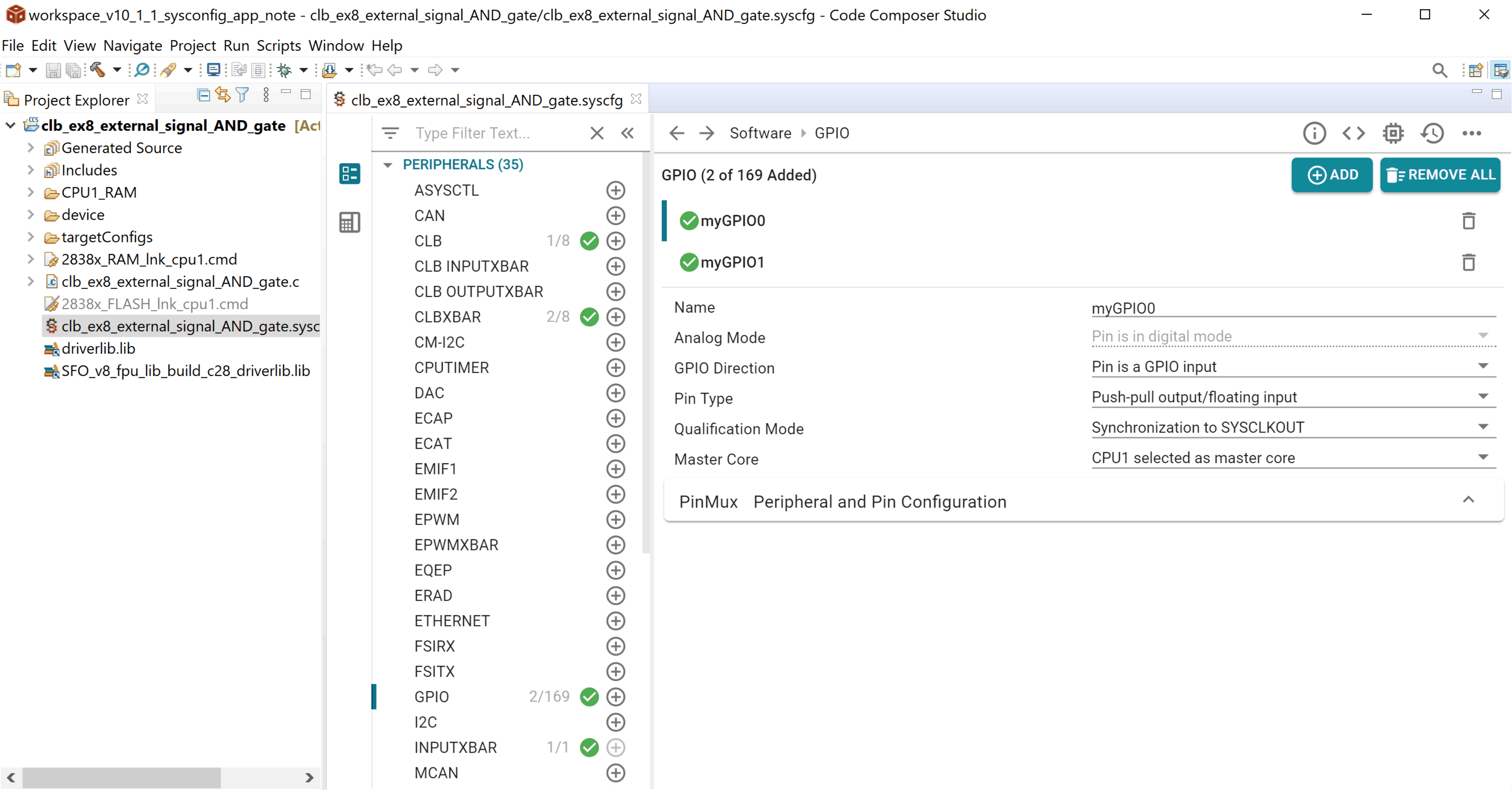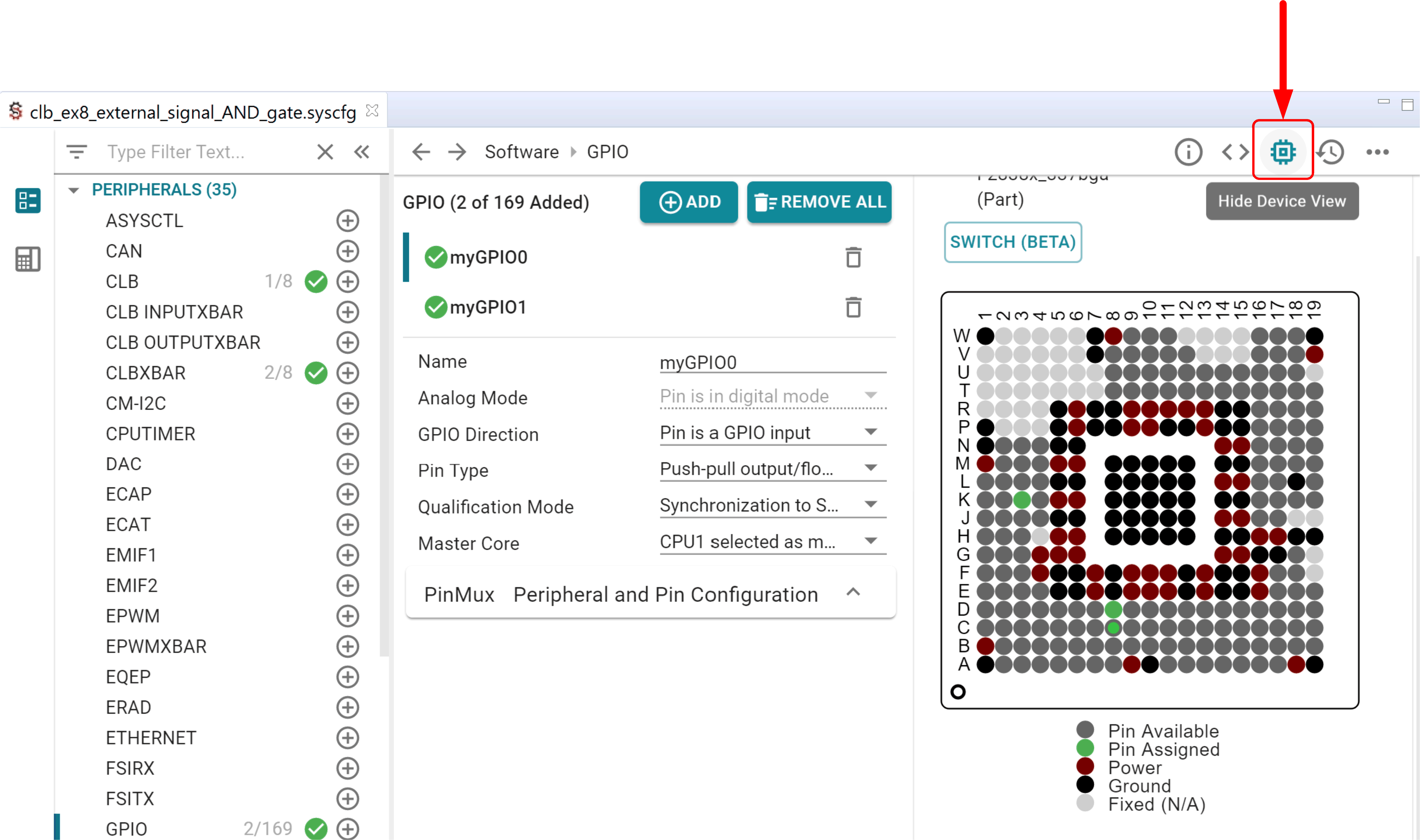C2000 SysConfig¶
C2000 real-time MCUs can be initialized through C2000 SysConfig which generates reliable and pre-verified code for configuring your device. Device configuration errors are caught by the tool, and the developer is notified of the unsupported settings. C2000 SysConfig tool can also configure the device PinMux and visualize the device pins for each package. C2000 SysConfig is delivered through C2000Ware (C2000 real-time MCU software development kit) and can be used with Code Composer Studio (CCS) IDE’s built-in SysConfig (System Configuration) tool or with any other supported IDE through the SysConfig tool’s standalone version.
Features include:
Peripheral configuration
Automatic embedded code generation
Configuration error detection
Device level dependency identification
Device level error detection
PinMux tool support
Portable configuration support
For more information on the C2000 SysConfig features, visit SPRY341
C2000 SysConfig CCS Project Overview¶
Device peripherals are listed in the C2000 SysConfig tool so the designer is aware of the peripherals available in their specific device package. The configurable options for each peripheral is listed, which allows the designer to see all the different available modes. The device level inter-connects are displayed in the tool that shows the available list of signals for each MUX previously described only in the technical documentation.
More complicated peripherals such as the Configurable Logic Block (CLB), which is capable of creating custom logic inside the device, or the Dual Code Security Module (DCSM), which is used of securing the customer’s intellectual property, are also included in the C2000 SysConfig ecosystem. These add-on tools will show up automatically in the tool and the designer has the options of using them in their application. The additional autogenerated artifacts from these tools will be presented to the designer seamlessly.
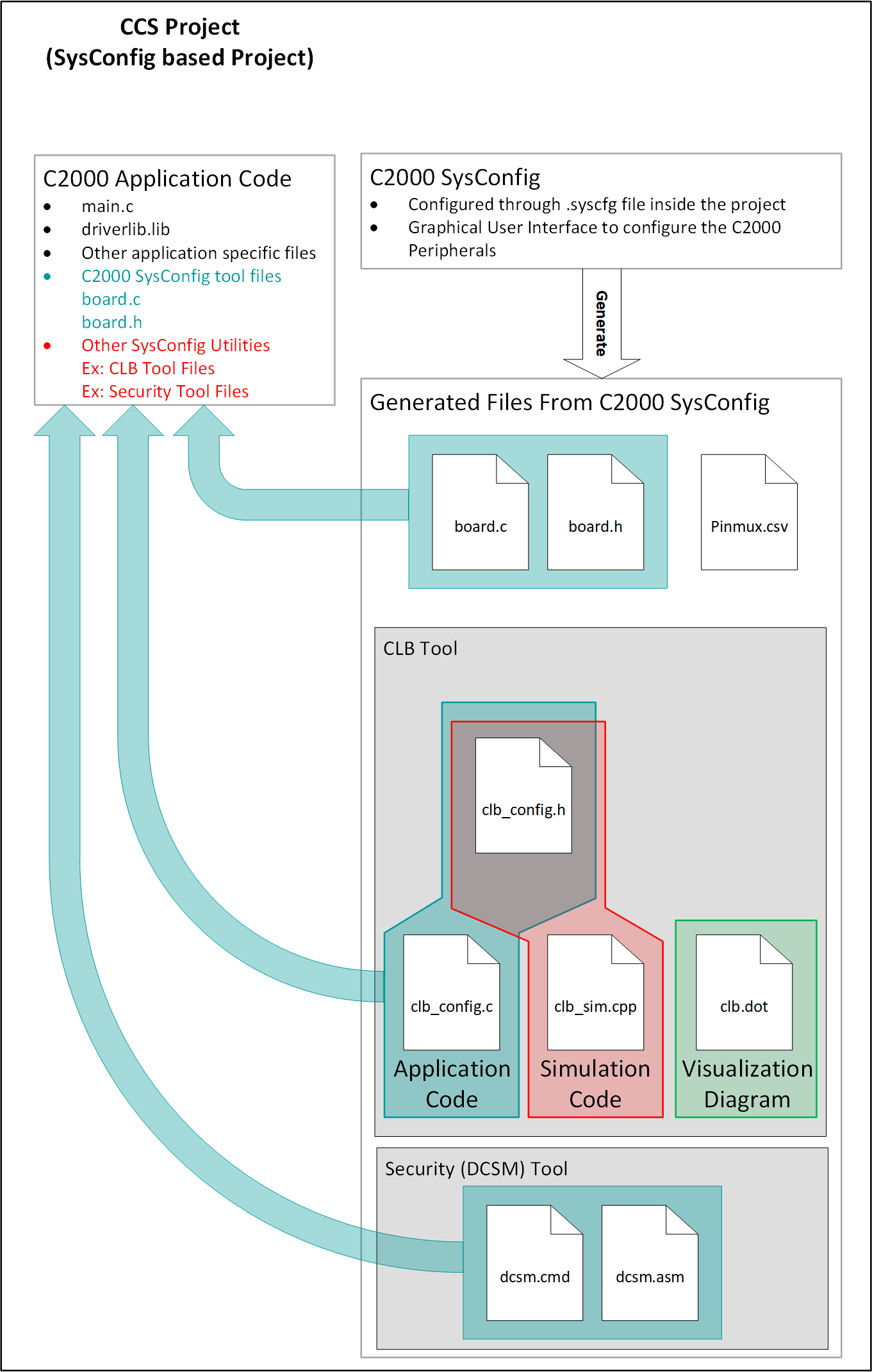
Fig. 7 C2000 SysConfig CCS project overview¶
Getting Started with C2000 SysConfig¶
For detailed technical information on how to get started with C2000 SysConfig, visit SPRACX3 . The C2000 SysConfig support is built on top of the C2000 driverlib software layer. To get started, either start from an existing C2000 SysConfig based driverlib project or add C2000 SysConfig and driverlib support to an existing project. Most driverlib examples in C2000Ware have either an example.syscfg file or you can add a file with the .syscfg extension. Double clicking and opening the .syscfg file launches the C2000 SysConfig tool.
To get started with C2000 SysConfig, let’s import an existing example with C2000 SysConfig support.
- Launch CCS and import the example: clb_ex8_external_signal_AND_gate.projectspec
Select Project → Import CCS Project
Browse to C2000Ware_VERSION/driverlib/f2838x/examples/c28x/clb/CCS
Select the clb_ex8_external_signal_AND_gate.projectspec project and import it
- Inside your CCS project you should be able to see the syscfg file
You should also see the rest of the application files
- Double click on clb_ex8_external_signal_AND_gate.syscfg file and the C2000 SysConfig GUI will launch
You can also right-click on the syscfg file, then select Open With → SysConfig Editor
- The C2000 SysConfig GUI should be launched inside CCS
It should look similar to one shown below
- Click the Device View button at the top right corner of the SysConfig GUI
Now you can see the device and package used for your project
C2000 SysConfig support is added in the Project Properties. By default, this project was configured for F2838x family of devices and the selected device package is set to 337 BGA package. If the Project Properties for C2000 SysConfig support is not set up by default in your CCS project, the syscfg file will not launch the GUI succesfully. Most driverlib projects have the Project Properties set up by default for C2000 SysConfig. If Project Properties are not set up correctly, SPRACX3 describes how C2000 SysConfig can be added to a CCS project.
C2000 SysConfig on dev.ti.com¶
C2000 SysConfig can be accessed on the web through SysConfig. The web version of SysConfig allows users to get started with their developement without downloading any tools.
C2000 SysConfig on Resource Explorere and CCS Cloud¶
C2000 SysConfig is available on the CCS cloud version. Users can get started with C2000 SysConfig in the context of a CCS cloud project by importing a SysConfig based example such as the one below into their CCS cloud workspace.
To access all C2000 examples in resource explorer, visit:
C2000 SysConfig Universal Project¶
C2000 Sysconfig supports migration across our expansive C2000 device portfolio with a click of a button. The universal project within the C2000WARE SDK is intended for users to start development on one device and be able to migrate to any C2000 device with one click of a button. This one click solution is integrated within SysConfig and makes it easy to select features and handle device resource/configuration.
For a detailed walkthrough on how to get started with the universal project, visit Universal C2000 Project