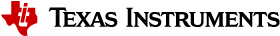Getting Started with CapTIvate¶
Welcome¶
Welcome to the CapTIvate™ Technology Guide!
CapTIvate™ is a capacitive user interface design ecosystem that takes the next big step in design process evolution. It brings together a capacitive measurement technology, a design GUI, a capacitive touch software library, and a hardware development platform. This document is the single source of information about how to use that ecosystem.
Starting Out¶
If you are a beginner at capacitive sensing, start by learning about capacitive sensing basics.
If you have a CapTIvate development tools, you can quickly get started with hardware by going through the out-of-box experience. If you do not have any CapTIvate development tools, please use Getting Started with Development Tools chapter to select the hardware evaluation tools based on your application need.
Then, you’ll want to check out the technology chapter, which introduces the main principles behind the CapTIvate™ technology.
Becoming an Expert¶
Once you’ve got the basics down, become a CapTIvate™ expert by completing workshops for creating a new sensor design, experimenting with ultra-low-power, and using the CapTIvate™ Touch Library. Then explore the other sensor panels and tools.
Kicking off a Design¶
If you are going to be starting a new design, be sure to visit the design chapter, which will guide you through making design decisions and trade offs. You can then reference the CapTIvate™ Design Center quick start guide for help starting a new project. The CCS/IAR project quick start guide explains how to get firmware projects up and running in a development environment such as TI’s Code Composer Studio or IAR Embedded Workbench.
Using this Guide¶
If you would like more information about this guide, the introduction chapter provides a brief introduction to every chapter.