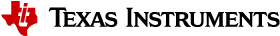BLE5-Stack 2.00.04 to BLE5-Stack 2.01.00¶
This section will describe a way to migrate a project from BLE5-Stack 2.00.04 to a BLE5-Stack 2.01.00 project. The porting steps are provided in section Porting A non-SysConfig BLE5-Stack 2.00.04 Project to BLE5-Stack 2.01.00 below which in turn partly overlap with the SysConfig Migration guide.
Note
Most of the projects in the BLE5-Stack 2.01.00 SDK are now fully SysConfig enabled.
Brief Overview of BLE5-Stack 2.01.00 SysConfig-Enabled Example Projects¶
As all the examples are SysConfig enabled the reader is encouraged to get familiar with the tool by reading the Get started with SysConfig chapter. This Chapter will provide a very brief overview only for the BLE SysConfig examples.
SysConfig is short for System Configuration Tool, a GUI tool used to configure and generate source code for TI-RTOS Driver configuration (ti_drivers_config.c/h), Device configuration (ti_devices_config.c), Board file, radio configuration (ti_radio_config.c/h), BLE stack configuration (ti_ble_config.c/h), BLE build config options (ti_build_config.opt) and BLE module defines (ti_ble_app_config.opt). Some of the generated files replace certain projects files from earlier non-SysConfig example projects:
ti_devices_configreplaceccfg_app_ble.c.ti_drivers_configreplace board files.ti_ble_configreplace BLE related application code.ti_radio_configexpose low level Radio configuration.ti_build_config.optreplacebuild_config.opt.ti_ble_app_config.optreplaceproject_name_app.opt.
All the default SysConfig settings for the examples can be found in the
project_name.syscfg file that reside in the examples folders. In CCS the
SysConfig generated files will be created in a build step and placed in the
build output folder under a separate syscfg folder.
Note
The BLE stack module in SysConfig is intended to simplify the stack configuration for the user. This module can be used only with the following applications: multi_role, simple_broadcaster, simple_central and simple_peripheral. For more information, refer to the BLE User’s Guide. This module will generate BLE application specific code such as Bond manager parameters, advertising set configuration, advertising data and more.
Here is an overview of SysConfig generated files for the different examples. ti_ble_config in the table below indicate that SysConfig will generate the BLE module defines ti_build_config.opt and ti_ble_app_config.opt as well.
Example Project SysConfig Generated Files Host test ti_drivers_config, ti_radio_config Multi role ti_drivers_config, ti_radio_config, ti_devices_config, ti_ble_config Project zero ti_drivers_config, ti_radio_config rtls_master ti_drivers_config, ti_radio_config, ti_devices_config rtls_passive ti_drivers_config, ti_devices_config rtls_slave ti_drivers_config, ti_radio_config, ti_devices_config Simple broadcaster ti_drivers_config, ti_radio_config, ti_devices_config, ti_ble_config Simple central ti_drivers_config, ti_radio_config, ti_devices_config, ti_ble_config Simple peripheral ti_drivers_config, ti_radio_config, ti_devices_config, ti_ble_config Simple peripheral oad off-chip ti_drivers_config, ti_radio_config, ti_ble_config Simple peripheral oad on-chip ti_drivers_config, ti_radio_config, ti_ble_config Persistent app ti_drivers_config, ti_radio_config
Other changes (not needed for method used in porting guide below) between BLE5-Stack 2.00.04 and BLE5-Stack 2.01.00 are:
NVS Driver updated to be configurable for more than 2 NV pages. The previous NVS driver (nvoctp.c) with constraint for maximum of 2 flash pages has been updated (nvocmp.c) with number of NV pages configurable to more than 2. Refer to Non-Volatile Storage Architecture for more details. The nv include directory has been changed from
/source/ti/ble5stack/services/src/nv/to/source/ti/common/nv/.New API functions defined in icall_ble_api.h:
HCI_EXT_SetVirtualAdvAddrCmdGAPBondMgr_SCGetLocalOOBParametersGAPBondMgr_SCGetLocalOOBParametersGAPBondMgr_GenerateEccKeysGapAdv_setVirtualAdvAddrSM_GenerateRandBuf
GAPBondMgr_Initcalled in osal_icall_ble.c takes on 2 extra arguments to define maximum number of bonds and client characteristic configurations that can be saved in SNV:GAPBondMgr_Init( taskID++, GAP_BONDINGS_MAX, GAP_CHAR_CFG_MAX)XDCtools updated from version 3.51.03.28_core to 3.60.00.24_core.
Porting A SysConfig Preview (syscfg_preview) BLE5-Stack 2.00.04 Project to BLE5-Stack 2.01.00¶
In BLE5-Stack 2.01.00 Sysconfig has moved to version 2.0 compared to version 1.0 for preview state in BLE5-Stack 2.00.04. In v2.0 there is added support for Dynamic Multi-protocol Manager (DMM), Device configuration that control variables in CCFG, TI Driver apps (high level IO funcationality) and generally more finer grained settings. There has been some change in naming convention used as well as GUI layout changes. For simplicity, the user it is advised to follow the same guide for porting as in the section Porting A non-SysConfig BLE5-Stack 2.00.04 Project to BLE5-Stack 2.01.00 below.
Porting A non-SysConfig BLE5-Stack 2.00.04 Project to BLE5-Stack 2.01.00¶
For this migration guide, Simple non-SysConfig Peripheral from BLE5-Stack 2.00.04 will be ported over to BLE5-Stack 2.01.00. The recommended approach is to start with a BLE5-Stack 2.01.00 project that contains the same base functionality as the porting target project and merge in any custom functionality.
Choose a BLE5-Stack 2.01.00 example project that contains your target project’s base functionality.
Transfer all modified application files from BLE5-Stack 2.00.04 into the BLE5-Stack 2.01.00 example project.
In this example, the following files from BLE5-Stack 2.00.04 were moved into Simple Peripheral BLE5-Stack 2.01.00 example:
simple_peripheral.csimple_peripheral.h
Remove #include <Board.h> from
simple_peripheral.c.1
//#include <Board.h>Add the following to the INCLUDES section in
simple_peripheral.c:1 2
#include <ti_drivers_config.h> #include "ti_ble_config.h"
Follow the SysConfig Migration guide from step “Changes in Application File”.
Rename the variables
advParamLegacytoadvParams1andadvParamLongRangetoadvParams2.In
simple_peripheral.creplace defineBoard_PIN_BUTTON0withCONFIG_PIN_BTN1andBoard_PIN_BUTTON1withCONFIG_PIN_BTN2.Advertising set 1 now refer to
advData1andscanResData1and advertising set 2 refer toadvData2andscanResData2.1 2 3 4 5 6 7 8 9 10 11
// Load advertising data for set #1 that is statically allocated by the app status = GapAdv_loadByHandle(advHandleLegacy, GAP_ADV_DATA_TYPE_ADV, // sizeof(advertData), advertData); sizeof(advData1), advData1); SIMPLEPERIPHERAL_ASSERT(status == SUCCESS); // Load scan response data for set #1 that is statically allocated by the app status = GapAdv_loadByHandle(advHandleLegacy, GAP_ADV_DATA_TYPE_SCAN_RSP, // sizeof(scanRspData), scanRspData); sizeof(scanResData1), scanResData1); SIMPLEPERIPHERAL_ASSERT(status == SUCCESS);
In
simple_peripheral.creplace references toadvertDatain a similar fashion as shown below:1 2 3 4 5 6
//advertData[2] = 'G'; //advertData[3] = 'A'; advData1[2] = 'G'; advData1[3] = 'B'; advData2[2] = 'G'; advData2[3] = 'B';
Modify
main.cin the BLE5-Stack 2.01.00 example if additional tasks were added in the BLE5-Stack 2.00.04 project.Move any profiles and services that the application is using to the BLE5-Stack 2.01.00 project.
If necessary, update the project to use the newer TI-RTOS drivers that are supplied with the SimpleLink CC13x2 / 26x2 SDK.
Refer to the Core SDK release notes for additional information and the TI-RTOS examples included with SimpleLink CC13x2 / 26x2 SDK.
For additional information on how BLE5-Stack 2.01.00 uses TI-RTOS see TI-RTOS (RTOS Kernel) Overview.
For any utilized TI Drivers, review TI-RTOS Kernel Users Guide and Driver APIs.