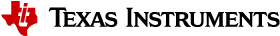BLE5-Stack 2.00.03 to BLE5-Stack 2.00.04¶
This section will describe a way to migrate a project from BLE5-Stack 2.00.03 to a BLE5-Stack 2.00.04 project.
Note
The BLE5-Stack 2.00.04 now has the RTLS (Real Time Localization System) examples which were previously available solely for the CC2640R2.
The changes between BLE5-Stack 2.00.03 and BLE5-Stack 2.00.04 are:
Change of the folder structure in the four complementary projects that were not changed in BLE5-Stack 2.00.02. The explanations in this regard will be similar to the explanations in the porting guide from BLE5-Stack 2.00.01 to BLE5-Stack 2.00.02.
From BLE5-Stack 2.00.04, all example projects now have the same structure:
Example Project Project structure Host test Updated folder structure Multi role Same as previous release Project zero Updated folder structure Simple broadcaster Same as previous release Simple central Same as previous release Simple peripheral Same as previous release Simple peripheral oad off-chip Updated folder structure Simple peripheral oad on-chip Updated folder structure If you are porting a project that has been updated with the new folder structure, please skip to the Porting a Project With The Updated Folder Structure.
The removal of the BIM and the Persistent Application projects from the OAD workspaces in the different IDE workspaces.
Porting A Project With The Same Folder Structure As The Previous Release¶
For this migration guide, Simple Peripheral from BLE5-Stack 2.00.03 will be ported over to BLE5-Stack 2.00.04. Because the directory structure is nearly identical between the two releases, the recommended approach is to start with a BLE5-Stack 2.00.03 project that contains the same base functionality as the porting target project and merge in any custom functionality.
Choose a BLE5-Stack 2.00.04 example project that contains your target project’s base functionality.
Transfer all modified application files from BLE5-Stack 2.00.03 into the BLE5-Stack 2.00.04 example project.
In this example, the following files from BLE5-Stack 2.00.03 were moved into Simple Peripheral BLE5-Stack 2.00.04 example:
simple_peripheral.csimple_peripheral.h
Modify
main.cin the BLE5-Stack 2.00.04 example if additional tasks were added in the BLE5-Stack 2.00.03 project.Move any profiles and services that the application is using to the BLE5-Stack 2.00.04 project.
If necessary, update the project to use the newer TI-RTOS drivers that are supplied with the SimpleLink CC13x2 / 26x2 SDK.
Refer to the Core SDK release notes for additional information and the TI-RTOS examples included with SimpleLink CC13x2 / 26x2 SDK.
For additional information on how BLE5-Stack 2.00.04 uses TI-RTOS see TI-RTOS (RTOS Kernel) Overview.
For any utilized TI Drivers, review TI-RTOS Kernel Users Guide and Driver APIs.
Porting a Project With The Updated Folder Structure¶
In BLE5-Stack 2.00.04 some projects have been updated to the new folder structure. The biggest differences are:
- Only one project per example (stack library is pre-built and included in the app project as library files).
- Many project configurations moved from the
.projectspec/.ewpfiles to the projectmakefile. - IAR: New required step to set up the workspace.
For this migration guide, Project Zero from BLE5-Stack 2.00.03 will be ported over to BLE5-Stack 2.00.04. Because of this restructuring, the recommended approach is to start with a BLE5-Stack 2.00.04 project that contains the same base functionality as the porting target project and merge in any custom functionality.
Choose a BLE5-Stack 2.00.04 example project that contains your target project’s base functionality.
Transfer all modified application files from BLE5-Stack 2.00.03 into the BLE5-Stack 2.00.04 example project.
In this example, the following files from BLE5-Stack 2.00.03 were moved into Project Zero BLE5-Stack 2.00.04 example:
project_zero.cproject_zero.h
The BIM project has been removed from the Project Zero workspace and now resides in the common nortos folder that is shared between the different protocol stacks (e.g. for the CC26X2R1:
<sdk_install_dir>\examples\nortos\CC26X2R1_LAUNCHXL\common\bim)Configure
build_config.opt.Modify
main.cin the BLE5-Stack 2.00.04 example if additional tasks were added in the BLE5-Stack 2.00.03 project.Move any profiles and services that the application is using to the BLE5-Stack 2.00.04 project.
If necessary, update the project to use the newer TI-RTOS drivers that are supplied with the SimpleLink CC13x2 / 26x2 SDK.
Refer to the Core SDK release notes for additional information and the TI-RTOS examples included with SimpleLink CC13x2 / 26x2 SDK.
For additional information on how BLE5-Stack 2.00.04 uses TI-RTOS see TI-RTOS (RTOS Kernel) Overview.
For any utilized TI Drivers, review TI-RTOS Kernel Users Guide and Driver APIs.
The following predefined symbols used to be stored in the stack library project. In order to use these features, the linked stack libraries must be replaced with custom libraries for that feature.
For CCS, open the Project → Properties → Build → ARM Linker → File Search Path and make the substitutions.
For IAR, open Options → Runtime Checking → Linker → Extra Options and make the substitutions.
Define Default File Replace with file More information ATT_DELAYED_REQ OneLib.aOneLib_del.aDelaying an ATT Read Request StackWrapper.aStackWrapper_del.able_r2.symbolsble_r2_del.symbolsGATT_NO_CLIENT OneLib.aN/A Exchanging Supported Privacy Feature Information StackWrapper.aStackWrapper_no_clnt.able_r2.symbolsble_r2_no_clnt.symbolsL2CAP_COC_CFG OneLib.aOneLib_coc.aUsing the GATT Service StackWrapper.aStackWrapper_coc.able_r2.symbolsble_r2_coc.symbolsThe
SC_HOST_DEBUGsymbols has been moved from the stack project to the app project list of predefined symbols. For information on how to use this define, please see LE Secure Connections.
OAD Modifications¶
If you have modified any part of the BIM or Persistent Application projects in your BLE5-Stack 2.00.03 implementation, and need to rebuild the binaries, please pay notice to the fact that these projects are no longer included in the oad workspace. In BLE5-Stack 2.00.04 you must open these projects separately in their own workspace. This is the case for both CCS and IAR IDEs.