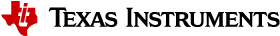BLE5-Stack 2.00.00 to BLE5-Stack 2.00.01¶
This section will describe a way to migrate a project from BLE5-Stack 2.00.00 to a BLE5-Stack 2.00.01 project.
Note
There now exists a GUI to assist in creating and configuring applications. See Get started with SysConfig
For this migration guide, simple_peripheral from BLE5-Stack 2.00.00 will be ported over to BLE5-Stack 2.00.01. Because the directory structure is nearly identical between the two releases, the recommended approach is to start with a BLE5-Stack 2.00.01 project that contains the same base functionality as the porting target project and merge in any custom functionality.
Choose a BLE5-Stack 2.00.01 example project that contains your target project’s base functionality.
For reference, see available sample projects that start with simple_
In this example, we’re going to use simple_peripheral as the starting BLE5-Stack 2.00.01 sample project.
Transfer all modified application files from BLE5-Stack 2.00.00 into the BLE5-Stack 2.00.01 example project.
In this example, the following files from BLE5-Stack 2.00.00 were moved into simple_peripheral BLE5-Stack 2.00.01 example:
simple_peripheral.csimple_peripheral.h
Modify
main.cin the BLE5-Stack 2.00.01 example if additional tasks were added in the BLE5-Stack 2.00.00 project.If necessary, update the project to use the newer TI-RTOS drivers that are supplied with the SimpleLink CC13x2 / 26x2 SDK.
Refer to the Core SDK release notes for additional information and the TI-RTOS examples included with SimpleLink CC13x2 / 26x2 SDK.
For additional information on how BLE5-Stack 2.00.01 uses TI-RTOS see TI-RTOS (RTOS Kernel) Overview
For any utilized TI Drivers, review TI-RTOS Kernel Users Guide and Driver APIs.