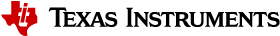3.2.4.2. Audio¶
3.2.4.2.1. Introduction¶
This page gives a basic information for audio usage on supported boards
More comprehensive information regarding to Linux audio (ALSA, ASoC) can be found:
For generic Linux information, use the Linux Kernel Users Guide.
3.2.4.2.2. Generic commands and instructions¶
Most of the boards have simple audio setup which means we have one sound card with one playback and one capture PCM. To list the available sound cards and PCMs for playback:
aplay -l
To list the available sound cards and PCMs for capture:
arecord -l
In most cases -Dplughw:0,0 is the device we want to use for audio
but in case we have several audio devices (onboard + USB for example)
one need to specify which device to use for audio:
-Dplughw:omap5uevm,0 will use the onboard audio on OMAP5-uEVM
board.
To play audio on card0’s PCM0 and let ALSA to decide if resampling is needed:
aplay -Dplughw:0,0 <path to wav file>
To record audio to a file:
arecord -Dplughw:0,0 -t wav <path to wav file>
To test full duplex audio (play back the recorded audio w/o intermediate file):
arecord -Dplughw:0,0 | aplay -Dplughw:0,0
To request specific audio format to be used for playback/capture take a look
at the help of aplay/arecord. For example, one can specify the format with -f,
the sampling rate with -r, or the number of channels with -c.
In this case, one should open the hw device (not the plughw) via -Dhw:0,0.
For example, record 48KHz, stereo 16bit audio:
arecord -Dhw:0,0 -fdat -t wav record_48K_stereo_16bit.wav
Or to record record 96KHz, stereo 24bit audio:
arecord -Dhw:0,0 -fS24_LE -c2 -r96000 -t wav record_96K_stereo_24bit.wav
It is a good practice to save the mixer settings found to be good and reload them after every boot (if your distribution is not doing this already)
Set the mixers for the board with amixer, alsamixer
alsactl -f board.aconf store
After booting up the board it can be restored with a single command:
alsactl -f board.aconf restore
3.2.4.2.3. Board-specific instructions¶
AM335x EVM
Kernel config
Device Drivers --->
Sound card support --->
Advanced Linux Sound Architecture --->
ALSA for SoC audio support --->
Audio support for Texas Instruments SoCs --->
<*> Multichannel Audio Serial Port (McASP) support
CODEC drivers --->
<*> Texas Instruments TLV320AIC3x CODECs
<*> ASoC Simple sound card support
User space
The hardware defaults are correct for audio playback, the routing is OK and the volume is ‘adequate’ but in case the volume is not correct:
amixer -c AM335xEVM sset PCM 90 # Master Playback volume
For audio capture trough stereo microphones:
amixer sset 'Right PGA Mixer Line1R' on
amixer sset 'Right PGA Mixer Line1L' on
amixer sset 'Left PGA Mixer Line1R' on
amixer sset 'Left PGA Mixer Line1L' on
In addition to previois commands for line in capture run also these:
amixer sset 'Left Line1L Mux' differential
amixer sset 'Right Line1R Mux' differential
AM335x EVM-SK
NOTE: The Headphone jack wires are swapped. This means that the channels will be swapped on the output (Left channel -> Right HP, Right channel -> Left HP)Kernel config
Device Drivers --->
Sound card support --->
Advanced Linux Sound Architecture --->
ALSA for SoC audio support --->
Audio support for Texas Instruments SoCs --->
<*> Multichannel Audio Serial Port (McASP) support
CODEC drivers --->
<*> Texas Instruments TLV320AIC3x CODECs
<*> ASoC Simple sound card support
User space
The hardware defaults are correct for audio playback, the routing is OK and the volume is ‘adequate’ but in case the volume is not correct:
amixer -c AM335xEVMSK sset PCM 90 # Master Playback volume
3.2.4.2.4. Potential issues¶
In case of XRUN (under or overrun)
- Increase the buffer size (ALSA buffer and period size)
- Try to cache the file to be played in memory
- Try to use application which uses threads for interacting with ALSA and with the filesystem
ALSA period size must be aligned with the FIFO depth (tx/rx numevt)
3.2.4.2.5. Additional Information¶
ALSA links
- ALSA SoC Project Homepage
- ALSA Project Homepage
- ALSA User Space Library
- Using ALSA Audio API Author: Paul Davis
Software Help
Audio hardware codecs