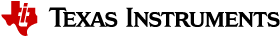3.3.4.17. Sitara CPSW2g¶
3.3.4.17.1. Introduction¶
The TI Sitara devices SoC Gigabit Ethernet Switch subsystem (CPSW NUSS) has two ports and provides Ethernet packet communication for the device. It supports MII interfaces the Reduced Gigabit Media Independent Interface (RGMII), Reduced Media Independent Interface (RMII), and the Management Data Input/Output (MDIO) interface for physical layer device (PHY) management.
The TI Sitara devices SoC has integrated two-port Gigabit Ethernet Switch subsystem into device MCU domain named MCU_CPSW0 and has only one external Ethernet port (port 1) with selectable RGMII and RMII interfaces and an internal Communications Port Programming Interface (CPPI) port (Host port 0). Host Port 0 CPPI Packet Streaming Interface interface supports 8 TX channels and one RX channel operating by TI Sitara devices NAVSS Unified DMA Peripheral Root Complex (UDMA-P) controller.
The driver follows the standard Linux network interface architecture and supports the following features:
- 100/1000 Mbps mode of operation.
- Auto negotiation.
- Linux NAPI support
- VLAN filtering
- Ethertool
- CPTS
Not supported:
- Interrupt Pacing is not supported by HW. NAPI is used by driver.
Driver Configuration
The TI Processor SDK has Sitara MCU CPSW2g driver enabled by default.
To enable/disable Networking support manually, start the Linux Kernel Configuration tool:
$ make ARCH=arm64 menuconfig
...
[*] Texas Instruments (TI) devices
-*- TI DaVinci MDIO Support
-*- TI CPSW ALE Support
<*> TI K3 CPSW Ethernet driver
<*> TI K3 AM65x CPTS
...
Kernel Kconfig options:
CONFIG_TI_DAVINCI_MDIO
CONFIG_TI_CPSW_ALE
CONFIG_TI_AM65_CPSW_NUSS
CONFIG_TI_AM65_CPTS
Module Build
Module build for the cpsw driver is supported. To do this, at all the places mentioned in the section above select module build (short-cut key M).
Device tree bindings
The DT bindings description can be found at:
Bringing Up interface
Eth0 can be up by-default or configured manually:
DHCP
ifup eth0
Manual IP address configuration
ifconfig eth0 <ip> netmask <mask> up
Get driver information
The MCU_CPSW0 interface can be identified by using ethtool -i|--driver command.
It also provides some information about supported features.
# ethtool -i <dev>
driver: am65-cpsw-nuss
version: 0.1
firmware-version:
expansion-rom-version:
bus-info: 46000000.ethernet
supports-statistics: yes
supports-test: no
supports-eeprom-access: no
supports-register-dump: yes
supports-priv-flags: yes
ethtool - Display standard information about device/link
# ethtool eth0
Supported ports: [ TP MII ]
Supported link modes: 10baseT/Half 10baseT/Full
100baseT/Half 100baseT/Full
1000baseT/Half 1000baseT/Full
Supported pause frame use: Symmetric Receive-only
Supports auto-negotiation: Yes
Supported FEC modes: Not reported
Advertised link modes: 10baseT/Half 10baseT/Full
100baseT/Half 100baseT/Full
1000baseT/Half 1000baseT/Full
Advertised pause frame use: No
Advertised auto-negotiation: Yes
Advertised FEC modes: Not reported
Link partner advertised link modes: 10baseT/Half 10baseT/Full
100baseT/Half 100baseT/Full
Link partner advertised pause frame use: Symmetric
Link partner advertised auto-negotiation: Yes
Link partner advertised FEC modes: Not reported
Speed: 100Mb/s
Duplex: Full
Port: MII
PHYAD: 0
Transceiver: internal
Auto-negotiation: on
Supports Wake-on: d
Wake-on: d
Current message level: 0x00000000 (0)
Link detected: yes
RX checksum offload
The Driver enables RX checksum offload by default. it can be disabled/enabled by using ethtool -K command:
# ethtool -k <dev>
....
rx-checksumming: on
ethtool -K <dev> rx-checksum on|off
Note
TX checksum offload implemented, but disabled by default due to errata i2027.
VLAN Config
VLAN can be added/deleted using vconfig utility.
VLAN Add
vconfig add eth0 5
VLAN del
vconfig rem eth0 5
VLAN IP assigning
IP address can be assigned to the VLAN interface either via udhcpc when a VLAN aware dhcp server is present or via static ip assigning using ifconfig.
Once VLAN is added, it will create a new entry in Ethernet interfaces like eth0.5, below is an example how it check the vlan interface
# ifconfig eth0.5
eth0.5 Link encap:Ethernet HWaddr 20:CD:39:2B:C7:BE
inet addr:192.168.10.5 Bcast:192.168.10.255 Mask:255.255.255.0
UP BROADCAST RUNNING MULTICAST MTU:1500 Metric:1
RX packets:0 errors:0 dropped:0 overruns:0 frame:0
TX packets:0 errors:0 dropped:0 overruns:0 carrier:0
collisions:0 txqueuelen:0
RX bytes:0 (0.0 B) TX bytes:0 (0.0 B)
VLAN Packet Send/Receive
To Send or receive packets with the VLAN tag, bind the socket to the proper Ethernet interface shown above and can send/receive via that socket-fd.
Multicast Add/Delete
Multicast MAC address can be added/deleted using ip maddr commands or Linux socket ioctl SIOCADDMULTI/SIOCDELMULTI.
Show muliticast address
# ip maddr show dev <dev>
2: eth0
link 01:00:5e:00:00:01
link 01:80:c2:00:00:00
link 01:80:c2:00:00:03
link 01:80:c2:00:00:0e
link 01:00:5e:00:00:fc
inet 224.0.0.252
inet 224.0.0.1
Add muliticast address
# ip maddr add 01:00:5e:00:00:05 dev eth0
# ip maddr show dev eth0
2: eth0
link 01:00:5e:00:00:01
link 01:80:c2:00:00:00
link 01:80:c2:00:00:03
link 01:80:c2:00:00:0e
link 01:00:5e:00:00:fc
link 01:00:5e:00:00:05 static
inet 224.0.0.252
inet 224.0.0.1
Delete muliticast address
# ip maddr del 01:00:5e:00:00:05 dev eth0
ethtool -P|--show-permaddr DEVNAME Show permanent hardware
address
# ethtool -P eth0
Permanent address: a0:f6:fd:a6:46:6e"
ethtool -s|--change DEVNAME Change generic options
Below commands will be redirected to the phy driver:
# ethtool -s <dev>
[ speed %d ]
[ duplex half|full ]
[ autoneg on|off ]
[ wol p|u|m|b|a|g|s|d... ]
[ sopass %x:%x:%x:%x:%x:%x ]
Note
CPSW driver do not perform any kind of WOL specific actions or configurations.
#ethtool -s eth0 duplex half speed 100
[ 3550.892112] cpsw 48484000.ethernet eth0: Link is Down
[ 3556.088704] cpsw 48484000.ethernet eth0: Link is Up - 100Mbps/Half - flow control off
Sets the driver message type flags by name or number
[ msglvl %d | msglvl type on|off ... ]
# ethtool -s eth0 msglvl drv off
# ethtool -s eth0 msglvl ifdown off
# ethtool -s eth0 msglvl ifup off
# ethtool eth0
Current message level: 0x00000031 (49)
drv ifdown ifup
ethtool -r|--negotiate DEVNAME Restart N-WAY negotiation
# ethtool -r eth0
[ 4338.167685] cpsw 48484000.ethernet eth0: Link is Down
[ 4341.288695] cpsw 48484000.ethernet eth0: Link is Up - 1Gbps/Full - flow control rx/tx"
ethtool -a|--show-pause DEVNAME Show pause options
# ethtool -a eth0
Pause parameters for eth0:
Autonegotiate: off
RX: off
TX: off
ethtool -A|--pause DEVNAME Set pause options
# ethtool -A eth0 rx on tx on
cpsw 48484000.ethernet eth0: Link is Up - 1Gbps/Full - flow control rx/tx
# ethtool -a eth0
Pause parameters for eth0:
Autonegotiate: off
RX: on
TX: on
ethtool -g|--show-ring DEVNAME Query RX/TX ring parameters
# ethtool -g eth0
Ring parameters for eth0:
Pre-set maximums:
RX: 0
RX Mini: 0
RX Jumbo: 0
TX: 0
Current hardware settings:
RX: 500
RX Mini: 0
RX Jumbo: 0
TX: 512
ethtool -S|--statistics DEVNAME Show adapter statistics
“ethtool -S” command displays statistic for both external Port 1 and Host port 0. Host port 0 statistics prefixed with p0_.
# ethtool -S eth0
NIC statistics:
p0_rx_good_frames: 347
p0_rx_broadcast_frames: 4
p0_rx_multicast_frames: 264
p0_rx_crc_errors: 0
p0_rx_oversized_frames: 0
p0_rx_undersized_frames: 0
p0_ale_drop: 0
p0_ale_overrun_drop: 0
p0_rx_octets: 25756
p0_tx_good_frames: 4816
p0_tx_broadcast_frames: 3629
p0_tx_multicast_frames: 1120
p0_tx_octets: 878055
p0_tx_64B_frames: 735
p0_tx_65_to_127B_frames: 1023
...
rx_good_frames: 4816
rx_broadcast_frames: 3629
rx_multicast_frames: 1120
rx_pause_frames: 0
rx_crc_errors: 0
rx_align_code_errors: 0
rx_oversized_frames: 0
rx_jabber_frames: 0
rx_undersized_frames: 0
rx_fragments: 0
ale_drop: 0
ale_overrun_drop: 0
rx_octets: 878055
tx_good_frames: 347
tx_broadcast_frames: 4
tx_multicast_frames: 264
tx_pause_frames: 0
tx_deferred_frames: 0
tx_collision_frames: 0
tx_single_coll_frames: 0
tx_mult_coll_frames: 0
tx_excessive_collisions: 0
tx_late_collisions: 0
...
ethtool -T|--show-time-stamping DEVNAME Show time stamping
capabilities.
Accessible when CPTS is enabled.
# ethtool -T eth0
Time stamping parameters for eth0:
Capabilities:
hardware-transmit (SOF_TIMESTAMPING_TX_HARDWARE)
software-transmit (SOF_TIMESTAMPING_TX_SOFTWARE)
hardware-receive (SOF_TIMESTAMPING_RX_HARDWARE)
software-receive (SOF_TIMESTAMPING_RX_SOFTWARE)
software-system-clock (SOF_TIMESTAMPING_SOFTWARE)
hardware-raw-clock (SOF_TIMESTAMPING_RAW_HARDWARE)
PTP Hardware Clock: 1
Hardware Transmit Timestamp Modes:
off (HWTSTAMP_TX_OFF)
on (HWTSTAMP_TX_ON)
Hardware Receive Filter Modes:
none (HWTSTAMP_FILTER_NONE)
all (HWTSTAMP_FILTER_ALL)
ethtool-l|--show-channels DEVNAME Query Channels
# ethtool -l eth0
Channel parameters for eth0:
Pre-set maximums:
RX: 1
TX: 8
Other: 0
Combined: 0
Current hardware settings:
RX: 1
TX: 8
Other: 0
Combined: 0
ethtool --show-eee DEVNAME Show EEE settings
#ethtool --show-eee eth0
EEE Settings for eth0:
EEE status: not supported
ethtool --set-eee DEVNAME Set EEE settings.
Note
Full EEE is not supported in driver, but it enables reading and writing of EEE advertising settings in Ethernet PHY. This way one can disable advertising EEE for certain speeds.
ethtool -d|--register-dump DEVNAME Do a register dump
This command dumps all CPSW MMIO regions in the below format. The TI switch-config tool can be used for CPSW NUSS register dump parsing.
| MMIO region header (8 Bytes) | |
|---|---|
| module_id (u32) | MMIO region id NUSS = 1, RGMII_STATUS = 2, MDIO = 3, CPSW = 4, CPSW_P0 = 5, CPSW_P1 = 6, CPSW_CPTS = 7, CPSW_ALE = 8, CPSW_ALE_TBL = 9 |
| len (u32) | MMIO region dump length, including header |
| MMIO region registers dump (num_regs * 8 Bytes) | |
| reg_offset (u32) | resgister offset from the start of MCU NAVSS MMIO space |
| reg_value (u32) | MMIO region dump length, including header |
Exception: ALE table dumped as raw array of ALE records (3 * u32 per record).
# ethtool -d eth0
Offset Values
------ ------
0x0000: 01 00 00 00 48 00 00 00 00 00 00 00 00 71 a0 6b
0x0010: 04 00 00 00 00 00 00 00 08 00 00 00 00 00 00 00
0x0020: 0c 00 00 00 00 00 00 00 10 00 00 00 01 00 00 00
0x0030: 14 00 00 00 00 00 00 00 18 00 00 00 00 00 00 00
0x0040: 1c 00 00 00 00 00 00 00 02 00 00 00 48 00 00 00
0x0050: 30 00 00 00 0b 00 00 00 34 00 00 00 00 00 00 00
0x0060: 38 00 00 00 00 00 00 00 3c 00 00 00 00 00 00 00
...
3.3.4.17.2. Common Platform Time Sync (CPTS) module¶
The Common Platform Time Sync (CPTS) module is used to facilitate host control of time sync operations. It enables compliance with the IEEE 1588-2008 standard for a precision clock synchronization protocol.
The support for CPTS module can be enabled by Kconfig option CONFIG_TI_AM65_CPTS or through menuconfig tool. The PTP packet timestamping can be enabled only for one CPSW port.
When CPTS module is enabled it will exports a kernel interface for specific clock drivers and a PTP clock API user space interface and enable support for SIOCSHWTSTAMP and SIOCGHWTSTAMP socket ioctls. The PTP exposes the PHC as a character device with standardized ioctls which usually can be found at path:
/dev/ptpN
Supported PTP hardware clock functionality:
Basic clock operations
- Set time
- Get time
- Shift the clock by a given offset atomically
- Adjust clock frequency
Ancillary clock features
- Time stamp external events
- Periodic output signals configurable from user space
- Synchronization of the Linux system time via the PPS subsystem
Supported parameters for SIOCSHWTSTAMP and SIOCGHWTSTAMP:
SIOCSHWTSTAMP
hwtstamp_config.flags = 0
hwtstamp_config.tx_type
HWTSTAMP_TX_ON - enables hardware time stamping for outgoing packets
HWTSTAMP_TX_OFF - no outgoing packet will need hardware time stamping
hwtstamp_config.rx_filter
HWTSTAMP_FILTER_NONE - time stamp no incoming packet at all
HWTSTAMP_FILTER_ALL - time stamp any incoming packet
CPTS PTP packet timestamping default configuration when enabled (SIOCSHWTSTAMP):
CPSW_PN_TS_CTL_REG
TS_MSG_TYPE_EN = 0xF (Sync, Delay_Req, Pdelay_Req, and Pdelay_Resp.)
TS_TX_ANNEX_F_EN = 1
TS_TX_ANNEX_E_EN = 1
TS_TX_ANNEX_D_EN = 1
TS_TX_VLAN_LTYPE1_E = 1
CPSW_PN_TS_CTL_LTYPE2_REG
TS_TTL_NONZERO = 1
TS_320 = 1
TS_319 = 1
TS_132 = 1
TS_131 = 1
TS_130 = 1
TS_129 = 1
TS_107 = 1
TS_LTYPE1 = 0x88F7 (ETH_P_1588)
CPSW_PN_TS_SEQ_LTYPE_REG
TS_SEQ_ID_OFFSET = 0x1e
TS_LTYPE1 = 0x88F7 (ETH_P_1588)
CPSW_PN_TS_VLAN_LTYPE_REG
TS_VLAN_LTYPE1 = 0x8100 (ETH_P_8021Q)
For more information about PTP clock API and Network timestamping see Linux kernel documentation
Testing using ptp4l tool from linuxptp project
To check the ptp clock adjustment with PTP protocol, a PTP slave (client) and a PTP master (server) applications are needed to run on separate devices (EVM or PC). Open source application package linuxptp can be used as slave and as well as master. Hence TX timestamp generation can be delayed (especially with low speed links) the ptp4l “tx_timestamp_timeout” parameter need to be set for ptp4l to work.
- create file ptp.cfg with content as below:
[global]
tx_timestamp_timeout 400
- pass configuration file to ptp4l using “-f” option:
ptp4l -E -2 -H -i eth0 -l 6 -m -q -p /dev/ptpN -f ptp.cfg
- Slave Side Examples
The following command can be used to run a ptp-over-L4 client on the evm in slave mode
./ptp4l -E -4 -H -i eth0 -s -l 7 -m -q -p /dev/ptpN
For ptp-over-L2 client, use the command
./ptp4l -E -2 -H -i eth0 -s -l 7 -m -q -p /dev/ptpN
- Master Side Examples
ptp4l can also be run in master mode. For example, the following command starts a ptp4l-over-L2 master on an EVM using hardware timestamping,
./ptp4l -E -2 -H -i eth0 -l 7 -m -q -p /dev/ptpN
On a Linux PC which does not supoort hardware timestamping, the following command starts a ptp4l-over-L2 master using software timestamping.
./ptp4l -E -2 -S -i eth0 -l 7 -m -q
Testing using testptp tool from Linux kernel
- get the ptp clock time
# testptp -d /dev/ptpN -g
clock time: 1493255613.608918429 or Thu Apr 27 01:13:33 2017
- query the ptp clock’s capabilities
# testptp -d /dev/ptpN -c
capabilities:
10000000 maximum frequency adjustment (ppb)
0 programmable alarms
4 external time stamp channels
2 programmable periodic signals
1 pulse per second
0 programmable pins
0 cross timestamping
- Sanity testing of cpts ref frequency
Time difference between to testptp -g calls should be equal sleep time
# testptp -g -d /dev/ptpN && sleep 5 && testptp -g -d /dev/ptpN
clock time: 1493255884.565859901 or Thu Apr 27 01:18:04 2017
clock time: 1493255889.611065421 or Thu Apr 27 01:18:09 2017
- shift the ptp clock time by ‘val’ seconds
# testptp -g -d /dev/ptpN && testptp -t 100 && testptp -g -d /dev/ptpN
clock time: 1493256107.640649117 or Thu Apr 27 01:21:47 2017
time shift okay
clock time: 1493256207.678819093 or Thu Apr 27 01:23:27 2017
- set the ptp clock time to ‘val’ seconds
# testptp -g -d /dev/ptpN && testptp -T 1000000 && testptp -g -d /dev/ptpN
clock time: 1493256277.568238925 or Thu Apr 27 01:24:37 2017
set time okay
clock time: 100.018944504 or Thu Jan 1 00:01:40 1970
- adjust the ptp clock frequency by ‘val’ ppb
# testptp -g -d /dev/ptpN && testptp -f 1000000 && testptp -g -d /dev/ptpN
clock time: 151.347795184 or Thu Jan 1 00:02:31 1970
frequency adjustment okay
clock time: 151.386187454 or Thu Jan 1 00:02:31 1970
Example of using Time stamp external events
Timestamping of external events can be tested using testptp tool. Before testing the proper CPTS signal routing has to be done by using timesync router in DT.
For example, output of GENF0 can be routed to HW3_TS_PUSH_EN input. It’s required to rebuild kernel with below changes first
#define TS_OFFSET(pa, val) (0x4+(pa)*4) (0x80000000 | val)
×ync_router {
pinctrl-names = "default";
pinctrl-0 = <&mcu_cpts>;
/* Example of the timesync routing */
mcu_cpts: mcu_cpts {
pinctrl-single,pins = <
/* pps [cpts genf0] in12 -> out24 [cpts hw4_push] */
TS_OFFSET(24, 12)
>;
};
};
Then execute:
# testptp -d /dev/ptpN -p 500000000 -i 0
# testptp -d /dev/ptpN -e 100 -i 2
event index 2 at 384.250000025
event index 2 at 384.750000025
event index 2 at 385.250000025
event index 2 at 385.750000025
PPS Pulse Per Second support
By default, PPS support for Sitara devices is implemented and enabled in TI SDK by wiring GENF1 output to HW3_TS_PUSH_EN input:
k3-am654-base-board.dts
#define TS_OFFSET(pa, val) (0x4+(pa)*4) (0x80000000 | val)
×ync_router {
pinctrl-names = "default";
pinctrl-0 = <&mcu_cpts>;
/* Example of the timesync routing */
mcu_cpts: mcu_cpts {
pinctrl-single,pins = <
/* pps [cpts genf1] in13 -> out25 [cpts hw4_push] */
TS_OFFSET(25, 13)
>;
};
};
&mcu_cpsw {
...
cpts {
ti,pps = <3 1>;
};
};
Once enabled, PPS can be tested using testptp and ppstest tools:
# ./testptp -d /dev/ptp1 -P 1
pps for system time request okay
# ./ppstest /dev/pps0
trying PPS source "/dev/pps0"
found PPS source "/dev/pps0"
ok, found 1 source(s), now start fetching data...
source 0 - assert 198.000000700, sequence: 7 - clear 0.000000000, sequence: 0
source 0 - assert 199.000000700, sequence: 8 - clear 0.000000000, sequence: 0
TI AM65x switch-config tool
The TI Processor SDK includes precompiled correct version of Sitara switch-config tool.
The TI Sitara switch-config tool sources for Sitara devices SoC can be found at:
git@git.ti.com:switch-config/switch-config.git
branch:
origin/am65x-v1.0
Usage:
# switch-config -h
Switch configuration commands.....
switch-config -I,--ndev <dev> <command>
commands:
switch-config -d,--dump-ale :dump ALE table
switch-config -D,--dump=<0..9> :dump registers (0 - all)
switch-config -v,--version
dump values:
:1 - cpsw-nuss regs
:2 - cpsw-nuss-rgmii-status regs
:3 - cpsw-nuss-mdio regs
:4 - cpsw-nu regs
:5 - cpsw-nu-p0 regs
:6 - cpsw-nu-p1 regs
:7 - cpsw-nu-cpts regs
:8 - cpsw-nu-ale regs
:9 - cpsw-nu-ale-tbl regs
Example, ALE table dump:
# switch-config -d
K3 cpsw dump version (1) len(6328)
ALE table dump ents(64):
0 : type: vlan , vid = 0, untag_force = 0x3, reg_mcast = 0x0, unreg_mcast = 0x0, member_list = 0x3
1 : type: ucast, addr = f4:84:4c:eb:a0:00, ucast_type = persistant, port_num = 0x0, Secure
2 : type: mcast, addr = ff:ff:ff:ff:ff:ff, mcast_state = f, no super, port_mask = 0x3
3 : type: mcast, addr = 01:00:5e:00:00:01, mcast_state = f, no super, port_mask = 0x3
4 : type: mcast, addr = 01:80:c2:00:00:00, mcast_state = f, no super, port_mask = 0x3
5 : type: mcast, addr = 01:80:c2:00:00:03, mcast_state = f, no super, port_mask = 0x3
6 : type: mcast, addr = 01:80:c2:00:00:0e, mcast_state = f, no super, port_mask = 0x3
8 : type: mcast, addr = 01:00:5e:00:00:fc, mcast_state = f, no super, port_mask = 0x3
9 : type: ucast, vid = 0, addr = 9c:b6:d0:89:0d:85, ucast_type = touched , port_num = 0x1
26 : type: ucast, vid = 0, addr = c4:71:54:a9:6e:b4, ucast_type = touched , port_num = 0x1
27 : type: ucast, vid = 0, addr = 00:25:22:a9:4c:b3, ucast_type = touched , port_num = 0x1
Example, CPTS registers dump:
switch-config -D7
K3 cpsw dump version (1) len(6328)
cpsw-nu-cpts regdump: num_regs(38)
0003d000:reg(4E8A2109)
0003d004:reg(00000C21)
0003d008:reg(00000000)
0003d00c:reg(00000000)
0003d010:reg(7EA3BA9B)
0003d014:reg(00000000)
0003d018:reg(00000000)
0003d01c:reg(00000000)
0003d020:reg(00000000)
0003d024:reg(00000000)
0003d028:reg(00000001)
0003d02c:reg(00000000)
0003d030:reg(00000000)
0003d034:reg(C7298A99)
0003d038:reg(03300000)
0003d03c:reg(00000000)
0003d040:reg(0000028E)
0003d044:reg(00000000)
0003d048:reg(00000000)