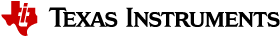3.3.6. FAQs¶
Q: How to let Linux not load kernel modules automatically during system boot time?
A: Add the module name into the modprobe blacklist in file /etc/modprobe.d/modprobe.conf. For example,
# cat /etc/modprobe.d/modprobe.conf
blacklist musb_am335x
Q: How to disable a peripheral then enable it again?
A: Use its driver’s bind/unbind sysfs entries. For example, to disable rtc on AM57x,
root@dra7xx-evm:~# find /sys -name unbind | grep rtc
/sys/bus/platform/drivers/omap_rtc/unbind
root@dra7xx-evm:~# cd /sys/bus/platform/drivers/omap_rtc/
root@dra7xx-evm:/sys/bus/platform/drivers/omap_rtc# ls
48838000.rtc bind module uevent unbind
root@dra7xx-evm:/sys/bus/platform/drivers/omap_rtc# echo 48838000.rtc > unbind
root@dra7xx-evm:/sys/bus/platform/drivers/omap_rtc#
to enable it again,
root@dra7xx-evm:/sys/bus/platform/drivers/omap_rtc# echo 48838000.rtc > bind
[ 7792.863975] omap_rtc 48838000.rtc: already running
[ 7792.869822] omap_rtc 48838000.rtc: rtc core: registered 48838000.rtc as rtc1
root@dra7xx-evm:/sys/bus/platform/drivers/omap_rtc#
Q: Without SD card in K2H/E, what options are availabe for Keystone-2 platforms to boot kernel?
A: Keystone-2 platforms support the following ways of booting the kernel:
- Network Boot
Netowrk Boot is to boot the kernel from network which downloads the kernel, boot monitor, and dtb images from TFTP server and uses NFS mounted filesystem.
This requires the TFTP and NFS servers set up first. The u-boot scripts assume TFTP and NFS servers are on the same system and the IP address is set in “server_ip”.
The prebuilt kernel, boot monitor, and dtb files are located in <Processor_SDK_install_dir>/board-support/prebuilt_images folder. The filesystem tarballs are the .tar.xz files and in <Processor_SDK_install_dir>/filesystem folder. The filesystem needs to be extracted from the tarball to the NFS mount point, e.g. /nfs/k2e_fs. The corresponding NFS mount point needs to be exported on server through /etc/exports.
To boot from network, the following u-boot environment variables need to be set:
=> setenv boot net
=> setenv server_ip <TFTP Server IP address>
=> setenv tftp_root <TFTP root directory where the UBI image is copied to>
=> setenv nfs_root <NFS filesystem mount point>
=> saveenv
=> boot
- UBI Boot
UBI boot is the default setting which boots kernel using the UBIFS filesystem on the NAND. K2H/E platforms have NAND programmed for out-of-box demo. If the NAND image is corrupted, it can be re-programmed using prebuilt UBI image (.ubi files) in <Processor_SDK_install_dir>/filesystem folder.
Execute the following u-boot scripts to re-program the NAND with UBI image:
/* Download the UBI image from TFTP server */
/* Beware of the UBI image size not to exceed the NAND capacity */
=> setenv server_ip <TFTP Server IP address>
=> setenv name_ubi <the UBI image name>
=> setenv tftp_root <TFTP root directory where the UBI image is copied to>
=> run get_ubi_net
/* Program NAND with the downloaded image */
=> run burn_ubi
To boot kernel using UBIFS filesystem on the NAND, the u-boot environment variable “boot” needs to be set to ubi:
=> setenv boot ubi
=> saveenv
=> boot
- RAMFS boot
RAMFS boot is similar to Network boot which downloads kernel, boot monitor, and dtb images from TFTP server. The difference from Network boot is that it uses a compressed cpio archive file, not the NFS mounted filesystem through netowrk. The cpio archive is downloaded to the Kernel RAM space instead.
The compressed cpio archive is not included in the Processor SDK, but can be created from the released filesystem. The size of the released filesystem has increased beyond 80MB. As a result, special attention needs to be on the filesystem size used to create the cpio archive. The filesystem needs to be under 80MB for use with RAMFS.
On the host machine where the Processor SDK is installed, issue the following commands to create the cpio archive file:
host$ mkdir target_fs
host$ cd target_fs
host$ tar xf <Processor_SDK_install_dir>/filesystem/arago-base-tisdk-image-k2e-evm.tar.xz
host$ find . | cpio -H newc -o > ../target_fs.cpio
host$ cd ..
host$ gzip target_fs.cpio
The target_fs.cpio.gz file needs to be copied to the TFTP directory and be used for RAMFS boot. The u-boot environment variables need to be set as:
=> setenv boot ramfs
=> setenv server_ip <TFTP Server IP address>
=> setenv tftp_root <TFTP root directory where the UBI image is copied to>
=> setenv name_fs target_fs.cpio.gz
=> saveenv
=> boot