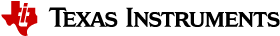4.7.8.1.8.1. Enet NETCONF Example¶
4.7.8.1.8.1.1. Makefile¶
For an example of the app makefile, please refer to <enet>/examples/enet_tsn/enet_tsn_netconf_example/makefile.
There are some important notes to consider:
To include TSN components, add the following macros:
INCLUDE_INTERNAL_INTERFACES += tsn_gptp tsn_combase tsn_unibase tsn_uniconf tsn_netconf COMP_LIST_COMMON += tsn_combase tsn_unibase tsn_gptp tsn_uniconf tsn_netconf pugixml
Ensure that the
tsninit.candnetconf_init.cfile is included in the app’s source:SRCS_COMMON += ncapp_main.c tsninit.c netconf_init.c gptp_init.c debug_log.c
NETCONF_ENABLED should be defined to spawn NETCONF server task during TSN Start:
CFLAGS_LOCAL_COMMON += -DNETCONF_ENABLED
By default, example application will initialized FATFS Driver to be able to access SD Card for saving persistent configs and Yang Schema data for
<get-schema>RPC operation. However, if SD Card is not available, defineDISABLE_FAT_FSto disable all operation related to File System:CFLAGS_LOCAL_COMMON += -DDISABLE_FAT_FS
Currently TI Jacinto does not have TLS library, thus the following should be define to prevent application to look for valid certificate paths:
CFLAGS_LOCAL_COMMON += -DNCONF_ENABLE_TCP_PLAINTEXT=0x01
If the log task is used, define the
TSN_USE_LOG_BUFFERmacro:CFLAGS_LOCAL_COMMON += -DTSN_USE_LOG_BUFFER=1
Include the
jacinto_buildconf.hat the beginning to ensure the correct inclusion of combase headers:CFLAGS_LOCAL_COMMON += -include $(PDK_TSN_COMP_PATH)/tsn-stack/tsn_buildconf/jacinto_buildconf.h
4.7.8.1.8.1.2. Build Enet TSN NETCONF example¶
Navigate to the <pdk>/packages/ti/build directory:
$ cd <pdk>/packages/ti/build
Build the TSN modules (tsn_unibase, tsn_combase, tsn_gptp, tsn_uniconf, tsn_netconf):
$ make tsn_unibase tsn_combase tsn_gptp tsn_uniconf tsn_netconf
To clean the build and remove generated files:
$ make tsn_unibase_clean tsn_combase_clean tsn_gptp_clean tsn_uniconf_clean tsn_netconf_clean
You can specify the build mode as either release or debug. By default, the release mode is built. To build in debug mode, use the
BUILD_PROFILE=debugoption:$ make tsn_unibase tsn_combase tsn_gptp tsn_uniconf tsn_netconf BUILD_PROFILE=debug
If you want to build with C++ compiling rules, use the
CPLUSPLUS_BUILD=yesoption:$ make tsn_unibase tsn_combase tsn_gptp tsn_uniconf tsn_netconf CPLUSPLUS_BUILD=yes
To build the TSN example app in the PDK, use the following command:
$ make enet_tsn_netconf_example_freertos CORE=mcu2_0
The example app binary file can be found at the following location:
<pdk>/packages/ti/binary/enet_tsn_netconf_example_freertos/bin/j721e_evm/enet_tsn_netconf_example_freertos_mcu2_0_release.xer5f
This command will build the TSN example app (
enet_tsn_netconf_example_freertos) using the FreeRTOS operating system and targeting the mcu2_0 core. Adjust the command according to your specific requirements, such as selecting a different operating system or core if needed.
4.7.8.1.8.1.3. Running Enet TSN NETCONF example¶
4.7.8.1.8.1.3.1. MMC / SD Card Preparation¶
In this example, FAT file system support was enabled to show how to use UNICONF’s
persistent database dbname and runtime start-up configration configfiles.
for details regarding this configs please see Uniconf configuration.
Because of the above, the startup config file and schema files needs to be installed
in the DUT’s MMC (SDCARD) filesystem.
To do this, insert SD card onto your PC SD card slot and format the SD card with just one FAT32 partition. After formatting, copy the following directories and all their contents to the newly created partition.
<enet>/examples/enet_tsn/conffiles
<tsn-stack>/tsn_uniconf/yangs/schemas
The content of the partition will be something like the following:
$ tree -L 2 /media/user/USB\ STICK/
/media/user/USB STICK/
├── conffiles
│ └── interface.conf
├── schemas
│ ├── ...
│ └── xmlsafe
└── uniconfdb
└── #Add This Directory, this will be the location of UNICONF DB.
Safely remove the SDCard from PC SD card slot, and insert it to DUT’s SD Card Slot.
The above file structure should correspnd to the following path specified in the example.
In common.h:
#define INTERFACE_CONFFILE_PATH "0:/conffiles/interface.conf"
#define UNICONF_DBFILE_PATH "0:/uniconfdb/example.bin"
In netconf_init.c:
#define NETCONF_YANG_SCHEMA_DIR "0:/schemas/xmlsafe"
4.7.8.1.8.1.3.2. Lauching appplication binaries in DUT¶
Launch a CCS debug session, load and run
enet_tsn_netconf_example_freertos_mcu2_0_release.xer5fbinary file to the MAIN_Cortex_R5_0_0.Logs will be printed in Main UART port 0. Below is an example of the log when gPTP works in slave mode:
================================== NETCONF+TSN GPTP Example App ================================== EnetBoard_setupPorts: 4 of 4 ports configurations found Configuring SerDes lane 1 for QSGMII EnetApp_appInitTask: EnetBoard_setupPorts() done EnetApp_appInitTask: EnetApp_initMMCSD() done Starting lwIP, local interface IP is dhcp-enabled LwipifEnetAppCb_getHandle: EnetApp_init() done EnetMcm: CPSW_9G on MAIN NAVSS Mdio_open: MDIO manual mode enabled PHY 0 is alive PHY 3 is alive PHY 12 is alive PHY 15 is alive PHY 16 is alive PHY 17 is alive PHY 18 is alive PHY 19 is alive PHY 23 is alive EnetPhy_bindDriver: PHY 16: OUI:0001c1 Model:27 Ver:00 <-> 'vsc8514' : OK EnetPhy_bindDriver: PHY 17: OUI:0001c1 Model:27 Ver:00 <-> 'vsc8514' : OK EnetPhy_bindDriver: PHY 18: OUI:0001c1 Model:27 Ver:00 <-> 'vsc8514' : OK EnetPhy_bindDriver: PHY 19: OUI:0001c1 Model:27 Ver:00 <-> 'vsc8514' : OK Host MAC address: 70:ff:76:1d:f7:8d [LWIPIF_LWIP] Enet LLD netif initialized successfully status_callback==UP, local interface IP is 0.0.0.0 EnetApp_appInitTask: EnetApp_initLwIP() done DB File Initialized: True EnetApp_uniconfTask: dbname: 0:/uniconfdb/example.bin Logger_task: started unibase-1.1.4-jacinto INF:cbase:tilld0: has mac: 70:FF:76:1D:F7:8D INF:cbase:tilld1: has mac: 00:00:00:00:00:00 INF:cbase:tilld2: has mac: 00:00:00:00:00:00 INF:cbase:tilld3: has mac: 00:00:00:00:00:00 INF:nconf:simpledb_open:imported 19340 bytes from the saved data INF:nconf:uc_hwal_open: INF:cbase:cb_rawsock_open:combase-1.1.3-jacinto INF:cbase:cb_rawsock_open:dmaTxChId=-1 numRxChannels=0 dmaRxChId=-1 nTxPkts=0 nRxPkts=0 pktSize=0 INF:cbase:cb_lld_task_create:alloc stack size=16384 INF:nconf:000005-057372:uniconf_main:uniconf started Start: uniconf_task INF:cbase:cbl_query_response:tilld0 link DOWN !!!! INF:cbase:cbl_query_response:tilld1 link DOWN !!!! INF:cbase:tilld1: alloc mac: 70:FF:76:1D:F7:8E INF:cbase:cbl_query_response:tilld2 link DOWN !!!! INF:cbase:tilld2: alloc mac: 70:FF:76:1D:F7:8F INF:cbase:cbl_query_response:tilld3 link DOWN !!!! INF:cbase:tilld3: alloc mac: 70:FF:76:1D:F7:90 EnetApp_gptpYangConfig:domain=0 EnetApp_gptpYangConfig:domain=1 INF:nconf:get_exmodid_in_db:get xl4gptp:exmodid from db, id=0 EnetApp_gptpNonYangConfig:XL4_EXTMOD_XL4GPTP_SINGLE_CLOCK_MODE=1 EnetApp_gptpNonYangConfig:XL4_EXTMOD_XL4GPTP_USE_HW_PHASE_ADJUSTMENT=1 EnetApp_gptpNonYangConfig:XL4_EXTMOD_XL4GPTP_CLOCK_COMPUTE_INTERVAL_MSEC=100 EnetApp_gptpNonYangConfig:XL4_EXTMOD_XL4GPTP_FREQ_OFFSET_IIR_ALPHA_START_VALUE=1 EnetApp_gptpNonYangConfig:XL4_EXTMOD_XL4GPTP_FREQ_OFFSET_IIR_ALPHA_STABLE_VALUE=4 EnetApp_gptpNonYangConfig:XL4_EXTMOD_XL4GPTP_PHASE_OFFSET_IIR_ALPHA_START_VALUE=1 EnetApp_gptpNonYangConfig:XL4_EXTMOD_XL4GPTP_PHASE_OFFSET_IIR_ALPHA_STABLE_VALUE=4 EnetApp_gptpNonYangConfig:XL4_EXTMOD_XL4GPTP_MAX_DOMAIN_NUMBER=2 EnetApp_gptpNonYangConfig:XL4_EXTMOD_XL4GPTP_CMLDS_MODE=1 EnetApp_gptpNonYangConfig:XL4_EXTMOD_XL4GPTP_SECOND_DOMAIN_THIS_CLOCK=1 [NCONF] TASK Started: 0:/uniconfdb/example.bin INF:nconf:tsn_netconf-1.0.0-8f3d14b Start: netconf_task CpswMacPort_checkSgmiiStatus: MAC 2: SGMII link parter config port: link up: 1-Gbps Full-Duplex Cpsw_handleLinkUp: Port 2: Link up: 1-Gbps Full-Duplex MAC Port 2: link up link_callback==UP INF:nconf:nconf_msghdlr_main_loop:Started Start: gptp2d_task EnetApp_initTsn:gptp start done! CPU Load: 56% INF:gptp:gptpman_run:max_domains=2, max_ports=4 INF:cbase:cb_rawsock_open:combase-1.1.3-jacinto INF:cbase:cb_rawsock_open:dmaTxChId=-1 numRxChannels=0 dmaRxChId=-1 nTxPkts=0 nRxPkts=0 pktSize=0 INF:cbase:cbl_query_response:tilld0: link UP, speed=1000, duplex=1 !!!! INF:gptp:dev:tilld0 open success INF:gptp:dev:tilld1 open success INF:gptp:dev:tilld2 open success INF:gptp:dev:tilld3 open success INF:gptp:gptpnet_init:Open lldtsync OK! INF:gptp:IEEE1588-2019 performance monitoring disabled. INF:gptp:IEEE1588-2019 performance monitoring disabled. INF:gptp:gptpclock_mode_slave_main:domainIndex=0 already in SLAVE_MAIN INF:gptp:onenet_activate:tilld0 status=1, duplex=1, speed=1000Mbps INF:gptp:000007-379204:domainIndex=0, GM changed old=00:00:00:00:00:00:00:00, new=70:FF:76:FF:FE:1D:F7:8D INF:gptp:gptpclock_set_gmsync:gptpInstanceIndex=0, domainIndex=0, gmstate=2 INF:gptp:set_phase_offsetGM:domainIndex=0, New adjustment(New GM?) INF:gptp:000007-384489:domainIndex=1, GM changed old=00:00:00:00:00:00:00:00, new=70:FF:76:00:01:1D:F7:8D INF:gptp:000007-384705:adjust_GM_btw_domains:domainIndex=1 INF:gptp:gptpclock_set_gmsync:gptpInstanceIndex=0, domainIndex=1, gmstate=2 INF:gptp:set_phase_offsetGM:domainIndex=1, New adjustment(New GM?) INF:gptp:index=1 speed=1000, duplex=full, ptpdev=tilld0 INF:nconf:ydbi_get_item_ifk3vk0:no data INF:nconf:ydbi_get_item_ifk3vk0:no data INF:gptp:onenet_activate:tilld1 status=0, duplex=1, speed=0Mbps INF:nconf:ydbi_get_item_ifk3vk0:no data INF:nconf:ydbi_get_item_ifk3vk0:no data INF:gptp:onenet_activate:tilld2 status=0, duplex=1, speed=0Mbps INF:nconf:ydbi_get_item_ifk3vk0:no data INF:nconf:ydbi_get_item_ifk3vk0:no data INF:gptp:onenet_activate:tilld3 status=0, duplex=1, speed=0Mbps INF:ubase:GPTP_MEDIUM_ALLOC: fragsize=16 fragused/fragnum=1978/2259 (87%) INF:ubase:GPTP_SMALL_ALLOC: fragsize=4 fragused/fragnum=56/126 (44%) INF:ubase:SM_DATA_INST: fragsize=8 fragused/fragnum=7222/7222 (100%) INF:gptp:gptpman_run:GPTPNET_INTERVAL_TIMEOUT_NSEC=125000000 domain=0, offset=0nsec, hw-adjrate=0ppb gmsync=true, last_setts64=0nsec domain=1, offset=-22856nsec, sw-adjrate=0.000000e+00 gmsync=true, last_setts64=4563533687nsec status_callback==UP, local interface IP is 192.168.0.110 Enet lwIP App: Added Network IP address I/F ti0: 192.168.0.110 CPU Load: 4% domain=0, offset=0nsec, hw-adjrate=0ppb gmsync=true, last_setts64=0nsec domain=1, offset=-22856nsec, sw-adjrate=0.000000e+00 gmsync=true, last_setts64=4563533687nsec INF:gptp:md_pdelay_resp_sm_recv_req:port=1, set receivedNonCMLDSPdelayReq=1 WRN:gptp:000022-126875:waiting_for_pdelay_interval_timer_proc:portIndex=1, sourcePortIdentity=80:EE:73:FF:FE:DC:CF:DA, thisClock=70:FF:76:FF:FE:1D:F7:8D, neighborPropDelay=3140 INF:gptp:waiting_for_pdelay_interval_timer_proc:portIndex=1, not asCapable INF:gptp:waiting_for_pdelay_interval_timer_proc:set asCapableAcrossDomains, portIndex=1 INF:gptp:set asCapable for domainIndex=0, portIndex=1 INF:gptp:000023-127512:gptpgcfg_set_asCapable:domainInde=0, portIndex=1, ascapable=1 INF:gptp:set asCapable for domainIndex=1, portIndex=1 INF:gptp:000023-128280:gptpgcfg_set_asCapable:domainInde=1, portIndex=1, ascapable=1 INF:gptp:000023-251133:gm_stable:gm_unstable_proc:domainIndex=0 INF:gptp:gptpclock_set_gmsync:gptpInstanceIndex=0, domainIndex=0, gmstate=1 INF:gptp:000023-251368:active domain switched from 0 to 1 INF:gptp:000023-251493:gm_stable:gm_unstable_proc:domainIndex=0 INF:gptp:000023-252502:gm_stable:gm_unstable_proc:domainIndex=1 INF:gptp:gptpclock_set_gmsync:gptpInstanceIndex=0, domainIndex=1, gmstate=1 INF:gptp:000023-252805:gm_stable:gm_unstable_proc:domainIndex=1 INF:gptp:000023-376119:setSyncTwoStep_txSync:domainIndex=1, portIndex=1, sync gap=23375msec INF:gptp:000023-376921:setFollowUp_txFollowUp:domainIndex=1, portIndex=1, fup gap=23375msec INF:gptp:000023-492470:domainIndex=0, GM changed old=70:FF:76:FF:FE:1D:F7:8D, new=80:EE:73:FF:FE:DC:CF:DA INF:gptp:gptpclock_set_gmsync:gptpInstanceIndex=0, domainIndex=0, gmstate=0 INF:gptp:000023-492922:gm_stable:gm_unstable_proc:domainIndex=0 INF:gptp:gptpclock_set_gmsync:gptpInstanceIndex=0, domainIndex=0, gmstate=1 INF:gptp:set_phase_offsetGM:domainIndex=0, New adjustment(New GM?) INF:gptp:set_phase_offsetGM:domainIndex=0, offset adjustment, diff=-1897751374 INF:gptp:set_phase_offsetGM:domainIndex=0, stable INF:gptp:clock_master_sync_receive:computeGmRateRatio:domainIndex=0 unstable rate=-4206ppb (timeleap_past) IFV:gptp:domainIndex=0, clock_master_sync_receive:the master clock rate to -2265ppb, GMdiff=7767nsec IFV:gptp:domainIndex=0, clock_master_sync_receive:the master clock rate to -2831ppb, GMdiff=7463nsec IFV:gptp:domainIndex=0, clock_master_sync_receive:the master clock rate to -2564ppb, GMdiff=7269nsec IFV:gptp:domainIndex=0, clock_master_sync_receive:the master clock rate to -3444ppb, GMdiff=6942nsec INF:gptp:000024-376321:gm_stable:gm_stable_proc:domainIndex=1 INF:gptp:gptpclock_set_gmsync:gptpInstanceIndex=0, domainIndex=1, gmstate=2 IFV:gptp:domainIndex=0, clock_master_sync_receive:the master clock rate to -3415ppb, GMdiff=6735nsec INF:gptp:000024-500581:gm_stable:gm_stable_proc:domainIndex=0 INF:gptp:gptpclock_set_gmsync:gptpInstanceIndex=0, domainIndex=0, gmstate=2 INF:gptp:000024-500935:active domain switched from 1 to 0 IFV:gptp:domainIndex=0, clock_master_sync_receive:the master clock rate to -3743ppb, GMdiff=6491nsec IFV:gptp:domainIndex=0, clock_master_sync_receive:the master clock rate to -3777ppb, GMdiff=6100nsec IFV:gptp:domainIndex=0, clock_master_sync_receive:the master clock rate to -3670ppb, GMdiff=5928nsec IFV:gptp:domainIndex=0, clock_master_sync_receive:the master clock rate to -3301ppb, GMdiff=5793nsec IFV:gptp:domainIndex=0, clock_master_sync_receive:the master clock rate to -4045ppb, GMdiff=5527nsec IFV:gptp:domainIndex=0, clock_master_sync_receive:the master clock rate to -4304ppb, GMdiff=5328nsec IFV:gptp:domainIndex=0, clock_master_sync_receive:the master clock rate to -4862ppb, GMdiff=5099nsec IFV:gptp:domainIndex=0, clock_master_sync_receive:the master clock rate to -3966ppb, GMdiff=5053nsec IFV:gptp:domainIndex=0, clock_master_sync_receive:the master clock rate to -4651ppb, GMdiff=4816nsec IFV:gptp:domainIndex=0, clock_master_sync_receive:the master clock rate to -4602ppb, GMdiff=4676nsec IFV:gptp:domainIndex=0, clock_master_sync_receive:the master clock rate to -4487ppb, GMdiff=4548nsec IFV:gptp:domainIndex=0, clock_master_sync_receive:the master clock rate to -4826ppb, GMdiff=4369nsec IFV:gptp:domainIndex=0, clock_master_sync_receive:the master clock rate to -3972ppb, GMdiff=4340nsec IFV:gptp:domainIndex=0, clock_master_sync_receive:the master clock rate to -5220ppb, GMdiff=4057nsec IFV:gptp:domainIndex=0, clock_master_sync_receive:the master clock rate to -4708ppb, GMdiff=3996nsec CPU Load: 5% IFV:gptp:domainIndex=0, clock_master_sync_receive:the master clock rate to -5291ppb, GMdiff=3804nsec IFV:gptp:domainIndex=0, clock_master_sync_receive:the master clock rate to -4176ppb, GMdiff=3824nsec IFV:gptp:domainIndex=0, clock_master_sync_receive:the master clock rate to -5413ppb, GMdiff=3558nsec IFV:gptp:domainIndex=0, clock_master_sync_receive:the master clock rate to -4368ppb, GMdiff=3577nsec IFV:gptp:domainIndex=0, clock_master_sync_receive:the master clock rate to -4405ppb, GMdiff=3464nsec IFV:gptp:domainIndex=0, clock_master_sync_receive:the master clock rate to -4363ppb, GMdiff=3364nsec IFV:gptp:domainIndex=0, clock_master_sync_receive:the master clock rate to -4725ppb, GMdiff=3218nsec IFV:gptp:domainIndex=0, clock_master_sync_receive:the master clock rate to -5240ppb, GMdiff=3058nsec IFV:gptp:domainIndex=0, clock_master_sync_receive:the master clock rate to -5323ppb, GMdiff=2866nsec IFV:gptp:domainIndex=0, clock_master_sync_receive:the master clock rate to -5068ppb, GMdiff=2810nsec ...
4.7.8.1.8.1.4. Linux PTP Tool¶
To evaluate and verify DUT’s gPTP, we can use linuxptp which can be installed as follows:
$ sudo apt-get install linuxptp
$ ptp4l -v
To use ptp4l for gPTP we need the gPTP.cfg which we can download as follows:
$ wget https://raw.githubusercontent.com/richardcochran/linuxptp/master/configs/gPTP.cfg -O ~/ptp_config.cfg
For this example change the value of priority1 in the downloaded file to 249
just enough that it can be either gPTP master or slave depending on DUTs priority1
value.
Also, for some network cards, there is a bug with internal propagation delay, in those cases you might need to increase the neighborPropDelayThresh.
Below is an example of linux ptp4l config we can use for this example:
#
# 802.1AS example configuration containing those attributes which
# differ from the defaults. See the file, default.cfg, for the
# complete list of available options.
#
[global]
gmCapable 1
priority1 249
priority2 249
logAnnounceInterval 0
logSyncInterval -3
syncReceiptTimeout 3
neighborPropDelayThresh 10000
min_neighbor_prop_delay -20000000
assume_two_step 1
path_trace_enabled 1
follow_up_info 1
transportSpecific 0x1
ptp_dst_mac 01:80:C2:00:00:0E
network_transport L2
delay_mechanism P2P
To run ptp4l in PC execute the following command in console:
$ sudo ptp4l -i enp1s0 -m -l 6 -q -f ./ptp_config.cfg
- Where:
enp1s0 - PC’s network interface connected to DUT’s network
When ptp4l, runs as master the following logs should appear:
ptp4l[2882574.023]: selected /dev/ptp0 as PTP clock
ptp4l[2882574.072]: port 1 (enp1s0): INITIALIZING to LISTENING on INIT_COMPLETE
ptp4l[2882574.072]: port 0 (/var/run/ptp4l): INITIALIZING to LISTENING on INIT_COMPLETE
ptp4l[2882574.072]: port 0 (/var/run/ptp4lro): INITIALIZING to LISTENING on INIT_COMPLETE
ptp4l[2882577.100]: port 1 (enp1s0): LISTENING to MASTER on ANNOUNCE_RECEIPT_TIMEOUT_EXPIRES
ptp4l[2882577.100]: selected local clock 80ee73.fffe.dccfda as best master
ptp4l[2882577.100]: port 1 (enp1s0): assuming the grand master role
When ptp4l, runs as slave, logs should similar to the following should appear:
ptp4l[2883297.220]: selected /dev/ptp0 as PTP clock
ptp4l[2883297.285]: port 1 (enp1s0): INITIALIZING to LISTENING on INIT_COMPLETE
ptp4l[2883297.285]: port 0 (/var/run/ptp4l): INITIALIZING to LISTENING on INIT_COMPLETE
ptp4l[2883297.285]: port 0 (/var/run/ptp4lro): INITIALIZING to LISTENING on INIT_COMPLETE
ptp4l[2883300.338]: port 1 (enp1s0): new foreign master 70ff76.fffe.1df78d-1
ptp4l[2883300.544]: port 1 (enp1s0): LISTENING to MASTER on ANNOUNCE_RECEIPT_TIMEOUT_EXPIRES
ptp4l[2883300.544]: selected local clock 80ee73.fffe.dccfda as best master
ptp4l[2883300.544]: port 1 (enp1s0): assuming the grand master role
ptp4l[2883302.214]: selected best master clock 70ff76.fffe.1df78d
ptp4l[2883302.214]: port 1 (enp1s0): MASTER to UNCALIBRATED on RS_SLAVE
ptp4l[2883302.590]: port 1 (enp1s0): UNCALIBRATED to SLAVE on MASTER_CLOCK_SELECTED
ptp4l[2883303.216]: rms 566994510559 max 1133989021227 freq +44673 +/- 2991 delay 3144 +/- 0
ptp4l[2883304.216]: rms 966 max 1508 freq +47991 +/- 1266 delay 3142 +/- 0
ptp4l[2883305.216]: rms 1558 max 1688 freq +50732 +/- 412 delay 3140 +/- 0
ptp4l[2883306.216]: rms 955 max 1256 freq +51216 +/- 95 delay 3122 +/- 0
ptp4l[2883307.218]: rms 337 max 604 freq +50971 +/- 133 delay 3140 +/- 0
...
4.7.8.1.8.1.5. Verification¶
4.7.8.1.8.1.5.1. LWIP TCP/IP Stack¶
Confirmed during start-up that LWIP stack was able to get IP address either by DHCP or Static (if configured).
DHCP enabled
By default, DHCP is enabled, and the following logs should appear:
Starting lwIP, local interface IP is dhcp-enabled
LwipifEnetAppCb_getHandle: EnetApp_init() done
EnetMcm: CPSW_9G on MAIN NAVSS
Mdio_open: MDIO manual mode enabled
...
[LWIPIF_LWIP] Enet LLD netif initialized successfully
status_callback==UP, local interface IP is 0.0.0.0
EnetApp_appInitTask: EnetApp_initLwIP() done
When DUT was able to get IP address from DHCP server, logs like the following should appear:
status_callback==UP, local interface IP is 192.168.0.110
Enet lwIP App: Added Network IP address I/F ti0: 192.168.0.110
DHCP disable (Static IP)
To use Static IP, uncomment the following lines in lwipcfg.h:
/* If these 2 are not defined, the corresponding config setting is used */
/* #define USE_DHCP 0 */
/* #define USE_AUTOIP 0 */
When the above is defined to 0, IP Address of DUT will be set statically with values from the following macro defines:
/* #define USE_PCAPIF 1 */
#define LWIP_PORT_INIT_IPADDR(addr) IP4_ADDR((addr), 192,168,1,200)
#define LWIP_PORT_INIT_GW(addr) IP4_ADDR((addr), 192,168,1,1)
#define LWIP_PORT_INIT_NETMASK(addr) IP4_ADDR((addr), 255,255,255,0)
Below is an example log, when Static IP address is configured successfully:
Starting lwIP, local interface IP is 192.168.1.200
LwipifEnetAppCb_getHandle: EnetApp_init() done
EnetMcm: CPSW_9G on MAIN NAVSS
Mdio_open: MDIO manual mode enabled
...
[LWIPIF_LWIP] Enet LLD netif initialized successfully
status_callback==UP, local interface IP is 192.168.1.200
Enet lwIP App: Added Network IP address I/F ti0: 192.168.1.200
EnetApp_appInitTask: EnetApp_initLwIP() done
4.7.8.1.8.1.5.2. gPTP Stack¶
Single port
Connect a port to a Linux PC and run ptp4l from the PC as discussed in previous section.
When DUT becomes master the following log will be shown:
domain=0, offset=0nsec, hw-adjrate=96466ppb
gmsync=true, last_setts64=0nsec
domain=1, offset=13959018nsec, sw-adjrate=0.000000e+00
gmsync=true, last_setts64=1706169470902928420nsec
CPU Load: 2%
domain=0, offset=0nsec, hw-adjrate=96466ppb
gmsync=true, last_setts64=0nsec
domain=1, offset=13959018nsec, sw-adjrate=0.000000e+00
gmsync=true, last_setts64=1706169470902928420nsec
...
On the other hand, when DUT becomes slave, the following logs will be shown instead:
IFV:gptp:domainIndex=0, clock_master_sync_receive:the master clock rate to 128261ppb, GMdiff=19712nsec
IFV:gptp:domainIndex=1, clock_master_sync_receive:the master clock rate to 70820ppb, GMdiff=9472nsec
...
Multiple ports
In this function, gPTP is operating as a switch. The availability of this feature is determined by the board configuration rather than the gPTP stack. If a board enables multiple MAC ports, the gPTP function should operate properly. To test this function, please connect two PCs to two ports of the EVM.
When the EVM board acts as the master, only the master log will be printed out, while the two PCs will print the slave log. On the other hand, if one of the PCs acts as the master, the slave log will be printed by the other PC and the EVM, while the master PC will print the master log.
To identify which machine is the master, please check the log:
INF:gptp:001809-750000:domainIndex=0, GM changed old=24:76:25:FF:FE:96:6C:41, new=70:FF:76:FF:FE:1D:9B:77
In this case, the machine with the source MAC address of 70:FF:76:FF:FE:1D:9B:77 is the master.
4.7.8.1.8.1.5.3. NETCONF¶
Note
See NETCONF Client Interoperability in integration guide for details regarding
netconf_client and how to use it.
GPTP Status verification
While gPTP sync is ongoing as mentioned above, connect to DUT’s NETCONF server
using the netconf_client and confirmed that the port status is correct and
correspond to what is obeserved via gPTP logs.
Since we set ptp4l’s priority1 to 249, DUT should become master when verified
through logs and NETCONF client’s Status Tab as shown below:
Updating gPTP Configuration
Update DUT’s gPTP priority using the following XML data to force it to become slave on next reboot:
<?xml version='1.0' encoding='UTF-8'?>
<data xmlns="urn:ietf:params:xml:ns:netconf:base:1.0">
<ptp xmlns="urn:ieee:std:1588:yang:ieee1588-ptp">
<instances>
<instance>
<instance-index>0</instance-index>
<default-ds>
<priority1>255</priority1>
<priority2>254</priority2>
</default-ds>
</instance>
<instance>
<instance-index>1</instance-index>
<default-ds>
<priority1>255</priority1>
<priority2>254</priority2>
</default-ds>
</instance>
</instances>
</ptp>
</data>
Edit-Config in netconf_client should be successful as shown below:
Persistent DB Configuration
After successful config update, restart DUT without changing the binaries. Verify that DUT becomes slave both via console logs and in NETCONF client’s Status Tab similar to following: