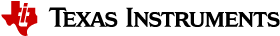4.5. DSS¶
4.5.1. Introduction¶
The Display Subsystem (DSS) is a flexible, multi-pipeline subsystem that supports high-resolution display outputs. DSS includes input pipelines providing multi-layer blending with transparency to enable on-the-fly composition. Various pixel processing capabilities are supported, such as color space conversion and scaling, among others. DSS includes a DMA engine, which allows direct access to the frame buffer (device system memory). Display outputs can connect seamlessly to an Display Port(DP) or a Display Serial Interface(DSI) or can directly drive device pads as a parallel video output interface. This document has detailed API description that user can use to make use of the DSS driver.
Note
DSS RTOS driver is not supported on AM68 and AM69 devices.
4.5.2. User Interface¶
For details about individual fields of this library structure, see the PDK doxygen documentation
4.5.2.1. APIs¶
The DSS driver API can be broadly divided into the following categories
DSS Display API - API for video display drivers
DSS Display Controller API - API for controlling and configuring Video Ports in the display subsystem
In addition to above drivers the DSS package also includes many sample examples which show how to use the drivers in different ways. Many of these sample examples use a common set of APIs which a user may find useful to refer to for use in their final application.
API reference for application:
#include <ti/drv/dss/dss.h>
4.5.3. Application¶
4.5.3.1. Examples¶
Name |
Description
|
Expected Results
|
|---|---|---|
Display Dss application |
Example
demonstrating
simple display
BGRA frames
to the DP interface.
Reference example
for developers
|
Application shows
two different
buffer on display
panel and success
messages
|
Display Dss application (Bare metal) |
Example
demonstrating
simple display
BGRA frames
to the DP use
case. Reference
example for
developers
|
Application shows
two different
buffer on display
panel and success
messages on CCS
console.
|
Display Dss Colorbar application |
Example
demonstrating
internal colorbar
to the display
panel. Reference
example for
developers.
|
Application shows
internal colorbar
on display panel
and success messages
on CCS console.
|
4.5.3.2. DSS examples¶
Description
DSS examples exploit the DISPC (Display Controller) and DP output or DSI output available in the SoC. The example works on outputing pre-loaded video frames of BGRA8888 formats to DP or DSI interface. The example also demonstrates displaying videos combined from VID1 and VIDL1 pipelines to display panel(by a DP or DSI interface). The example is also enhanced to show the display controller scaling features.
Running the Display examples
Configuring Display:
Make sure that the display panel is connected to the base EVM via a DP or DSI interface before running the example binary.
CCS connection:
Load the System firmware as specified in SCICLIENT documentation
Load the generated executable file in CCS
Run the application.
Content will be displayed on the display panel connected to EVM