 |
Ethernet Firmware
|
 |
Ethernet Firmware
|
This user guide describes EthFw feature list along with steps to build and run EthFw demo applications.
For additional information about EthFw refer to EthFw Introduction
EthFw Demos showcases usage and integration of EthFw to use & configure CPSW9G IP in the Jacinto 7 devices. These peripheral/board level sample/demo examples demonstrates the capabilities of the CPSW9G IP features & EthFw stack.
Listed below are some of the key applications.
| Demo | Comments |
|---|---|
| L2 Switching | Configures Switch to enable switching between its external ports |
| L2/L3 address based classification | Illustrates traffic steering to A72(linux) and R5F(RTOS) based on L2 header. Illustrate with iperf and web server traffic from PC1/PC2 |
| Inter-VLAN Routing (SW) | Showcases Inter-VLAN routing using lookup and forward operations being done in SW(R5). Showcase low-level lookup and forwarding on top of CPSW LLD |
| Inter-VLAN Routing (HW) | Illustrates hardware offload support for Inter-VLAN routing. Illustrate Line rate routing with no additional impact on R5 CPU load |
This demo showcases switching capabilities of the J721E integrated Ethernet Switch (CPSW9G) for features like VLAN, Multicast etc. This demo also showcases TI NDK (TCP/IP) integration into EthFw. In this demo we showcase usage of HTTP server.
This demo illustrates Line-rate Inter-VLAN routing in hardware without any additional load on EthFw core. This demo showcases InterVLAN routing capability of CPSW IP along with software fall-back support. CPSW ALE classifier feature is used per flow to characterize the route and configure the egress operation.
Available egress operations
For further information, please refer to the Ethernet Firmware differentiating features demos demo application documentation.
| Feature | Comments |
|---|---|
| L2 Switching | Support for configuration of switch to enable L2 Switching between external ports with VLAN, multi-cast |
| Inter-VLAN Routing | Inter-VLAN routing configuration in HW with software fall-back support |
| NDK Integration | Integration of TCP/IP stack enabling TCP, UDP, HTTP apps |
| Remote configuration server | Firmware app hosting the IPC server to serve remote clients like Linux Virtual MAC driver |
| Resource management library | Resource management library for CPSW resource sharing across cores. |
Dependencies can be categorized as follows:
Please note that the dependencies vary depending on the intended use (e.g. for integration vs running demo applications only).
EthFw is supported on the boards/EVM listed below
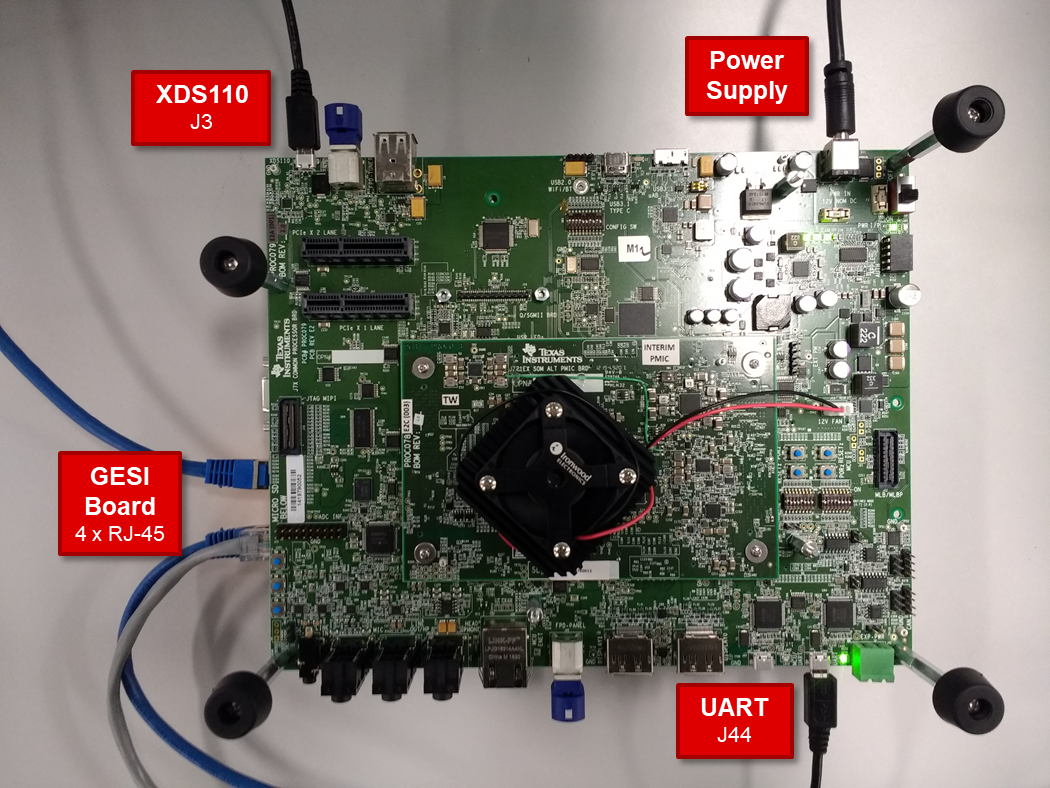
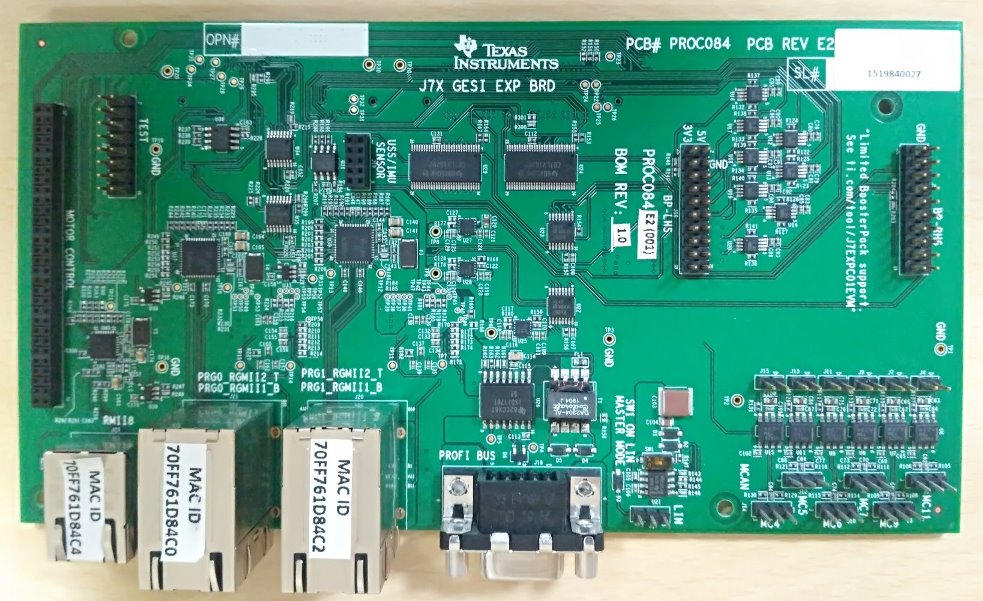
There are four RGMII PHYs in the J721E GESI board as show in the following image. They will be referred to as MAC Port 0, MAC Port 1, MAC Port 2 and MAC Port 3 throughout this document.
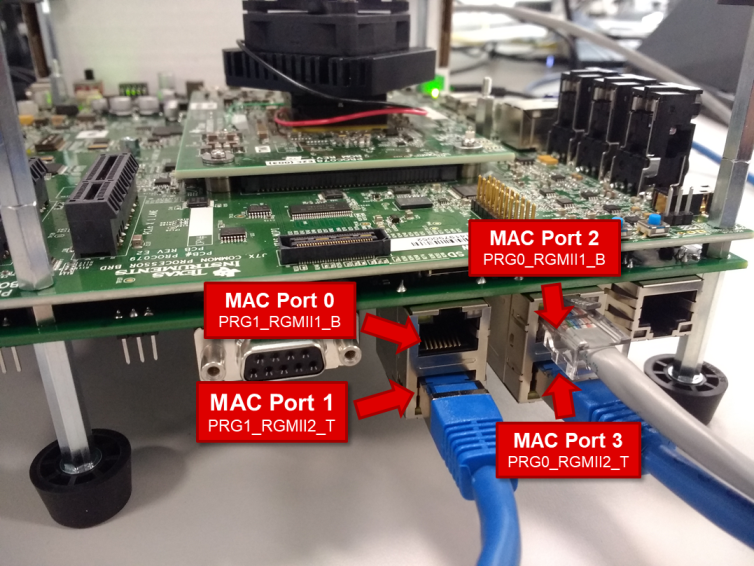
Please refer to the SDK Description for details about installation and getting started of J721E EVM.
Below listed dependencies are part of Processor SDK package.
Platform Development Kit (PDK) is a component within the Processor SDK RTOS which provides Chip Support Library (CSL), Low-Level Drivers (LLD), Boot, Diagnostics, etc.
The following sections list the PDK subcomponents that are required by the EthFw package.
Please refer to the Release Notes that came with this release for the compatible version of PDK/SDK.
Chip Support Library (CSL) implements peripheral register level and functional level APIs. CSL also provides peripheral base addresses, register offset, C macros to program peripheral registers.
EthFw uses CSL to determine peripheral addresses and program peripheral registers.
Unified DMA (UDMA) is an integral part of the Jacinto 7 devices and is in charge of moving data between peripherals and memory.
PDK includes an UDMA LLD which provides APIs that the CPSW LLD relies on to send and receive packets to the CPSW's host port.
This is CPSW driver module used to program the CPSW9G(Switch) IP. EthFw receives commands/configuration from application and uses CPSW LLD to configure CPSW9G.
The Network Developer's Kit (NDK) is a platform for development of network enabled applications on TI embedded processors.
NDK provides the TCP/IP stack which used in EthFw for running local TCP/IP applications and for running switch resident protocols like telnet and EAPoL, as shown in the Ethernet Switch Software Architecture diagram in the Ethernet Firmware Software Stack section.
EthFw software is an add-on package, and it's provided as an archive file (tarball).
tar -zxvf ethfw_xx_yy_zz_bb.tgz
mv ethfw_xx_yy_zz_bb ~/ti/.
Post installation of EthFw, the following directory would be created. Please note that this is an indicative snap-shot. Modules could be added/modified.
The top-level EthFw makefile as well as the auxiliary makefiles for build flags (ethfw_build_flags.mak) and build paths (ethfw_tools_path.mak) can be found at the EthFw top-level directory.
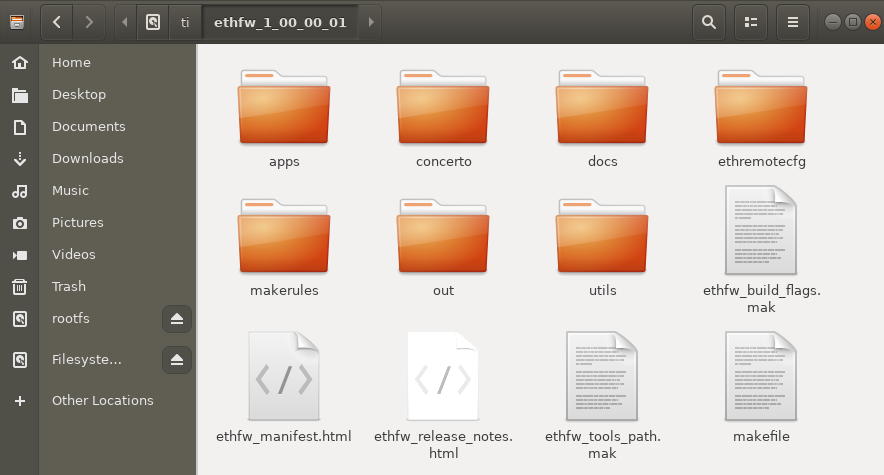
The utils directory contains miscellaneous utilities required by the EthFw applications.
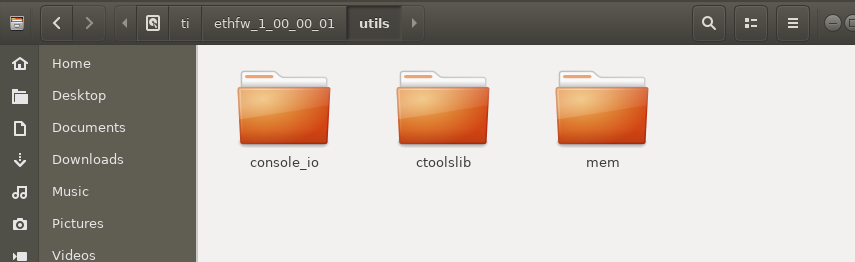
Source code of the EthFw demo applications is in the apps directory. For instance, below image shows the directory structure of the L2 Switching application.
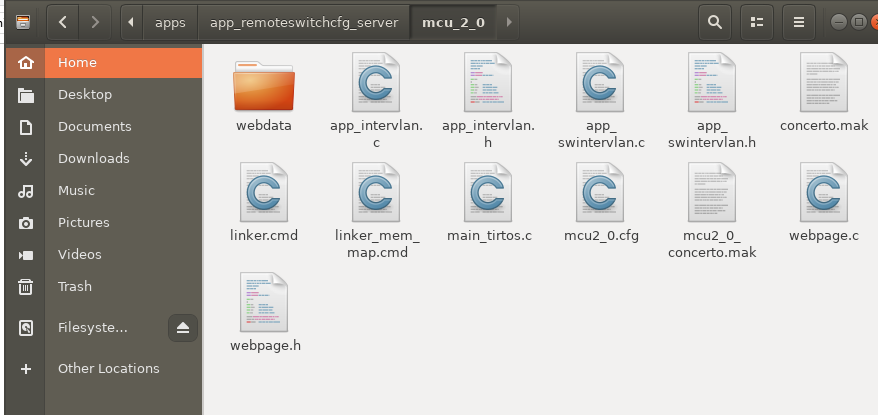
Pre-compiled binaries are also provided as part of the EthFw release, which can be found in the out directory. For instance, below image shows the directory structure of the J721E R5F binary.
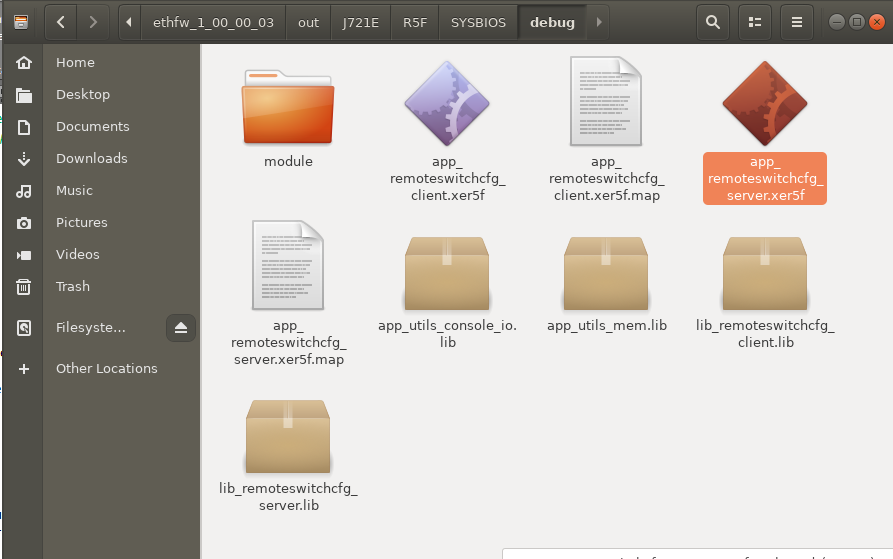
Refer to EthFw Demo Applications section for a full list of EthFw demo applications.
EthFw employs Concerto make based build mechanism. When building on Windows based machine, tool such as Cygwin could be used.
The tool paths required by the build system are defined in the ethfw_tools_path.mak makefile. The default paths in ethfw_tools_path.mak are defined based on the assumption that the EthFw package has been installed inside the main Processor SDK directory.
Typically, the Processor SDK installation path is ~/ti in Linux-based systems. So, a typical EthFw installation would be at ~/ti/ethfw_xx_yy_zz_bb. In this case, no additional environment setup steps are required.
If either Processor SDK or EthFw have been installed at different locations that those mentioned in previous paragraph, the following variables can be passed to the make command:
make <target> PSDK_PATH=<Processor SDK installation path> ETHFW_PATH=<EthFw installation path>
Please refer to the Build and Clean sections for a list of recommended targets. Alternatively, run the following command to get the full list of valid targets:
make help
The make commands listed below require the environment setup according to Setup Environment section.
Build EthFw components as well as its dependencies, including PDK, NDK, etc.
make ethfw_all
Verbose build can be enabled by setting the SHOW_COMMANDS variable as shown below:
make ethfw_all SHOW_COMMANDS=1
On successful compilation, the output folder would be created at <ethfw_xx.yy.xx.bb>/out.
The make commands listed below require the environment setup according to Setup Environment section.
Clean EthFw components as well as its dependencies:
make ethfw_all_clean
Remove EthFw build output directory only.
make scrub
make ethfw_all PROFILE=debug
make ethfw_all PROFILE=release
The example applications use different memories and this could be changed and/or reconfigured via linker command files.
<ethfw_xx_yy_zz_bb>/apps/app_<name>/<core>/linker_mem_map.cmd<ethfw_xx_yy_zz_bb>/apps/app_<name>/<core>/linker.cmdRefer to EthFw Demo Applications section for a full list of EthFw demo applications.
For detailed steps to load and run the L2 Switching application, please refer to its Demo Setup section.
Delete the complete ethfw_xx_yy_zz_bb folder.
| JIRA ID | Issue Summary | Workaround |
|---|---|---|
| PROC_BRDS-658 | MAC PORT 0 packet drop seen of Rx/TX - Packet drop is seen on MAC PORT0 (RGMII1) on 1Gbps mode on GESI board of J7 EVM. This port is labelled as PRG1_RGMII1_B (image below) | Don’t connect this port |
| Flag | Description |
|---|---|
-g | Default behavior. Enables symbolic debugging. The generation of debug information do not impact optimizations. Therefore, generating debug information is enabled by default. |
--endian=little | Little Endian |
-mv=7R5 | Processor Architecture Cortex-R5 |
--abi=eabi | Application binary interface - ELF |
-eo=.obj | Output Object file extension |
--float_support=vfpv3d16 | VFP co-processor is enabled |
--preproc_with_compile | Continue compilation after using -pp<X> options |
-D=TARGET_BUILD=2 | Identifies the build profile as 'debug' |
-D_DEBUG_=1 | Identifies as debug build |
-D=SOC_J721E | Identifies the SoC type |
-D=J721E | Identifies the device type |
-D=R5F="R5F" | Identifies the core type as ARM R5F |
-D=ARCH_32 | Identifies the architecture as 32-bit |
-D=SYSBIOS | Identifies as TI RTOS operating system build |
| Flag | Description |
|---|---|
--endian=little | Little Endian |
-mv=7R5 | Processor Architecture Cortex-R5 |
--abi=eabi | Application binary interface - ELF |
-eo=.obj | Output Object file extension |
--float_support=vfpv3d16 | VFP co-processor is enabled |
--preproc_with_compile | Continue compilation after using -pp<X> options |
--opt_level=3 | Optimization level 3 |
--gen_opt_info=2 | Generate optimizer information file at level 2 |
-D=TARGET_BUILD=1 | Identifies the build profile as 'release' |
-DNDEBUG | Disable standard-C assertions |
-D=SOC_J721E | Identifies the SoC type |
-D=J721E | Identifies the device type |
-D=R5F="R5F" | Identifies the core type as ARM R5F |
-D=ARCH_32 | Identifies the architecture as 32-bit |
-D=SYSBIOS | Identifies as TI RTOS operating system build |
| Device Family | Variant | Known by other names |
|---|---|---|
| Jacinto 7 | J721E | - |
| Revision | Date | Author | Description |
|---|---|---|---|
| 0.1 | 01 Apr 2019 | Prasad J, Misael Lopez | Created for v.0.08.00 |
| 0.2 | 02 Apr 2019 | Prasad J | 0.8 Docs review meeting fixes |
| 0.3 | 12 Jun 2019 | Prasad J | Updates for EVM demo (.85 release) |
| 0.4 | 17 Jul 2019 | Misael Lopez | Updates for v.0.09.00 |
| 0.5 | 15 Oct 2019 | Misael Lopez, Santhana Bharati | Updates for v.1.00.00 |