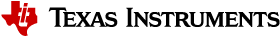16.9. Image Mode and the --fill Option¶
This section points out the advantages of operating in image mode and describes how to produce output files with a precise, continuous image of a target memory range.
16.9.1. Generating a Memory Image¶
With the --image option, the utility generates a memory image by completely filling all of the mapped ranges specified in the ROMS directive.
An object file consists of blocks of memory (sections) with assigned memory locations. Typically, all sections are not adjacent: there are holes between sections in the address space for which there is no data. When such a file is converted without the use of image mode, the hex conversion utility bridges these holes by using the address records in the output file to skip ahead to the start of the next section. In other words, there may be discontinuities in the output file addresses. Some EPROM programmers do not support address discontinuities.
In image mode, there are no discontinuities. Each output file contains a continuous stream of data that corresponds exactly to an address range in target memory. Any holes before, between, or after sections are filled with a fill value that you supply.
An output file converted by using image mode still has address records, because many of the hexadecimal formats require an address on each line. However, in image mode, these addresses are always contiguous.
Note
Defining the Ranges of Target Memory If you use image mode, you must also use a ROMS directive. In image mode, each output file corresponds directly to a range of target memory. You must define the ranges. If you do not supply the ranges of target memory, the utility tries to build a memory image of the entire target processor address space. This is potentially a huge amount of output data. To prevent this situation, the utility requires you to explicitly restrict the address space with the ROMS directive.
16.9.2. Specifying a Fill Value¶
The --fill option specifies a value for filling the holes between sections. The fill value must be specified as an integer constant following the --fill option. The width of the constant is assumed to be that of a word on the target processor. For example, specifying --fill=0xFFFF results in a fill pattern of 0x0000FFFF. The constant value is not sign extended.
The hex conversion utility uses a default fill value of 0 if you do not specify a value with the fill option. The --fill option is valid only when you use --image; otherwise, it is ignored.
16.9.3. Steps to Follow in Using Image Mode¶
Step 1: Define the ranges of target memory with a ROMS directive. See The ROMS Directive.
Step 2: Invoke the hex conversion utility with the --image option. You can optionally use the --zero option to reset the address origin to 0 for each output file. If you do not specify a fill value with the ROMS directive and you want a value other than the default of 0, use the --fill option.