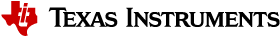7.9.8.93. GEL_TargetTextOut()¶
Display Target Formatted String.
Syntax
GEL_TargetTextOut(startAddress [, page [, maxLength [, Format [, “outputLabel” [, textColor [, lineNumber [, appendToEnd [, changeHighlight]]]]]]] );
Parameters
startAddressspecifies the first address of the block containing the preformatted string.
page(optional) identifies the type of memory: 0 (Program memory), 1 (Data memory) or 2 (I/O space)
For processors that do not have more than one type of memory, use 0 for page. The default value for the page number is 0. For simulated targets, the I/O space parameters is not supported.
maxLength(optional) specifies the maximum length of the block if the block is longer than 400 bytes. The formatted string on the target should be a null terminated string. However, if a null is not encountered only 400 or maxLength bytes (whichever is larger) of the string will be printed.
Format(optional) indicates whether the text is in packed or unpacked format on the target:
0 1 2 |
ASCII character (per addressable unit) Packed ASCII character using big endian format; the first character is in the most significant byte of the target. ASCII character using little endian format; the first character is in the least significant byte of the target. |
outputLabel(optional) names the label that GEL prepends in its output. The outputLabel must be enclosed in quotation marks. By default, “GEL Output” is used.
The remaining arguments are ignored in this version of CCS.
Description
This function is used to print a formatted string to the console window. The string must already exist on the target and must be null terminated.
Synchronous
Synchronous from GEL: Yes
Completely synchronous: Yes
Example
Related Topics