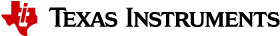Running Software Examples on CC2652xSIP¶
The system-in-package (SIP) devices have both a 48 MHz crystal and a 32 kHz crystal integrated in the package thus allowing operation without any external components.
The CC2652RSIP device has one more DIO (31) than the CC2652R QFN package. For more information, please see the CC2652RSIP data sheet.
Porting BLE-Stack Software Examples for CC2652RSIP¶
To run BLE-Stack applications on CC2652RSIP, use a CC26x2R LaunchPad example and do the following modifications:
- Navigate to the example folder in the SDK, e.g.
\examples\rtos\CC26X2R1_LAUNCHXL\ble5stack\simple_peripheral - Open the SysConfig file, e.g.
simple_peripheral.syscfg - Remove the following line
// @cliArgs --board /ti/boards/CC26X2R1_LAUNCHXL
- Replace with the following line
// @cliArgs --board /ti/boards/LP_CC2652RSIP
- Open the project description file and make the following change depending on the IDE you use:
CCS User¶
- Open the
.projectspecfile, e.g.simple_peripheral\tirtos\ccs\simple_peripheral_CC26X2R1_LAUNCHXL_tirtos_ccs.projectspec. - Change the following mentions of
CC2642R1FwithCC2652R1F.
Before:
device="Cortex M.CC2642R1F" <property name="platform" value="ti.platforms.simplelink:CC2642R1F"/>
After:
device="Cortex M.CC2652R1F" <property name="platform" value="ti.platforms.simplelink:CC2652R1F"/>
IAR User¶
- Open the
.ipcffile, e.g.simple_peripheral\tirtos\iar\simple_peripheral_CC26X2R1_LAUNCHXL_tirtos_iar.ipcf. - Change the following mentions of
CC2642R1FwithCC2652R1F.
Before:
<name>CC2642R1F</name>
After:
<name>CC2652R1F</name>
Moving From LaunchPad to Custom Board¶
You can find instructions on how to design and configure a custom board in the Custom Hardware chapter.