Quick Start Guide¶
This section serves as a roadmap for users developing applications and products using the TI SimpleLink™ CC26X2R1 Wireless MCU platform using Z-Stack. Whether a seasoned developer or just getting started, TI has created a variety of resources to simplify development on the CC26X2R1 platform. These resources will enhance your experience with the Z-Stack 3.10 software from the example applications to production. Figure 2. shows the suggested workflow for getting started with TI’s SimpleLink Z-Stack development environment.
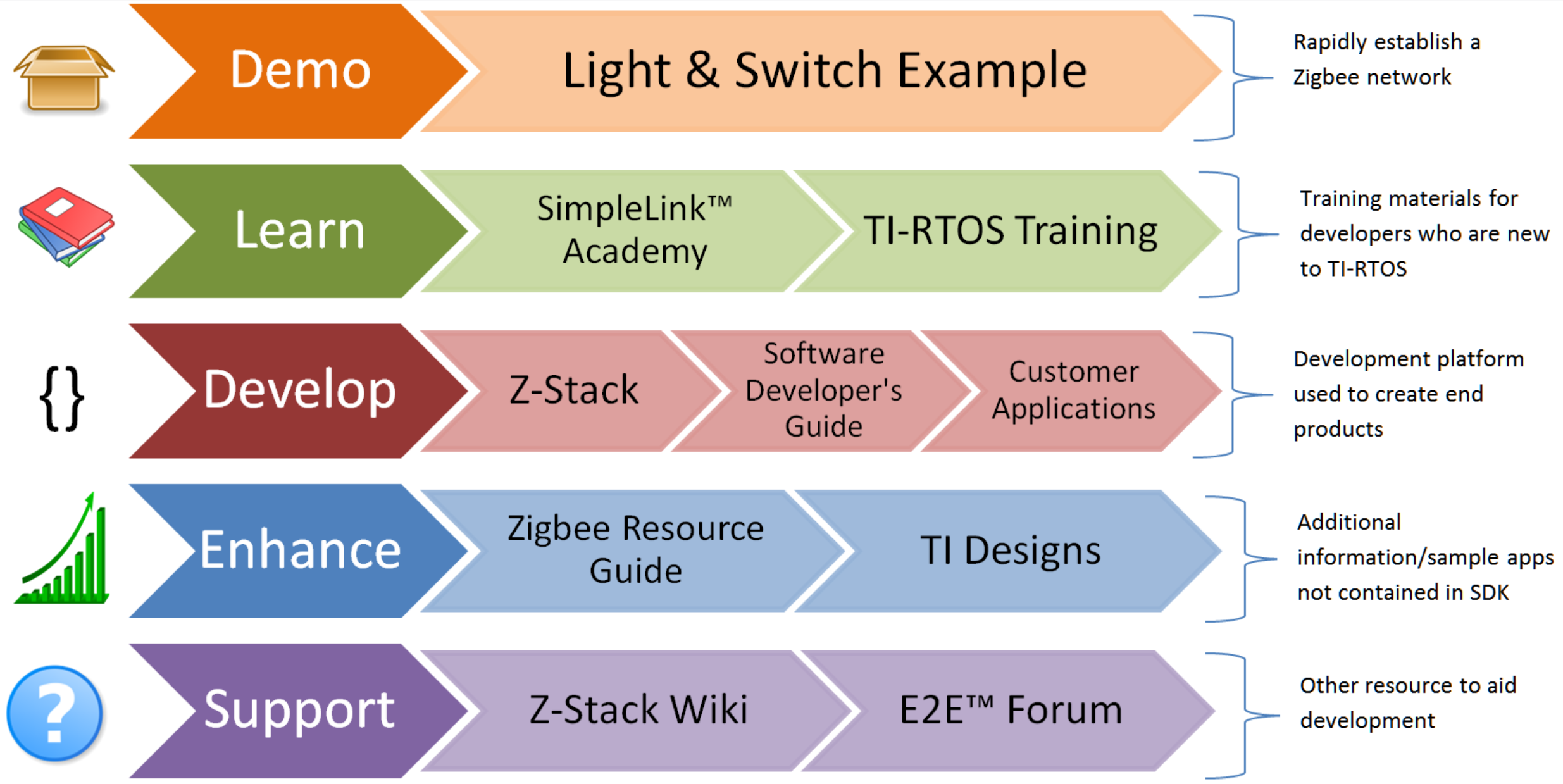
Figure 2. Suggested Workflow
Demo: Light & Switch Example¶
The Light & Switch Example refers to the example applications included as part of the Z-Stack plugin. This is the first place where developers new to Z-Stack should start. These examples help developers to quickly get familiar with Z-Stack and with development tools such as Code Composer Studio™.
The TI Z-Stack example applications can be modified, built, downloaded, and debugged from the desktop version of Code Composer Studio™. With the Light & Switch Example running on two separate CC26x2R1 LaunchPad™s, you can quickly create a Zigbee network. The first LaunchPad™ will run the Light Coordinator Example. The second LaunchPad will run the Switch End Device Example. With this configuration, the switch will control the light.
Use CCS to import and build the two example applications. See Importing SDK Projects for instructions on importing, compiling and building Z-Stack examples. Refer to the example readmes referenced above for instructions on running the example applications. To view all example application readmes, refer to the :ref: chap-example-applications chapter.
Note
CCS 7.4.0.00015 is available to use on a local machine. See Installing Code Composer Studio for installation instructions.
Learn¶
Resources contained in the Learn track of Figure 2. are intended for users who are new to TI-RTOS. These modules demonstrate how to create custom applications with TI’s Real Time Operation System (TI-RTOS) which Z-Stack is based on.
SimpleLink™ Academy contains TI-RTOS modules written to demonstrate the rich debug environment and peripheral driver capability provided by the RTOS.
TI-RTOS Kernel Workshop teaches users who are new to TI-RTOS or any RTOS programming in general about TI-RTOS kernel implementation. Modules within the kernel training greatly expand the information presented in the TI-RTOS (RTOS Kernel) Overview chapter.
Learn how the TI-RTOS provides the most optimal power management and design flexibility with the TI-RTOS Power Management document.
Develop¶
The develop track of Figure 2. is intended for programmers who are ready to start developing an end product using the CC26X2R1. To begin:
- Download and install the SimpleLink CC26x2 SDK. The SimpleLink™ CC26x2R1 SDK contains the TI-RTOS kernel, periperhal drivers and stacks needed with the Z-Stack plugin. See Installing the SDK.
- Download and install the Zigbee SDK Plugin. This is meant to be used with the SimpleLink™ CC26x2R1 SDK and contains all software for Z-Stack. See Installing the Z-Stack Plugin.
- Begin Development with an Integrated Development Environment (IDE). An IDE can be set up to make it easier to browse through the relevant projects and view code. All embedded software for the CC26X2R1 is developed using TI’s Code Composer Studio on a Windows 7® or later PC. To begin development in CCS, jump to: Installing Code Composer Studio
- Select an Example Project. The Z-Stack includes a basic set of projects to use as a starting point for development of your custom application. To view examples applications available in Z-Stack 3.10, jump to Running the Example Applications.
- Get Familiar with the Software Developer’s Guide. Thw Software Developer’s Guide is meant to be used alongside the Z-Stack when developing an end product. It contains documentation on the stack architecture, APIs, and suggestions for developing applications. See Developing Zigbee Applications to view the table of contents.
- Troubleshooting Help. While developing your custom application, you may run into issues that require the use of a debugger. The Debugging chapter provides help with configuring your debugger and understanding common problems.
Enhance¶
The enhance track of Figure 2. is intended to take your product to the next level by leveraging TI’s web-based collateral. Additional resources found in these pages include application-specific source code examples and complete sub-system designs.
TI Designs Examples of system designs containing complete hardware and software examples, using the CC26X2R1.
Zigbee Resource Guide Magazine style guide with products, apllications and solutions for end-users.
Support¶
The support track is intended to provide you additional help and resources that aren’t contained in the previous tracks.
TI Z-Stack Wiki contains information, hyperlinks and useful resources that will help kickstart and guide your ZigBee® based product development: HW, SW, tools, kits, reference designs.
E2E™ is a support community providing answers to questions relating to the Z-Stack and the CC26X2R1. You can browse questions from other developers or ask your own questions if you run into issues developing with the Z-Stack.