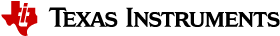3.2.4.9. I2C¶
TI SoCs have High-Speed (HS) Inter-Integrated Circuit (I2C) controllers, which provide an interface between a CPU and any I2C-bus-compatible slave devices that connects through the I2C serial bus. For more info, refer to the I2C controller chapter in the respective SoC TRM.
I2C controller driver supports master mode only. It can work at different frequencies such as 100 KHz, 400 KHz and 3.4 MHz. Driver is enabled by default in SDK images.
Testing
The i2c-tools package contains a heterogeneous set of I2C tools to interact with I2C slave devices from userspace. SDK images have i2c-tools packaged by default.
To list all I2C busses in the system use i2cdetect:
$ i2cdetect -l
i2c-3 i2c OMAP I2C adapter I2C adapter
i2c-1 i2c OMAP I2C adapter I2C adapter
i2c-8 i2c OMAP I2C adapter I2C adapter
i2c-6 i2c OMAP I2C adapter I2C adapter
i2c-4 i2c OMAP I2C adapter I2C adapter
i2c-2 i2c OMAP I2C adapter I2C adapter
i2c-0 i2c OMAP I2C adapter I2C adapter
i2c-9 i2c OMAP I2C adapter I2C adapter
i2c-7 i2c OMAP I2C adapter I2C adapter
i2c-5 i2c OMAP I2C adapter I2C adapter
Alternatively look at the dmesg log to get list of I2C busses:
$ dmesg | grep i2c
[ 0.691360] i2c /dev entries driver
[ 0.824513] omap_i2c 40b00000.i2c: bus 0 rev0.12 at 100 kHz
[ 0.830432] omap_i2c 40b10000.i2c: bus 1 rev0.12 at 100 kHz
[ 0.930545] omap_i2c 42120000.i2c: bus 2 rev0.12 at 400 kHz
[ 0.998918] omap_i2c 2000000.i2c: bus 3 rev0.12 at 400 kHz
[ 1.004902] omap_i2c 2010000.i2c: bus 4 rev0.12 at 400 kHz
[ 1.010764] omap_i2c 2020000.i2c: bus 5 rev0.12 at 100 kHz
[ 1.057367] omap_i2c 2030000.i2c: bus 6 rev0.12 at 400 kHz
[ 1.063224] omap_i2c 2040000.i2c: bus 7 rev0.12 at 100 kHz
[ 1.069069] omap_i2c 2050000.i2c: bus 8 rev0.12 at 100 kHz
[ 1.111240] omap_i2c 2060000.i2c: bus 9 rev0.12 at 400 kHz
User can interact with I2C slave devices using i2cdump, i2cset and i2cget commands:
i2cdump -f -y bus slaveaddr b
This will dump the register content of the slave at respective bus.
i2cset -f -y bus slaveaddr register value b
This will write a 'value' to the 'register' of the device with address 'slaveaddr'.
i2cget -f -y bus slaveaddr register b
This will read from the 'register' of the device with address 'slaveaddr'.
For more details, refer to man page of respective tools: i2cdump, i2cset, i2cget, i2cdetect.