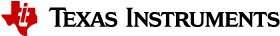3.4. Android on SD Card¶
This applications Notes contains step to use SD Card instead of EMMC.
3.4.1. Build U-Boot with this changes¶
3.4.1.1. Download sources¶
Follow this link to download Bootloader sources.
Apply this patch in U-boot source code:
diff --git a/configs/am62x_evm_a53_defconfig b/configs/am62x_evm_a53_defconfig index 51f7ea5ab9..aa7f7372d0 100644 --- a/configs/am62x_evm_a53_defconfig +++ b/configs/am62x_evm_a53_defconfig @@ -96,7 +96,7 @@ CONFIG_USB_FUNCTION_FASTBOOT=y CONFIG_FASTBOOT_BUF_ADDR=0xC0000000 CONFIG_FASTBOOT_BUF_SIZE=0x2F000000 CONFIG_FASTBOOT_FLASH=y -CONFIG_FASTBOOT_FLASH_MMC_DEV=0 +CONFIG_FASTBOOT_FLASH_MMC_DEV=1 CONFIG_FASTBOOT_CMD_OEM_FORMAT=y CONFIG_TI_SCI_PROTOCOL=y CONFIG_DM_I2C=y
3.4.1.2. Build U-Boot¶
Follow this link to build U-Boot.
Rebuild U-boot then copy u-boot.img in Android build system environment : vendor/ti/am62x/bootloader/am62-sk
3.4.1.3. Build Android¶
Follow this link to build Android image.
Go in your Android environment then rebuild with TARGET_SDCARD_BOOT=true build args:
cd ${YOUR_PATH}/ti-aosp-12 lunch <BUILD_TARGET> m TARGET_SDCARD_BOOT=true
3.4.1.4. Flashing SD Card¶
Warning
Minimal size for SD card is 16GB
Change the Boot Mode DIP switches to SD card boot mode.
Boot mode DIP Switch: SW1: 11000010 SW2: 01000000
Go in out dir in android environment and launch this command:
# If you are using binaries built locally cd out/target/product/am62x sudo ./flashall.sh --sdcard="/dev/sdX"
flashall.sh script print in your console instruction to do
Note
Replace X in /dev/sdX/ by letter corresponding to your SDCard