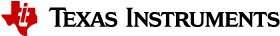3.5. Android Dual Screen Support¶
This applications Notes contains step to enable Dual Display with Android in mirror mode or extented mode.
Note
By default android set display in mirroring mode.
Note
The following panel is currently supported with the AM625 SK EVM revision E3 board:
Microtips Technology USA (13-101HIEB0HF0-S) 10.1” WUXGA (1920x1200) TFT LCD panel
3.5.1. How to enable Microtips LVDS Panel on AM62 SK EVM¶
Steps to enable OLDI Panel DT overlay:
- Follow the How to enable DT overlays in Android guide
Steps to enable Touch on the Microtips Panel on AM625 SK EVM:
Note: The following steps are only applicable on AM625 SK EVM revision E3 board.
Power off the LVDS board by disconnecting the 12V barrel jack (do not power off the SK EVM)
Run the following commands from the Linux prompt:
console:/ $ su console:/ $ rmmod ili210x console:/ $ i2cset 0 0x3f 0x0e0109 w console:/ $ i2cset 0 0x3f 0x6873504704 w
Power on the LVDS board
Run the following command:
console:/ $ insmod /vendor/lib/modules/ili210x.ko
After re-initializing the module, the touch IC should now be registered as an input and touch should be functional.
Note
This step need to de done each time you reboot board.
3.5.2. How to enable Extended Display in Android¶
Step to setup an android build environnement:
- Follow the How to build Android Guide.
Step to enable Extended Display:
Edit device.mk file to add this:
# Display settings (windowing, system decorations, IME ...) PRODUCT_COPY_FILES += \ device/ti/am62x/display_settings.xml:$(TARGET_COPY_OUT_VENDOR)/etc/display_settings.xml # Enable activities on secondary displays PRODUCT_COPY_FILES += \ frameworks/native/data/etc/android.software.activities_on_secondary_displays.xml:system/etc/permissions/android.software.activities_on_secondary_displays.xml
Rebuild Android:
Relaunch command from How to build SDK guide.
Follow this How to flash eMMC guide to flash Android image.