In this step we will flash the application that we have build and run using CCS to the EVM flash using USB DFU USB DFU Uniflash We can then boot this application without being connected to CCS via JTAG.
.appimage is generated. This is the file we need to flash.${SDK_INSTALL_PATH}/examples/hello_world/{board}/r5fss0-0_freertos/ti-arm-clang/hello_world.release.appimage.hs_fs
${CCS_WORKSPACE_PATH}/hello_world_{board}_r5fss0-0_freertos_ti-arm-clang/Release/hello_world_{board}_r5fss0-0_freertos_ti-arm-clang.appimage.hs_fs
${SDK_INSTALL_PATH}/examples/drivers/ipc/ipc_notify_echo/{board}/system_freertos_nortos/ipc_notify_echo_system.release.appimage.hs_fs
${CCS_WORKSPACE_PATH}/ipc_notify_echo_{board}_system_freertos_nortos/Release/ipc_notify_echo_system.appimage.hs_fs
${SDK_INSTALL_PATH}/tools/boot/sbl_prebuilt/{board}/default_dfu_ospi.cfg
.appimage.hs_fs file. Give the absolute path to the .appimage.hs_fs file or path relative to ${SDK_INSTALL_PATH}/tools/boot. Make sure to use forward slash / in the filename path. --file=../../examples/drivers/ipc/ipc_notify_echo/{board}/system_freertos_nortos/ipc_notify_echo_system.release.appimage --operation=flash-sector-write --flash-offset=0x81000
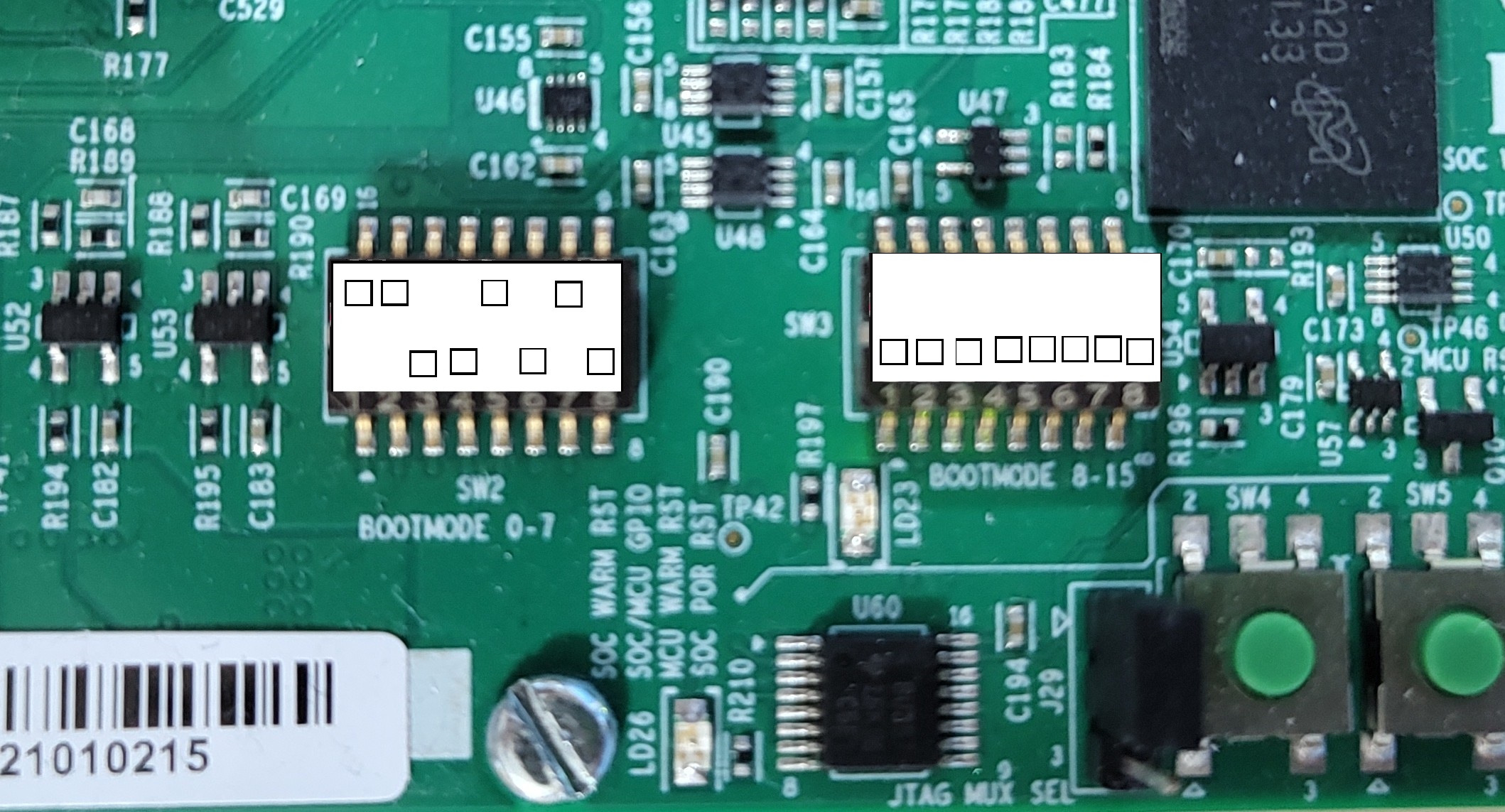
$ dfu-util -l
cd ${SDK_INSTALL_PATH}/tools/boot
python usb_dfu_uniflash.py --cfg=sbl_prebuilt/am64x-evm/default_dfu_ospi.cfg
python3 to invoke python3.x, just python command may invoke python 2.x which will not work with the flashing script.
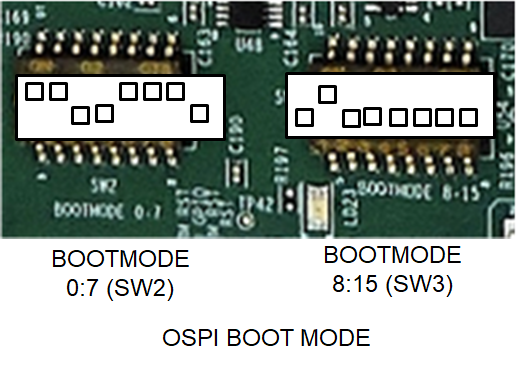
Starting OSPI Bootloader ... DMSC Firmware Version 8.5.3--v08.05.03 (Chill Capybar DMSC Firmware revision 0x8 DMSC ABI revision 3.1 [BOOTLOADER_PROFILE] Boot Media : NOR SPI FLASH [BOOTLOADER_PROFILE] Boot Media Clock : 166.667 MHz [BOOTLOADER_PROFILE] Boot Image Size : 114 KB [BOOTLOADER_PROFILE] Cores present : m4f0-0 r5f1-0 r5f1-1 r5f0-0 r5f0-1 [BOOTLOADER PROFILE] SYSFW init : 12230us [BOOTLOADER PROFILE] System_init : 25111us [BOOTLOADER PROFILE] Drivers_open : 269us [BOOTLOADER PROFILE] Board_driversOpen : 21956us [BOOTLOADER PROFILE] Sciclient Get Version : 10025us [BOOTLOADER PROFILE] CPU load : 195358us [BOOTLOADER_PROFILE] SBL Total Time Taken : 264953us Image loading done, switching to application ... [IPC NOTIFY ECHO] Message exchange started by main core !!! [m4f0-0] 0.004012s : [IPC NOTIFY ECHO] Remote Core waiting for messages from main core ... !!! [r5f0-1] 0.002105s : [IPC NOTIFY ECHO] Remote Core waiting for messages from main core ... !!! [r5f0-1] 2.330708s : [IPC NOTIFY ECHO] Remote core has echoed all messages !!! [r5f1-0] 0.003170s : [IPC NOTIFY ECHO] Remote Core waiting for messages from main core ... !!! [r5f1-0] 2.332240s : [IPC NOTIFY ECHO] Remote core has echoed all messages !!! [r5f1-1] 0.003163s : [IPC NOTIFY ECHO] Remote Core waiting for messages from main core ... !!! [r5f1-1] 2.331869s : [IPC NOTIFY ECHO] Remote core has echoed all messages !!! [IPC NOTIFY ECHO] All echoed messages received by main core from 4 remote cores !!! [IPC NOTIFY ECHO] Messages sent to each core = 1000000 [IPC NOTIFY ECHO] Number of remote cores = 4 All tests have passed!! [m4f0-0] 3.611907s : [IPC NOTIFY ECHO] Remote core has echoed all messages !!!