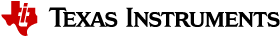Channel Selection Algorithm #2¶
Summary¶
Channel Selection Algorithm #2 (CSA #2) is a more complex and harder to track algorithm for obtaining the channel index for the next connection event. It is more effective at avoiding interference and multi-path fading effects than Channel Selection Algorithm #1, especially in high-throughput use cases.
See Volume 6, Part B, Section 4.5.8.2 of the Bluetooth Core Specification Version 5.0 for a detailed description of the algorithm.
Here are samples of what the algorithm would like over 100 events for 37 and 9 used channels:
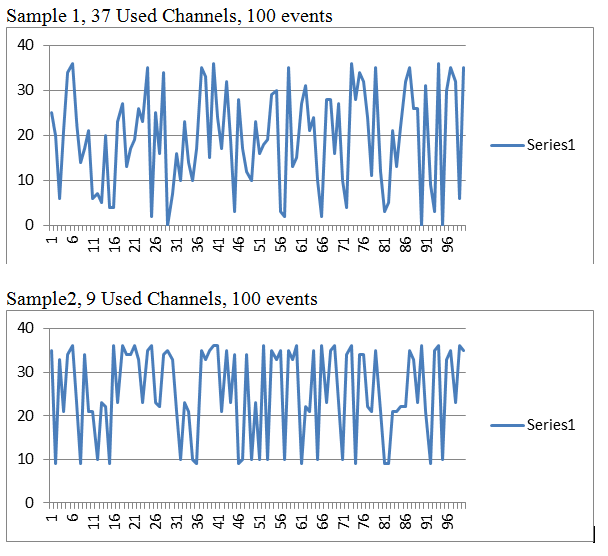
Figure 40. Channel Selection Algorithm #2 Example
Default Configuration¶
The stack includes support for CSA #2 by default and it is also enabled by default. That is, as a master, the device will attempt to establish a connection using CSA #2 and, as a slave, the device will accept CSA #2 connections requests. At a lower level, this means that, as a master, the device will send connection requests with the ChSel field set to 1 and, as a slave, the device will advertise with the ChSel field set to 1.
Whether or not CSA #2 is used for the connection depends on what is supported on the peer device. The Bluetooth Core Specification Version 5.0 states that
“If the initiator sent a CONNECT_IND PDU in response to an ADV_IND or AD_DIRECT_IND PDU and either or both device’s PDU had the ChSel field set to 0, then Channel Selection Algorithm #1 shall be used on the connection. Otherwise, Channel Selection Algorithm #2 shall be used.”
See Volume 6, Part B, Section 4.5 of the Bluetooth Core Specification Version 5.0 for more details.
Disabling CSA #2¶
CSA #2 can be disabled by clearing the respective supported features bit.
First, use HCI_LE_ReadLocalSupportedFeaturesCmd() to get the currently set local supported LE features.
Then, after receiving the corresponding HCI_LE_READ_LOCAL_SUPPORTED_FEATURES event (see Host Controller Interface (HCI) for more details on how to receive events), clear the LL_FEATURE_CHAN_ALGO_2 bit (bit 6 of byte 1) and update the modified features with HCI_EXT_SetLocalSupportedFeaturesCmd() :
1 2 3 4 5 6 7 8 9 10 11 12 13 14 | case HCI_LE_READ_LOCAL_SUPPORTED_FEATURES:
{
uint8_t featSet[8];
// get current feature set from received event (bits 1-9 of
// the returned data
memcpy( featSet, &pMsg->pReturnParam[1], 8 );
// clear the CSA#2 feature bit
CLR_FEATURE_FLAG( featSet[1], LL_FEATURE_CHAN_ALGO_2 );
// Update controller with modified features
HCI_EXT_SetLocalSupportedFeaturesCmd( featSet );
}
|
Note
This must be done before advertising (for the slave) or before initiating (for the master).