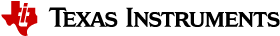Signal Observation¶
Description¶
Observation of AUX domain event bus signal on GPIO pin
This resource allows for one signal on the AUX event bus to be routed to a GPIO output pin.
This is mainly intended for debugging purposes, but can also be used for application purposes.
Multiplexing is done in two stages:
- First, select the event signal to observe
- Then connect the observation signal to a GPIO output pin
It is possible to connect the observation signal to multiple GPIO output pins.
The observation signal must be disconnected manually from any connected GPIO output pins after use .
Examples¶
Setup¶
// Connect the COMPA output to a GPIO pin
obsSelectSignal(OBS_AUX_COMPA);
obsConnectSignalToGpio(AUXIO_O_OBS);
Cleanup¶
// Disconnect any observation signal from the GPIO pin
obsDisconnectSignalFromGpio(AUXIO_O_OBS);
Procedures Overview¶
| Name | Brief description |
obsConnectSignalToGpio() |
Connects the signal selected by obsSelectSignal() to the specified AUX I/O pin. More … |
obsDisconnectSignalFromGpio() |
Disables signal observation on the specified AUX I/O pin. More … |
obsSelectSignal() |
Selects the signal to be observed. More … |
Constants¶
| Name | Description |
OBS_AON_BATMON_BAT_UPD |
High for two SCLK_MF clock periods when there is an update of AON_BATMON:BAT |
OBS_AON_BATMON_TEMP_UPD |
High for two SCLK_MF clock periods when there is an update of AON_BATMON:TEMP |
OBS_AON_RTC_4KHZ |
4 kHz signal (4096 Hz) generated by RTC, used to trigger Sensor Controller wake-up |
OBS_AON_RTC_CH2 |
Sensor Controller wake-up signal from RTC compare channel 2 |
OBS_AON_RTC_CH2_DLY |
Sensor Controller wake-up signal from RTC compare channel 2, delayed version |
OBS_AUX_ADC_DONE |
Pulsed each time an ADC measurement is done |
OBS_AUX_ADC_FIFO_ALMOST_FULL |
High while the ADC FIFO contains 3 or more samples |
OBS_AUX_ADC_FIFO_NOT_EMPTY |
High while the ADC FIFO contains 1 or more samples |
OBS_AUX_COMPA |
Comparator A output |
OBS_AUX_COMPB |
Comparator B output |
OBS_AUX_DAC_HOLD_ACTIVE |
The signal waited for by refdacWaitForStableOutput() |
OBS_AUX_ISRC_RESET_N |
Low while the ISRC output is clamped to ground |
OBS_AUX_TDC_DONE |
Low while a TDC measurement is in progress, high after a TDC measurement is done |
OBS_AUX_TIMER0_EV |
Timer 0 event output |
OBS_AUX_TIMER1_EV |
Timer 1 event output |
OBS_AUX_TIMER2_CLKSW_RDY |
Low while switching Timer 2 clock source |
OBS_AUX_TIMER2_EV0 |
Timer 2 event 0 output |
OBS_AUX_TIMER2_EV1 |
Timer 2 event 1 output |
OBS_AUX_TIMER2_EV2 |
Timer 2 event 2 output |
OBS_AUX_TIMER2_EV3 |
Timer 2 event 3 output |
OBS_AUX_TIMER2_PULSE |
Timer 2 narrow pulse output |
OBS_MANUAL_EV |
Manually controlled event signal, used to trigger TDC, Timer 2 capture etc. |
OBS_MCU_EV |
The event signal selected by EVENT:AUXSEL0 |
OBS_PWR_DWN |
Low while any part of the system (MCU domain, AUX domain and/or JTAG) is in active mode, or VDDR recharge is in progress |
OBS_SCLK_LF |
The SCLK_LF clock (32 kHz) |
OBS_SYS_ACTIVE |
High while any part of the system (MCU domain, AUX domain and/or JTAG) is in active mode |
OBS_VDDR_RECHARGE |
High while the system recharges VDDR |
Global Variables¶
None.
Procedures¶
obsConnectSignalToGpio¶
Prototype: obsConnectSignalToGpio(#auxio)
Connects the signal selected by obsSelectSignal() to the specified AUX I/O pin.
Parameter value(s)¶
- #auxio : GPIO output to be connected to the observed signal (index of AUX I/O pin)