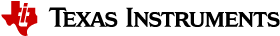Power and Clock Settings Panel¶
Overview¶
There is one Power and Clock Settings panel for each project where CC13x2, CC26x2, CC13x4 or CC26x4 is selected as target chip.
The table below shows clock rate and availability in the different power modes for each task resource:
| Task Resource | Clock Rate | Active Mode | Low-Power Mode | Standby Mode |
| Accumulator Based Math | Same as Sensor Controller | Available | Available | |
| ADC | Same as AUX bus | Available | ||
| COMPA | Analog / asynchronous | Available | Available | Available |
| COMPB | 32 kHz | Available | Available* | Available |
| Delay Insertion | 2 MHz | Available | Available | |
| Digital GPIO | Same as Sensor Controller | Available | Available | |
| ISRC | Analog / asynchronous | Available | ||
| Reference DAC | Automatically adapted | Available | Available | Available |
| Pulse Counter | Asynchronous | Available | Available | Available |
| I2C Master | Same as Sensor Controller | Available | ||
| SPI Chip Select | Same as Sensor Controller | Available | Available | |
| SPI Data Transfer | Same as Sensor Controller | Available | Available | |
| TDC | Same as AUX bus | Available | ||
| Timer 0 | Same as Sensor Controller | Available | Available | |
| Timer 1 | Same as Sensor Controller | Available | Available | |
| Timer 2 | 24 MHz, 2 MHz or 32 kHz | Available | Available | Available |
| LCD Controller | Same as Sensor Controller | Available | Available | Between updates |
| UART Emulator | Based on Timer 0 | Available | ||
| COMPA Event Trigger | Asynchronous | Wake-up trigger | ||
| COMPB Event Trigger | Asynchronous (32 kHz) | Wake-up trigger | ||
| GPIO Event Trigger | Asynchronous | Wake-up trigger | ||
| System Event Trigger | Asynchronous | Wake-up trigger | ||
| Timer 0 Event Trigger | 4 kHz signal from RTC | Wake-up trigger | ||
| Timer 1 Event Trigger | 4 kHz signal from RTC | Wake-up trigger | ||
| Timer 2 Event Trigger | Based on Timer 2 | Wake-up trigger |
* The procedures that enable/disable COMPB can only be called when the Sensor Controller (or System CPU) is in active mode.
Clock Configuration¶
The following settings are available:
- Clock in low-power mode (fixed) ; Select the Sensor Controller clock rate in the low-power power mode
- Only 2 MHz clock is available
- When the MCU domain is in active mode, the AUX bus runs at 24 MHz, and the Sensor Controller runs at 2 MHz derived from 24 MHz
- When the MCU domain is in standby mode, the AUX bus runs at 2 MHz
- Clock in active mode ; Select the Sensor Controller clock rate in active power mode
- The Sensor Controller can either run at 24 MHz, or at 2 MHz derived from 24 MHz
- The AUX bus runs at 24 MHz
- 2 MHz clock can be used to allow switching between active and low-power mode without affecting code execution speed or resources that run at Sensor Controller clock rate
Power Configuration¶
The following settings are available:
- Default power mode : Select the default power mode, either active or low-power
- Apply default power mode : Select whether the default power mode shall be applied only at SCIF driver initialization, or at every Sensor Controller wake-up
- Select the power mode to be applied at the start of each task code block:
- Do not change : The power mode is not changed at the start of the task code block
- Project default : Apply the default power mode
- Low-power : Apply the low-power power mode
- Active : Apply the active power mode
Note that the Dynamic Power Control resource can be used to change the power mode during a task code block.