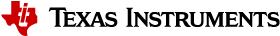COMPB¶
Description¶
Low-power clocked comparator
The COMPB peripheral is low-power clocked comparator that is updated at 32 kHz. COMPB can be used to continuously monitor slow signals and wake up the Sensor Controller from standby mode. Monitored signals include but is not limited to:
- Power supply voltage
- Analog sensor output
The COMPB positive input signal is connected to the input of the ADC peripheral.
The following reference voltages are available:
- VDDS / 2
- VDDS / 3
- VDDS / 4
- DCOUPL
- DCOUPL / 2
- DCOUPL / 3
- DCOUPL / 4
An external resistor network can be used to scale the COMPB input so it matches the selected reference voltage.
The COMPB Event Trigger resource must be used to trigger Sensor Controller wake-up when the COMPB output toggles.
Block Diagram¶
The block diagram shows signal routing for COMPB (with I/O pins for 7x7 RGZ package):
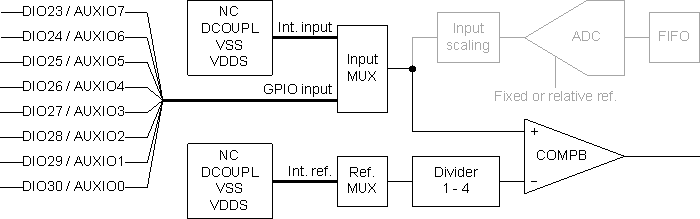
Examples¶
Initialization Code¶
// Connect sensor output to COMPB
compbSelectGpioInput(AUXIO_A_SENSOR);
// Enable COMPB with reference = VDDS/2
compbEnable(COMPB_REF_VDDS_DIV2);
// The COMPB output will be valid after 10 cycles on the 32 kHz clock, so use the
// timer 1 event trigger to wait for this. We need to round up to account for timer
// event trigger precision and rounding.
evhSetupTimer1Trigger(0, 3, 0); // 750 us
state.initDone = 0;
Event Handler Code¶
// The first execution (triggered by the timer) must initialize the trigger level
if (state.initDone == 0) {
compbGetOutput(state.currTriggerLevel);
state.initDone = 1;
}
// If the COMPB output is low...
if (state.currTriggerLevel == 0) {
... Do something here ...
// Setup COMPB output high as next trigger
evhSetupCompbTrigger(0, 1, EVH_COMPB_TRIG_ON_MATCH);
state.currTriggerLevel = 1;
// Otherwise (the COMPB output is high)...
} else {
... Do something here ...
// Setup COMPB output low as next trigger
evhSetupCompbTrigger(0, 0, EVH_COMPB_TRIG_ON_MATCH);
state.currTriggerLevel = 0;
}
Termination Code¶
// The currently enabled COMPB or timer event trigger must be cancelled manually
evhCancelTrigger(0);
// Disable COMPB
compbDisable();
Procedures Overview¶
| Name | Brief description |
compbDisable() |
Disables the COMPB peripheral. More … |
compbEnable() |
Enables the COMPB peripheral. More … |
compbGetOutput() |
Returns whether the COMPB output is low (input below reference) or high (input above reference). More … |
compbSelectGpioInput() |
Selects a GPIO pin as input for COMPB. More … |
Constants¶
| Name | Description |
COMPB_REF_DCOUPL |
Use the DCOUPL pin as COMPB reference |
COMPB_REF_DCOUPL_DIV2 |
Use the DCOUPL pin divided by 2 as COMPB reference |
COMPB_REF_DCOUPL_DIV3 |
Use the DCOUPL pin divided by 3 as COMPB reference |
COMPB_REF_DCOUPL_DIV4 |
Use the DCOUPL pin divided by 4 as COMPB reference |
COMPB_REF_VDDS_DIV2 |
Use the VDDS pin divided by 2 as COMPB reference |
COMPB_REF_VDDS_DIV3 |
Use the VDDS pin divided by 3 as COMPB reference |
COMPB_REF_VDDS_DIV4 |
Use the VDDS pin divided by 4 as COMPB reference |
Global Variables¶
None.
Procedures¶
compbEnable¶
Prototype: compbEnable(intRef)
Enables the COMPB peripheral.
When calling this procedure, the COMPB output is valid after 10 cycles on the 32 kHz clock.
This procedure must only be called when COMPB is disabled. To change COMPB configuration, call compbDisable() before re-enabling COMPB.
Parameter value(s)¶
- intRef : Internal reference selection (COMPB_REF_XYZ)