Debugging Common Heap Issues¶
Warning
When using an auto sized heap, ROV Classic may report errors. Please see the TI-RTOS Object Viewer section for a workaround and more information.
As described in Dynamic Memory Allocation, the Heap Manager and its heap are used to allocate messages between the Bluetooth low energy stack task and the application task and as dynamic memory allocations in the tasks, as well as in TI-RTOS.
Profiling functionality is provided for the heap but is not
enabled by default. Therefore, it must be compiled in by adding
HEAPMGR_METRICS to the defined preprocessor symbols. This
functionality is useful for finding potential sources for
unexplained behavior and to optimize the size of the heap. When
HEAPMGR_METRICS is defined, the variables and functions listed as
follows become available. Global variables:
- heapmgrBlkMax
- The maximum amount of simultaneous allocated blocks
- heapmgrBlkCnt
- The current amount of allocated blocks
- heapmgrBlkFree
- The current amount of free blocks
- heapmgrMemAlo
- The current total memory allocated in bytes
- heapmgrMemMax
- The maximum amount of simultaneous allocated memory in blocks (this value must not exceed the size of the heap)
- heapmgrMemUB
- The furthest memory location of an allocated block, measured as an offset from the start of the heap
- heapmgrMemFail
- The amount of memory allocation failure (instances
where
ICall_malloc()has returned NULL)
Furthermore when using a TI-RTOS based heap such as HeapMem or HeapTrack, there is additional debugging capability that can be used.
Functions¶
Note the below functions are enabled only for the legacy OSAL heap, TI-RTOS based heap implementations offer native support for their functionality.
void ICall_heapGetMetrics(u16 *pBlkMax, u16 *pBlkCnt, u16 *pBlkFree, u16 *pMemAlo, u16 *pMemMax, u16 *pMemUb)- Returns the previously described variables in the pointers passed in as parameters
int heapmgrSanityCheck(void)- Returns 0 if the heap is ok; otherwise, returns a nonzero (that is, an array access has overwritten a header in the heap)
However, the get stats function is available to all three supported heap configurations.
ICall_getHeapStats(ICall_heapStats_t)- Returns a pointer to the Heap statics structure.
The heap stats structure, is defined as below:
typedef struct { uint32_t totalSize; uint32_t totalFreeSize; uint32_t largestFreeSize; }ICall_heapStats_t;
Determining the Auto Heap Size¶
The following procedure can be used to view the size of the heap when the auto heap size feature is enabled.
The auto heap size feature takes advantage of linker file symbols to determine the optimal heap size, the user can determine the size of the auto heap via the generated map file using the procedure below:
The size of the heap is the difference between the address of the last item in the .bss section and the start address of the system stack (CSTACK). For example, the
20003f48 heapEnd
20001cc1 heapStart
The size of the heap in this example is defined as:
0x20003f48 - 0x20001cc1 = 0x2287 or 8839 bytes for the heap.
Note
The above procedure will work for any active heap implementation
Determining the auto heap size is slightly dependent on the heap implementation that is active, see the sections below to see how to determine the size of an auto sized heap at runtime.
OSAL HEAP
- Open the variable watch window and view
HEAPMGR_SIZE, it will report the heap size.
HeapMem or HeapMem + HeapTrack
- Using ROV, open the
HeapMem.Detailedview, the heap’s size is reported in the totalSize field. See TI-RTOS Object Viewer for more information on ROV and how to use it.
Programatically Accessing the Heap Configuration¶
The heap configuration variables can be accessed software to determine the active heap configuration and size at runtime. The code snippet below will print out the active heap config and the heap’s size.
1 2 3 4 5 6 7 8 9 10 11 12 13 14 15 16 17 18 19 20 21 22 | #include <xdc/cfg/global.h> // This is included to access cfg file variables
//...
// Get the HeapSize
ICall_heapStats_t stats;
ICall_getHeapStats(&stats);
if((HEAPMGR_CONFIG & 0x03) == 0x00)
{
Display_print0(dispHandle, 6,0, "Using Heap: OSAL");
}
else if ((HEAPMGR_CONFIG & 0x03) == 0x01)
{
Display_print0(dispHandle, 6,0, "Using Heap: HeapMem");
}
else if((HEAPMGR_CONFIG & 0x03) == 0x02)
{
Display_print0(dispHandle, 6,0, "Using Heap: HeapMem + HeapTrack");
}
Display_print1(dispHandle, 7,0, "Heap Size: %d", stats.totalSize);
|
Troubleshooting Heap Problems¶
Issues with dynamic allocated memory can be notoriously hard to track down and debug; this section aims to give tips on how to debug the most common issues with dynamic memory.
In general, HeapMem and HeapMem + HeapTrack offer more debuggability than the OSAL heap through the ROV tools, but have associated tradeoffs such as speed and overhead. If you suspect that there are heap issues, enable a more verbose heap implementation to help debug and root cause the issue.
- HeapTrack is a module built above the HeapMem module used to debug heaps, it offers the most debugging capability.
- HeapMem offers ROV support and has the ability to detect if the internal structure of the heap has become corrupted.
- OSAL heap offers APIs for logging heap metrics and stats
Reference the Heaps section of the BIOS User’s Guide for more information on the TI-RTOS provided heap implementations.
Writing to already freed memory
Pointers to memory which have already been freed using ICall_free() should
no longer be used. A common practice is to set pointers to NULL after they have
been freed, and check them for NULL before using them.
1 2 3 4 5 6 7 8 9 10 11 12 13 14 | // Allocate Memory
uint32_t *myPtr = ICall_malloc(500);
//..
// Later free the pointer, set it to NULL
ICall_free(myPtr);
myPtr = NULL;
// This check will protect against writing to already freed memory
if( NULL != myPtr)
{
*myPtr = 42;
}
|
When accessing memory that has already been freed, there is a risk that the internal structure of the heap will become corrupted. Let’s assume some code didn’t follow the above convention, and wrote to a free’d pointer.
The figure below shows how the user can use HeapMem to detect heap corruption with ROV, notice the dramatic change in freeSize.
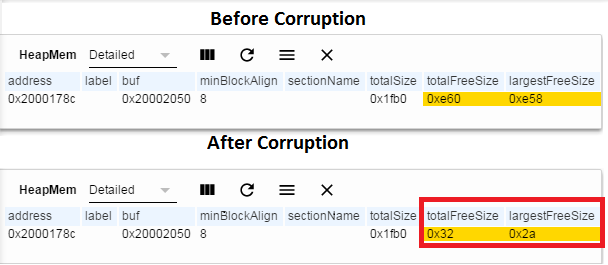
Figure 118. Writing to freed memory
Freeing Already freed Memory
The cause of this bug is the same as the one from the previous section, double frees will corrupt the internal structure of the heap.
1 2 3 4 5 6 7 | // Allocate Memory
uint32_t *myPtr = ICall_malloc(500);
//..
ICall_free(myPtr);
ICall_free(myPtr);
|
Starving the system/Memory Leak
Warning
Asserting during a heap failure may be considered dangerous in production code, however this section seeks to showcase its use in debugging.
If the protocol stack relies on dynamic allocation to pass messages between its internal layers and the application, starving the stack of memory may result in unexpected behavior. This can also negatively affect other application processes that require dynamic memory such as voice streaming.
The stack can be setup to assert when allocations fail by following the steps below:
- Include
hal_assert.cin the user application project- Define
EXT_HAL_ASSERTandMEM_ALLOC_ASSERT- Plug a handler function in
main.c, seemulti_role‘s main function for an example
The code below will force this condition by mallocing without freeing.
1 2 3 4 5 | uint8_t i = 0;
while(i < 500)
{
ICall_malloc(500);
}
|
This condition can be caused by an application that calls malloc() during an
operation without a call to free() later in the code. Thus the code will keep
requiring more memory every time the operation runs without ever freeing any
memory. The above code snippet is an exaggerated example of this.
At the time of a failed allocation, a full call-stack is provided:
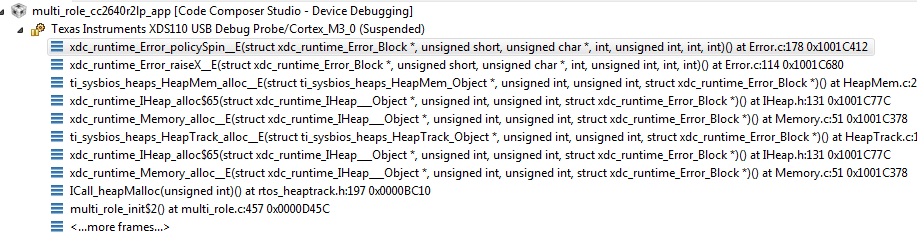
Figure 119. Alloc failed callstack
Checking the return value of malloc
When allocating memory on the heap using malloc, it is import to check it’s return value. Otherwise, this will often result in dereferncing a null pointer, which will result in an exception.
1 2 3 4 5 6 | uint8_t *myPtr = ICall_malloc(75);
if(NULL == myPtr)
{
// Error handling here
}
|
There are many more tips for debugging heap issues available in this TI-RTOS Debugging Workshop