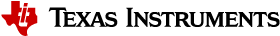8.8. Using Processor SDK Linux with Processor SDK RTOS¶
8.8.1. Introduction¶
Processor SDK Linux J7200 (PSDK LINUX) and Processor SDK RTOS J7200 (PSDK RTOS) work together to realize use-cases on the J7200 platform. In most cases using the pre-built linux filesystem, kernel, bootloader is sufficient to build different usecases. However sometimes it is needed to rebuild certain parts of PSDK LINUX to update things like bootloader, SYSFW configuration, kernel dtb/dtbo and so on.
This page shows quick steps to rebuild and update below,
R5F SPL, A72 SPL, A72 uboot (tiboot3.bin, tispl.bin, u-boot.img)
SYSFW configuration (sysfw.itb)
Linux kernel .dtb’s and .dtbo’s ( /boot/*.dtb, /boot/*.dtbo)
Linux kernel and kernel modules ( /boot/Image, /lib/modules/*)
More detailed instruction to build PSDK LINUX are given in PSDK LINUX user guide. Refer ${PSDK_LINUX_PATH}//docs/linux/index.html for more details.
8.8.2. Setup PSDK LINUX¶
Download and install the PSDK LINUX installer as shown below
chmod +x ti-processor-sdk-linux-j7200-evm-xx_xx_xx-Linux-x86-Install.bin ./ti-processor-sdk-linux-j7200-evm-xx_xx_xx-Linux-x86-Install.bin
Edit below in ${PSDK_LINUX_PATH}/Rule.make to point to the root filesystem in SD card
#root of the target file system for installing applications DESTDIR ?=/media/<user name>/rootfs
Now PSDK LINUX is setup to build the bootloader and kernel
8.8.3. Build R5F SPL, A72 SPL and A72 u-boot¶
R5F SPL, A72 SPL and A72 u-boot can be found below
${PSDK_LINUX_PATH}/board-support/u-boot-*
Do below to build R5F SPL, A72 SPL and A72 u-boot in ${PSDK_LINUX_PATH}/
make u-boot
After successful build, copy below files to ‘BOOT’ partition in the SD card
${PSDK_LINUX_PATH}/board-support/k3-image-gen-*/tiboot3.bin ${PSDK_LINUX_PATH}/board-support/u-boot_build/a72/tispl.bin ${PSDK_LINUX_PATH}/board-support/u-boot_build/a72/u-boot.img
Important Note: two tiboot3.bin files will be generated when building u-boot. Please select the one at the path listed above for successful boot.
8.8.4. Build SYSFW configuration¶
Not applicable to J7200 because it uses a combined boot flow which includes the SYSFW configuration.
8.8.5. Build Linux DTB and DTBO¶
The linux kernel input dts, dtso and generated dtb, dtbo are located below
${PSDK_LINUX_PATH}/board-support/linux-*/arch/arm64/boot/dts/ti/
Do below in ${PSDK_LINUX_PATH}/ to regenerate the linux kernel .dtb, dtbo files
make linux-dtbs
Do below in ${PSDK_LINUX_PATH}/ to copy the updated .dtb, dtbo files to SD card
sudo make linux-dtbs_install;sync
8.8.6. Build Linux kernel and kernel modules¶
Linux kernel can be found below
${PSDK_LINUX_PATH}/board-support/linux-*
Do below in ${PSDK_LINUX_PATH}/ to rebuild the linux kernel and kernel modules
make linux
Do below in ${PSDK_LINUX_PATH}/ to copy the updated linux kernel and kernel modules to SD card
sudo make linux_install;sync
8.8.7. Building PSDK Linux for HS Devices¶
HS Device build with PSDK Linux has not been enabled for J7200.