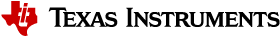3. Build Steps¶
Important
${PSDK_RTOS_PATH} refers to the path where Processor SDK RTOS (PSDK RTOS) is installed
${PSDK_QNX_PATH} refers to the path where Processor SDK QNX (PSDK QNX) is installed inside the ${PSDK_RTOS_PATH}
The build is tested on Ubuntu (x86_64) 18.04 system and may not work on earlier or later Ubuntu systems.
20GB of free space is required to install and build PSDK RTOS + PSDK QNX
Make sure you have sudo access
Note
Please note that $PSDK_RTOS_PATH/psdkqa will be referred at PSDK_QNX_PATH
3.1. Build¶
Note
Below build steps offer two build options, where user should select between:
2(a) or 2(b), do not run both
3.1.1. Steps 1: To Build PSDK QNX components along with QNX BSP¶
Make sure that that the QNX SDP 7.1 installed in your PC as mentioned in Getting Started
On Command line call the below environment variables:
export QNX_SDP_VERSION=710
export QNX_BASE=<path_to_qnx710_dir>
export BUILD_QNX_A72=yes
export PROFILE=release
export BOARD=j721e_evm
export SOC=j721e
Run the below commands to build the source code provided in the SDK installer, with “N” being the number of parallel threads
cd ${PSDK_QNX_PATH}/qnx
make all -jN
make qnx_fs_create
The generated QNX executable are stored at:
Generated Files |
Path |
|---|---|
QNX® BSP IFS file |
${PSDK_QNX_PATH}/bootfs |
PSDK QNX binaries |
${PSDK_QNX_PATH}/qnxfs/tibin |
PSDK QNX libraries |
${PSDK_QNX_PATH}/qnxfs/tilib |
3.1.2. Steps 2a: To Build SBL and associated EthFW Images (BootApp Images)¶
Make sure Step 1 above is completed.
To SBL build along with bootApp, and Main R5 EthFW images , the following commands need to be run:
cd ${PSDK_QNX_PATH}/qnx
make sbl_ethfw
The generated binaries are stored at:
Generated Files |
Path |
|---|---|
SBL |
${PSDK_QNX_PATH}/sbl_ethfw_bootfiles/tiboot3.bin |
TIFS |
${PSDK_QNX_PATH}/sbl_ethfw_bootfiles/tifs.bin |
Boot App |
${PSDK_QNX_PATH}/sbl_ethfw_bootfiles/app |
Firmware Image 1 |
${PSDK_QNX_PATH}/sbl_ethfw_bootfiles/lateapp1 |
ATF Appimage |
${PSDK_QNX_PATH}/sbl_ethfw_bootfiles/atf_optee.appimage |
QNX IFS Appimage |
${PSDK_QNX_PATH}/sbl_ethfw_bootfiles/ifs_qnx.appimage |
Also, the following EthFW Firmware images are generated which is useful when using SPL+Uboot.
Generated Files |
Path |
|---|---|
Main R50_0 image |
${PSDK_QNX_PATH}/ethfw_firmware/j7-main-r5f0_0-fw |
Main R50_1 image |
${PSDK_QNX_PATH}/ethfw_firmware/j7-main-r5f0_1-fw |
3.1.3. Steps 2b: Build SBL and associated IPC Echo Test Firmware Images (BootApp Images)¶
Make sure Step 1 above is completed.
To SBL build along with bootApp, and Main R5s, C6x & C7x cores IPC Echo test images , the following commands need to be run:
cd ${PSDK_QNX_PATH}/qnx
make sbl_echo_test
The generated SBL binaries are are same as show in Step 2a above, expect for BootAPP Firmware Image will now include IPC Echo test images. See that we have lateapp1 and lateapp2.
Generated Files |
Path |
|---|---|
SBL |
${PSDK_QNX_PATH}/sbl_echo_bootfiles/tiboot3.bin |
TIFS |
${PSDK_QNX_PATH}/sbl_echo_bootfiles/tifs.bin |
Boot App |
${PSDK_QNX_PATH}/sbl_echo_bootfiles/app |
Firmware Image 1 |
${PSDK_QNX_PATH}/sbl_echo_bootfiles/lateapp1 |
Firmware Image 2 |
${PSDK_QNX_PATH}/sbl_echo_bootfiles/lateapp2 |
ATF Appimage |
${PSDK_QNX_PATH}/sbl_echo_bootfiles/atf_optee.appimage |
QNX IFS Appimage |
${PSDK_QNX_PATH}/sbl_echo_bootfiles/ifs_qnx.appimage |
Also, the following IPC Echo test images are generated which is useful when using SPL+Uboot.
Generated Files |
Path |
|---|---|
Main R50_0 image |
${PSDK_QNX_PATH}/echo_firmware/j7-main-r5f0_0-fw |
Main R50_1 image |
${PSDK_QNX_PATH}/echo_firmware/j7-main-r5f0_1-fw |
Main R51_0 image |
${PSDK_QNX_PATH}/echo_firmware/j7-main-r5f1_0-fw |
Main R51_1 image |
${PSDK_QNX_PATH}/echo_firmware/j7-main-r5f1_1-fw |
C66x_0 image |
${PSDK_QNX_PATH}/echo_firmware/j7-c66_0-fw |
C66x_1 image |
${PSDK_QNX_PATH}/echo_firmware/j7-c66_1-fw |
C7x_0 image |
${PSDK_QNX_PATH}/echo_firmware/j7-c71_0-fw |
3.2. Run Instructions¶
Note
Below run steps offer two different setups, where user should select between:
Step 2a or Step 2b, do not run both
Step 2c or Step 2d, do not run both
3.2.1. Step 1: Prepare SD card for boot (one time only)¶
Insert SD card onto your PC SD card slot and format SD card in two partitions. At-least 16GB SD card recommended.
FAT32 partition: for boot loader, 12GB size recommended
ext4 partition: for root filesystem, rest of SD card. (Used only for SPL+Uboot boot to store firmware images)
You can use one of two options to format your SD card
Option 1: You can use the utility script ${PSDK_QNX_PATH}/qnx/scripts/mkcard_qnx.sh to make the partitions
Use the command “df -h” to identify the device used by SD card
Unmount the SD card before running the script
Example, if your SD card is on device /dev/sdb having two partitions, do below to unmount them
umount /dev/sdb1 umount /dev/sdb2
Run the script as below to partition it, answer “y” to all questions asked when running the script
cd ${PSDK_QNX_PATH} sudo ${PSDK_QNX_PATH}/qnx/scripts/mkcard_qnx.sh --device /dev/sdb
Note
Make sure to give the correct device name to this script, example /dev/sda is typically local hard-disk, if you give this by mistake, your whole hard disk will be wiped off !!!
Option 2: you can use “gparted” utility (sudo apt install gparted) to use a GUI based interface to create the partitions.
Make sure you set the FAT32 partition flags as “boot”, “lba”
Name the FAT32 partition as “BOOT” and the ext4 partition as “rootfs”
After formatting, remove and insert the SD card for the freshly formatted partitions to get auto mounted on the host PC.
3.2.2. Step 2a: Copy files to the SD Card - QNX + SBL + EthFW Images (BootApp Images)¶
Copy/untar filesystem and boot files to SD card by executing the script as shown below
cd ${PSDK_QNX_PATH}
## Remove existing files on bootfs and qnxfs
rm -rf <path_to_SD_card_mount_dir>/boot/*
rm -rf <path_to_SD_card_mount_dir>/qnxfs/*
## Copy QNX FS
cp -fv ${PSDK_QNX_PATH}/bootfs/* <path_to_SD_card_mount_dir>/boot
## Copy QNX FS binaries
cp -fv ${PSDK_QNX_PATH}/qnxfs/* <path_to_SD_card_mount_dir>/qnxfs
## Copy SBL + bootapps + remote core file (lateapp*) + A72 appimages
cp -fv ${PSDK_QNX_PATH}/sbl_ethfw_bootfiles/tiboot3.bin <path_to_SD_card_mount_dir>/boot
cp -fv ${PSDK_QNX_PATH}/sbl_ethfw_bootfiles/tifs.bin <path_to_SD_card_mount_dir>/boot
cp -fv ${PSDK_QNX_PATH}/sbl_ethfw_bootfiles/app <path_to_SD_card_mount_dir>/boot
cp -fv ${PSDK_QNX_PATH}/sbl_ethfw_bootfiles/lateapp1 <path_to_SD_card_mount_dir>/boot
cp -fv ${PSDK_QNX_PATH}/sbl_ethfw_bootfiles/atf_optee.appimage <path_to_SD_card_mount_dir>/boot
cp -fv ${PSDK_QNX_PATH}/sbl_ethfw_bootfiles/ifs_qnx.appimage <path_to_SD_card_mount_dir>/boot
3.2.3. Step 2b: Copy files to the SD Card - QNX + SBL + IPC Echo Test Firmware Images (BootApp Images)¶
Copy/untar filesystem and boot files to SD card by executing the script as shown below
cd ${PSDK_QNX_PATH}
## Remove existing files on bootfs and qnxfs
rm -rf <path_to_SD_card_mount_dir>/boot/*
rm -rf <path_to_SD_card_mount_dir>/qnxfs/*
## Copy QNX FS
cp -fv ${PSDK_QNX_PATH}/bootfs/* <path_to_SD_card_mount_dir>/boot
## Copy QNX FS binaries
cp -fv ${PSDK_QNX_PATH}/qnxfs/* <path_to_SD_card_mount_dir>/qnxfs
## Copy SBL + bootapps + remote core file (lateapp*) + A72 appimages
cp -fv ${PSDK_QNX_PATH}/sbl_echo_bootfiles/tiboot3.bin <path_to_SD_card_mount_dir>/boot
cp -fv ${PSDK_QNX_PATH}/sbl_echo_bootfiles/tifs.bin <path_to_SD_card_mount_dir>/boot
cp -fv ${PSDK_QNX_PATH}/sbl_echo_bootfiles/app <path_to_SD_card_mount_dir>/boot
cp -fv ${PSDK_QNX_PATH}/sbl_echo_bootfiles/lateapp1 <path_to_SD_card_mount_dir>/boot
cp -fv ${PSDK_QNX_PATH}/sbl_echo_bootfiles/lateapp2 <path_to_SD_card_mount_dir>/boot
cp -fv ${PSDK_QNX_PATH}/sbl_echo_bootfiles/atf_optee.appimage <path_to_SD_card_mount_dir>/boot
cp -fv ${PSDK_QNX_PATH}/sbl_echo_bootfiles/ifs_qnx.appimage <path_to_SD_card_mount_dir>/boot
3.2.4. Step 2c: Copy files to the SD Card - QNX + SPL-Uboot + EthFW Images¶
Note
The SPL-Uboot binaries must be downloaded directly from https://www.ti.com/tool/download/PROCESSOR-SDK-LINUX-J721E
Download and extract the boot-j7-evm-tar.gz file to a know location say ${PSDK_LINUX_UBOOT_PATH}
Copy/untar filesystem and boot files to SD card by executing the script as shown below
cd ${PSDK_QNX_PATH}
## Remove existing files on bootfs and qnxfs
rm -rf <path_to_SD_card_mount_dir>/boot/*
rm -rf <path_to_SD_card_mount_dir>/qnxfs/*
## Copy QNX FS
cp -fv ${PSDK_QNX_PATH}/bootfs/* <path_to_SD_card_mount_dir>/boot
## Copy QNX FS binaries
cp -fv ${PSDK_QNX_PATH}/qnxfs/* <path_to_SD_card_mount_dir>/qnxfs
## Copy SPL-Uboot
cp -fv ${PSDK_QNX_PATH}/qnx/scripts/u-boot/uEnv_j721e.txt <path_to_SD_card_mount_dir>/boot/uEnv.txt
cp -fv ${PSDK_LINUX_UBOOT_PATH}/tiboot3.bin <path_to_SD_card_mount_dir>/boot
cp -fv ${PSDK_LINUX_UBOOT_PATH}/tispl.bin <path_to_SD_card_mount_dir>/boot
cp -fv ${PSDK_LINUX_UBOOT_PATH}/u-boot.img <path_to_SD_card_mount_dir>/boot
cp -fv ${PSDK_LINUX_UBOOT_PATH}/sysfw.itb <path_to_SD_card_mount_dir>/boot
## Remove existing files on rootfs
sudo rm -rf <path_to_SD_card_mount_dir>/rootfs/*
## Copy remote proc images
sudo mkdir -p <path_to_SD_card_mount_dir>/rootfs/lib/firmware
sudo cp -fv ${PSDK_QNX_PATH}/ethfw_firmware/j7-main-r5f0_0-fw <path_to_SD_card_mount_dir>/rootfs/lib/firmware
sudo cp -fv ${PSDK_QNX_PATH}/ethfw_firmware/j7-main-r5f0_1-fw <path_to_SD_card_mount_dir>/rootfs/lib/firmware
3.2.5. Step 2d: Copy files to the SD Card - QNX + SPL-Uboot + IPC Echo Test Firmware Images¶
Note
The SPL-Uboot binaries must be downloaded directly from https://www.ti.com/tool/download/PROCESSOR-SDK-LINUX-J721E
Download and extract the boot-j7-evm-tar.gz file to a know location say ${PSDK_LINUX_UBOOT_PATH}
Copy/untar filesystem and boot files to SD card by executing the script as shown below
cd ${PSDK_QNX_PATH}
## Remove existing files on bootfs and qnxfs
rm -rf <path_to_SD_card_mount_dir>/boot/*
rm -rf <path_to_SD_card_mount_dir>/qnxfs/*
## Copy QNX FS
cp -fv ${PSDK_QNX_PATH}/bootfs/* <path_to_SD_card_mount_dir>/boot
## Copy QNX FS binaries
cp -fv ${PSDK_QNX_PATH}/qnxfs/* <path_to_SD_card_mount_dir>/qnxfs
## Copy SPL-Uboot
cp -fv ${PSDK_QNX_PATH}/qnx/scripts/u-boot/uEnv_j721e.txt <path_to_SD_card_mount_dir>/boot/uEnv.txt
cp -fv ${PSDK_LINUX_UBOOT_PATH}/tiboot3.bin <path_to_SD_card_mount_dir>/boot
cp -fv ${PSDK_LINUX_UBOOT_PATH}/tispl.bin <path_to_SD_card_mount_dir>/boot
cp -fv ${PSDK_LINUX_UBOOT_PATH}/u-boot.img <path_to_SD_card_mount_dir>/boot
cp -fv ${PSDK_LINUX_UBOOT_PATH}/sysfw.itb <path_to_SD_card_mount_dir>/boot
## Remove existing files on rootfs
sudo rm -rf <path_to_SD_card_mount_dir>/rootfs/*
## Copy remote proc images
sudo mkdir -p <path_to_SD_card_mount_dir>/rootfs/lib/firmware
sudo cp -fv ${PSDK_QNX_PATH}/echo_firmware/j7-main-r5f0_0-fw <path_to_SD_card_mount_dir>/rootfs/lib/firmware
sudo cp -fv ${PSDK_QNX_PATH}/echo_firmware/j7-main-r5f0_1-fw <path_to_SD_card_mount_dir>/rootfs/lib/firmware
sudo cp -fv ${PSDK_QNX_PATH}/echo_firmware/j7-main-r5f1_0-fw <path_to_SD_card_mount_dir>/rootfs/lib/firmware
sudo cp -fv ${PSDK_QNX_PATH}/echo_firmware/j7-main-r5f1_1-fw <path_to_SD_card_mount_dir>/rootfs/lib/firmware
sudo cp -fv ${PSDK_QNX_PATH}/echo_firmware/j7-c66_0-fw <path_to_SD_card_mount_dir>/rootfs/lib/firmware
sudo cp -fv ${PSDK_QNX_PATH}/echo_firmware/j7-c66_1-fw <path_to_SD_card_mount_dir>/rootfs/lib/firmware
sudo cp -fv ${PSDK_QNX_PATH}/echo_firmware/j7-c71_0-fw <path_to_SD_card_mount_dir>/rootfs/lib/firmware
3.2.6. Step 3: Boot the EVM with SD card¶
Make sure the EVM board dip-switch are set for SD Boot mode. Please refer EVM Setup for J721E for more details
Power on the board.
Debug logs would be printed to respective UART debug consoles based on the bootloader and firmware image used.
Debug UART |
Debug log seen |
|---|---|
Main UART 0 |
Uboot and QNX logs |
Main UART 2 |
EthFW log if we are using EthFW images |
MCU UART 1 |
SBL and BootAPP logs |