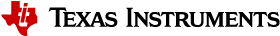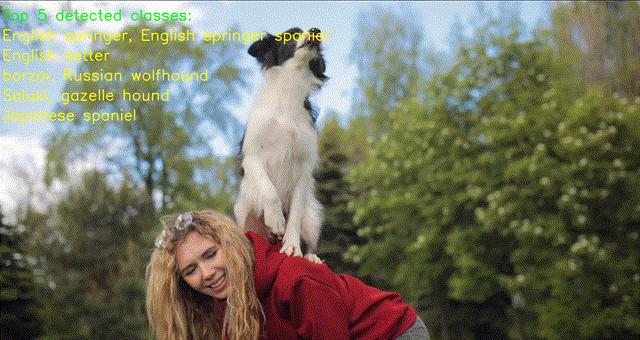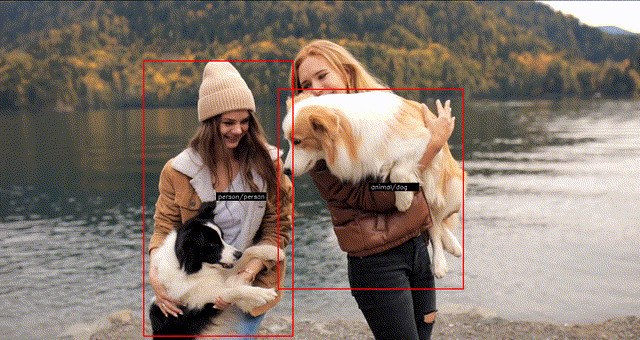Processor SDK Linux for Edge AI¶
Overview¶
Welcome to Processor SDK Linux for Edge AI!
The SDK provides software and tools to let the user effectively balance deep learning performance with system power and cost on Texas Instrument’s processors for edge AI applications such as latest TDA4 class of SoCs. We offer a practical embedded inference solution for next-generation vehicles, smart cameras, edge AI boxes, and autonomous machines and robots. In addition to general compute core and deep learning cores accelerator, our processors for edge AI integrate imaging, vision, multimedia cores, hardware accelerators and with security enablers and optional microcontrollers for applications that require SIL-3 and ASIL-D functional safety certifications. With a few simple steps one can run high performance computer vision and deep learning demos using a live camera and display.
|
|
|
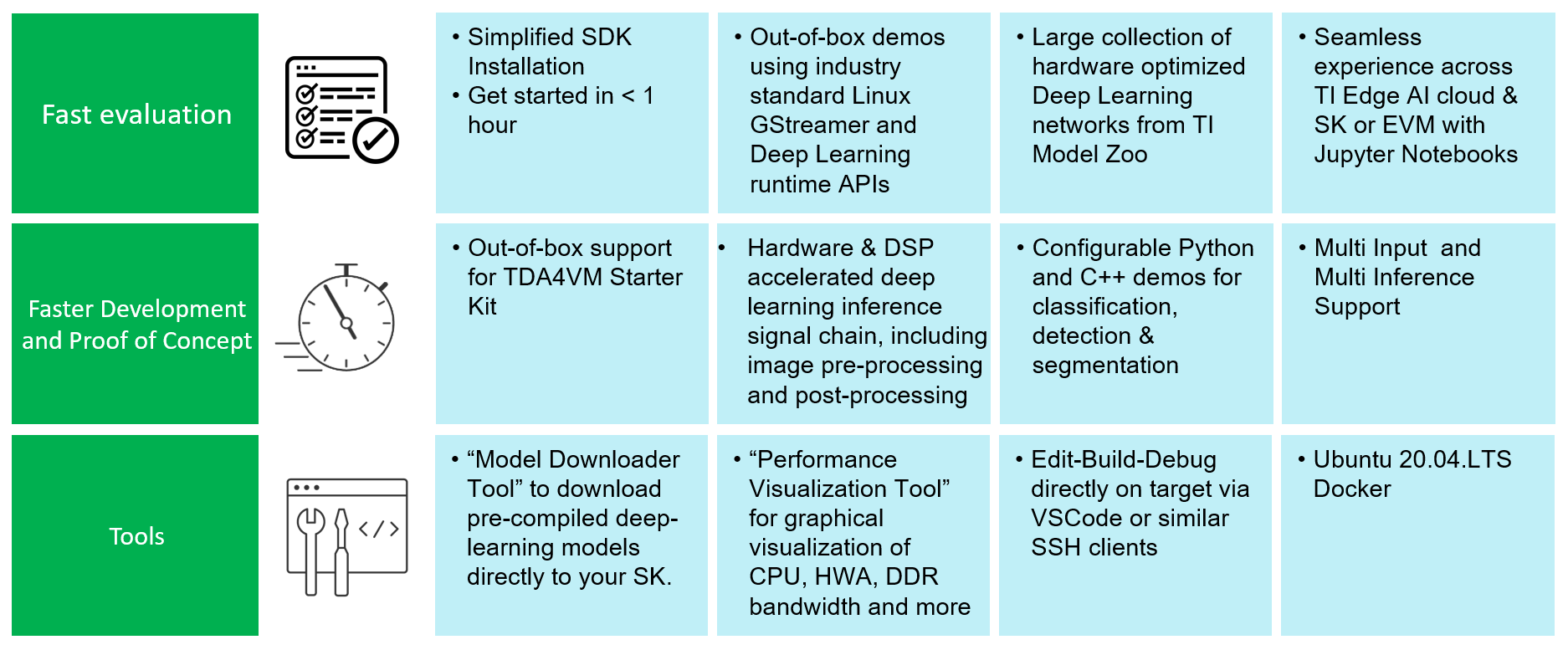
Fig. 1 Processor SDK Linux for Edge AI Feature Overview¶
The SDK also enables an interplay of multiple open-source components such as GStreamer, OpenVx, OpenCV and Deep Learning Runtime such as TFLite, ONNX and Neo-AI DLR.

Fig. 2 Industry Standard Components supported in Processor SDK Linux for Edge AI¶
The reference applications showcase perception based examples such as image classification, object detection and semantic segmentation in both Python and C++ variants. The SDK supports edit-build-debug cycles directly on the target without needing a PC to cross compile and build the applications. The SDK also supports running the applications using Ubuntu 20.04 Docker which allows users to download and install any supported packages from APT and PyPI repositories. The Processor SDK Linux for Edge AI packages TI’s Processor SDK Linux, Processor SDK RTOS and a rich set of applications to quickly evaluate and experience Deep Learning technologies on TI’s latest TDA4 SoC.
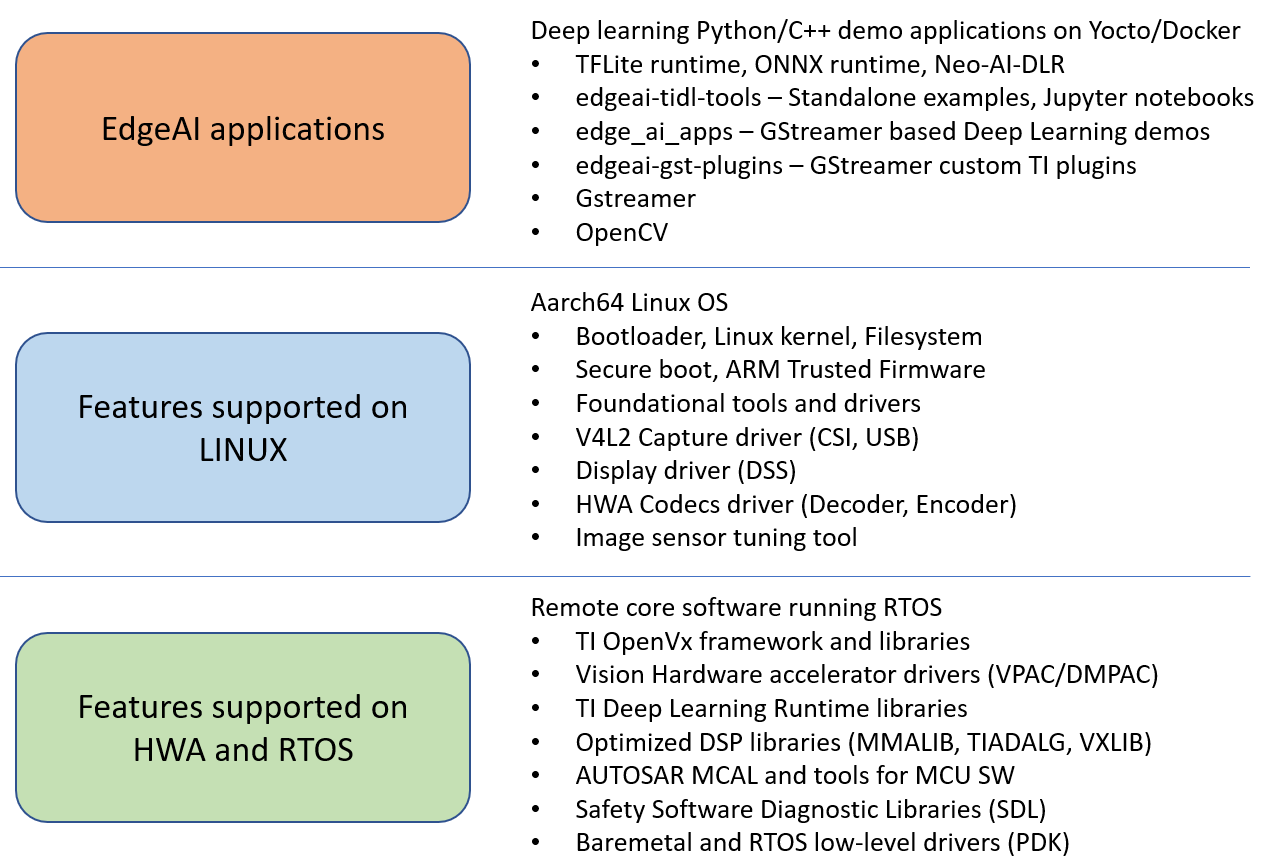
Fig. 3 Processor SDK Linux for Edge AI - Applications, RTOS and Linux Features¶
To get more information on individual components visit SDK Components. To get started with the setup click the Next button.