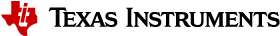3.2.2.10.3.3.2.3. CBS¶
3.2.2.10.3.3.2.3.1. Introduction¶
The K3 CPSW HW supports 2 level of traffic 802.1Qav shapers which are bound to TX DMA channels on Host Port and External Ports FIFOs which represent HW traffic classes. The HW shapers allows to configure Committed Information Rate (guaranteed) and Excess Information Rate (non guaranteed) per TX DMA channels or External Ports Fifos.
The CPSWxG driver allows to perform Traffic Rate Limiting/shaping at:
Host port ingress Rate Limiting, by configuring per TX DMA channels shaper. Only committed information rate is supported.
Switch egress, Ethernet Port Transmit Rate Limiting, by configuring per TX FIFO shaper. Both committed and excess information rate is supported.
The number of Host port TX DMA channels is configurable (up to 8) through ethtool commands:- -L. The Host port TX DMA channels processing mode has to be switched in Fixed priority mode through ethtool commands: –set-priv-flags. Also note that –set-priv-flags and -L ethtool commands can be execute only when all Ethernet interfaces are down.
The Linux TC MQPRIO Qdisc can be used for mapping of packet priorities to traffic classes and routing packets to dedicated TX DMA channels or External Ports FIFOs.
3.2.2.10.3.3.2.3.1.1. Host port ingress Rate Limiting offload¶
The netdev sysfs tx_maxrate parameter can be used to configure rate limit in Mbit/s per TX DMA channel. The rate for shapers has to be set a little bit more then potential incoming rate, and real rates can differ, due to discreetness.
echo 100 > /sys/class/net/eth2/queues/tx-7/tx_maxrate
Host port ingress Rate Limiting offload example
In this example Rate Limiting is enabled only for Host port TX channels.
tc filters are used to assign pri for iperf3 traffic using port as filter value
pri7 traffic routed to TX DMA channel 7, rate limit 100Mbit
pri6 traffic routed to TX DMA channel 6, rate limit 200Mbit
pri0-5 traffic routed to TX DMA channel 0
ip link set dev eth0 down
ethtool -L eth0 tx 8
ip link set dev eth0 up
tc qdisc replace dev eth0 handle 100: parent root mqprio num_tc 3 \
map 0 0 0 0 0 0 1 2 0 0 0 0 0 0 0 0 queues 1@0 1@6 1@7 hw 0
echo 106 > /sys/class/net/eth0/queues/tx-7/tx_maxrate
echo 212 > /sys/class/net/eth0/queues/tx-6/tx_maxrate
tc qdisc add dev eth0 clsact
tc filter add dev eth0 egress protocol ip prio 1 u32 match ip dport 5001 0xffff action skbedit priority 7
tc filter add dev eth0 egress protocol ip prio 1 u32 match ip dport 5002 0xffff action skbedit priority 6
iperf3 -c 192.168.1.2 -t10 -p5001 -Tpri7 & \
iperf3 -c 192.168.1.2 -t10 -p5002 -Tpri6 & \
iperf3 -c 192.168.1.2 -t10 -p5003 -Tpri0
#result
pri0: - - - - - - - - - - - - - - - - - - - - - - - - -
pri0: [ ID] Interval Transfer Bitrate Retr
pri0: [ 5] 0.00-10.00 sec 767 MBytes 644 Mbits/sec 0 sender
pri0: [ 5] 0.00-10.00 sec 766 MBytes 642 Mbits/sec receiver
pri6: - - - - - - - - - - - - - - - - - - - - - - - - -
pri6: [ ID] Interval Transfer Bitrate Retr
pri6: [ 5] 0.00-10.00 sec 238 MBytes 200 Mbits/sec 0 sender
pri6: [ 5] 0.00-10.01 sec 238 MBytes 199 Mbits/sec receiver
pri7: - - - - - - - - - - - - - - - - - - - - - - - - -
pri7: [ ID] Interval Transfer Bitrate Retr
pri7: [ 5] 0.00-10.00 sec 120 MBytes 101 Mbits/sec 0 sender
pri7: [ 5] 0.00-10.01 sec 119 MBytes 99.9 Mbits/sec receiver
#statistic
tx_pri0: 2819633
tx_pri1: 2
tx_pri2: 0
tx_pri3: 102
tx_pri4: 26
tx_pri5: 0
tx_pri6: 847449
tx_pri7: 1237148
3.2.2.10.3.3.2.3.1.2. Switch egress, Ethernet Port Transmit Rate Limiting offload¶
The Linux MQPRIO Qdisc in channel offload mode can be used for mapping of packet priorities to traffic classes and configuring rate limit in Mbit/s per External Ports FIFOs. The MQPRIO Qdisc shaper bw_rlimit min_rate and max_rate parameters can be used to configure External Ports FIFO shapers.
the traffic class (TC) in terms of MQPRIO Qdisc is mapped 1:1 to External Ports FIFO. TC0 is lowest priority.
MQPRIO Qdisk offload is expected to work with VALN/priority tagged traffic first of all and untagged traffic has to be mapped only to TC0.
to handle properly untagged traffic from Host Port the 1:1 mapping has to be preserved between packet priority and Host TX DMA channel used to send packet
VALN/priority tagged packets mapped to TC0 will exit switch with VALN tag.
if Host sends traffic to the same, rate limited External Ports FIFO then corresponding Host TX DMA channel shapers has to be enabled and its rate has to be set equal or less than External Ports FIFO rate
the rate for shapers has to be set a little bit more then potential incoming rate, and real rates can differ, due to discreetness.
tc qdisc add dev eth0 parent root handle 100: mqprio num_tc 3 \
map 0 0 0 0 0 0 1 2 0 0 0 0 0 0 0 0 \
queues 1@0 1@6 1@7 hw 1 mode channel \
shaper bw_rlimit min_rate 0 212mbit 106mbit max_rate 0 250mbit 150mbit
Switch egress, Ethernet Port Transmit Rate Limiting example
In this example Rate Limiting is enabled for Host port TX channels and External Ports FIFO.
tc filters are used to assign pri for iperf3 traffic using port as filter value
untagged traffic
pri7 traffic routed to TX DMA channel 7, rate limit 100Mbit
pri6 traffic routed to TX DMA channel 6, rate limit 200Mbit
pri0-5 traffic routed to TX DMA channel 0
pri7 traffic mapped to TC2, External Ports FIFO2, cir=100Mbit, eir=150Mbit
pri6 traffic mapped to TC1, External Ports FIFO1, cir=200Mbit, eir=250Mbit
pri0-5 traffic mapped to TC1, External Ports FIFO0
ip link set dev eth0 down
ethtool -L eth0 tx 8
ip link set dev eth0 up
tc qdisc add dev eth0 parent root handle 100: mqprio num_tc 3 \
map 0 0 0 0 0 0 1 2 0 0 0 0 0 0 0 0 \
queues 1@0 1@6 1@7 hw 1 mode channel \
shaper bw_rlimit min_rate 0 212mbit 106mbit max_rate 0 250mbit 150mbit
echo 106 > /sys/class/net/eth0/queues/tx-7/tx_maxrate
echo 212 > /sys/class/net/eth0/queues/tx-6/tx_maxrate
tc qdisc add dev eth0 clsact
tc filter add dev eth0 egress protocol ip prio 1 u32 match ip dport 5001 0xffff action skbedit priority 7
tc filter add dev eth0 egress protocol ip prio 1 u32 match ip dport 5002 0xffff action skbedit priority 6
iperf3 -c 192.168.1.2 -t10 -p5001 -Tpri7 & \
iperf3 -c 192.168.1.2 -t10 -p5002 -Tpri6 & \
iperf3 -c 192.168.1.2 -t10 -p5003 -Tpri0
#result
pri7: - - - - - - - - - - - - - - - - - - - - - - - - -
pri7: [ ID] Interval Transfer Bitrate Retr
pri7: [ 5] 0.00-10.00 sec 120 MBytes 100 Mbits/sec 0 sender
pri7: [ 5] 0.00-10.00 sec 119 MBytes 99.9 Mbits/sec receiver
pri6: - - - - - - - - - - - - - - - - - - - - - - - - -
pri6: [ ID] Interval Transfer Bitrate Retr
pri6: [ 5] 0.00-10.00 sec 238 MBytes 200 Mbits/sec 0 sender
pri6: [ 5] 0.00-10.00 sec 238 MBytes 199 Mbits/sec receiver
pri0: - - - - - - - - - - - - - - - - - - - - - - - - -
pri0: [ ID] Interval Transfer Bitrate Retr
pri0: [ 5] 0.00-10.00 sec 767 MBytes 643 Mbits/sec 0 sender
pri0: [ 5] 0.00-10.00 sec 766 MBytes 642 Mbits/sec receiver
#statistic
tx_pri0: 2012441
tx_pri1: 172147
tx_pri2: 259038
tx_pri3: 0
tx_pri4: 2
tx_pri5: 9
tx_pri6: 0
tx_pri7: 0
3.2.2.10.3.3.2.3.2. CBS in MAC mode¶
3.2.2.10.3.3.2.3.2.1. Rate-limiting Host Port Ingress on AM625-SK¶
Connect eth0 of AM625-SK to eth1 of J7VCL.
Steps:
Create and run the following script on AM625-SK:
#!/bin/sh
ifconfig eth0 down
ifconfig eth1 down
ethtool -L eth0 tx 8
ifconfig eth0 up
ifconfig eth0 192.168.1.1
sleep 10
tc qdisc replace dev eth0 handle 100: parent root mqprio num_tc 3 \
map 0 0 0 0 0 0 1 2 0 0 0 0 0 0 0 0 queues 1@0 1@6 1@7 hw 0
echo 106 > /sys/class/net/eth0/queues/tx-7/tx_maxrate
echo 212 > /sys/class/net/eth0/queues/tx-6/tx_maxrate
tc qdisc add dev eth0 clsact
tc filter add dev eth0 egress protocol ip prio 1 u32 match ip dport 5001 0xffff action skbedit priority 7
tc filter add dev eth0 egress protocol ip prio 1 u32 match ip dport 5002 0xffff action skbedit priority 6
In the above script, the tx queues that send data to the host port are rate- limited using the following commands:
# Rate limit tx queue 7 of eth0 to 106 Mbps
echo 106 > /sys/class/net/eth0/queues/tx-7/tx_maxrate
# Rate limit tx queue 6 of eth0 to 212 Mbps
echo 212 > /sys/class/net/eth0/queues/tx-6/tx_maxrate
Next, assign IP address of 192.168.1.2 to Port-1 of the CPSW5G ports on J7VCL using:
ifconfig eth1 192.168.1.2
Next, start an iperf server on J7VCL by running:
iperf3 -s -p 5001&
iperf3 -s -p 5002&
iperf3 -s -p 5003&
Now, run the iperf client on AM625-SK using:
iperf3 -c 192.168.1.2 -t10 -p5001 -Tpri7 & \
iperf3 -c 192.168.1.2 -t10 -p5002 -Tpri6 & \
iperf3 -c 192.168.1.2 -t10 -p5003 -Tpri0
Results:
On AM625-SK:
pri0: - - - - - - - - - - - - - - - - - - - - - - - - -
pri0: [ ID] Interval Transfer Bitrate Retr
pri0: [ 5] 0.00-10.00 sec 738 MBytes 619 Mbits/sec 162 sender
pri0: [ 5] 0.00-10.00 sec 735 MBytes 617 Mbits/sec receiver
pri0:
pri0: iperf Done.
pri6: - - - - - - - - - - - - - - - - - - - - - - - - -
pri6: [ ID] Interval Transfer Bitrate Retr
pri6: [ 5] 0.00-10.00 sec 221 MBytes 185 Mbits/sec 69 sender
pri6: [ 5] 0.00-10.01 sec 220 MBytes 184 Mbits/sec receiver
pri6:
pri6: iperf Done.
pri7: - - - - - - - - - - - - - - - - - - - - - - - - -
pri7: [ ID] Interval Transfer Bitrate Retr
pri7: [ 5] 0.00-10.00 sec 115 MBytes 96.5 Mbits/sec 37 sender
pri7: [ 5] 0.00-10.01 sec 114 MBytes 95.9 Mbits/sec receiver
pri7:
pri7: iperf Done.
3.2.2.10.3.3.2.3.2.2. Rate-limiting Host Port Ingress on J7VCL¶
Connect eth1 of J7VCL to eth0 of AM625-SK.
Steps:
Create and run the following script on J7VCL:
#!/bin/sh
ifconfig eth1 down
ifconfig eth2 down
ifconfig eth3 down
ifconfig eth4 down
ethtool -L eth1 tx 8
ifconfig eth1 up
ifconfig eth1 192.168.1.1
sleep 10
tc qdisc replace dev eth1 handle 100: parent root mqprio num_tc 3 \
map 0 0 0 0 0 0 1 2 0 0 0 0 0 0 0 0 queues 1@0 1@6 1@7 hw 0
echo 106 > /sys/class/net/eth1/queues/tx-7/tx_maxrate
echo 212 > /sys/class/net/eth1/queues/tx-6/tx_maxrate
tc qdisc add dev eth1 clsact
tc filter add dev eth1 egress protocol ip prio 1 u32 match ip dport 5001 0xffff action skbedit priority 7
tc filter add dev eth1 egress protocol ip prio 1 u32 match ip dport 5002 0xffff action skbedit priority 6
In the above script, the tx queues that send data to the host port are rate- limited using the following commands:
# Rate limit tx queue 7 of eth0 to 106 Mbps
echo 106 > /sys/class/net/eth0/queues/tx-7/tx_maxrate
# Rate limit tx queue 6 of eth0 to 212 Mbps
echo 212 > /sys/class/net/eth0/queues/tx-6/tx_maxrate
Next, assign IP address of 192.168.1.2 to Port-1 of the CPSW3G ports on AM625-SK using:
ifconfig eth0 192.168.1.2
Next, start an iperf server on AM625-SK by running:
iperf3 -s -p 5001&
iperf3 -s -p 5002&
iperf3 -s -p 5003&
Now, run the iperf client on J7VCL using:
iperf3 -c 192.168.1.2 -t10 -p5001 -Tpri7 & \
iperf3 -c 192.168.1.2 -t10 -p5002 -Tpri6 & \
iperf3 -c 192.168.1.2 -t10 -p5003 -Tpri0
Results:
On J7VCL:
pri0: - - - - - - - - - - - - - - - - - - - - - - - - -
pri0: [ ID] Interval Transfer Bitrate Retr
pri0: [ 5] 0.00-10.00 sec 759 MBytes 637 Mbits/sec 0 sender
pri0: [ 5] 0.00-10.00 sec 756 MBytes 635 Mbits/sec receiver
pri0:
pri0: iperf Done.
pri7: - - - - - - - - - - - - - - - - - - - - - - - - -
pri7: [ ID] Interval Transfer Bitrate Retr
pri7: [ 5] 0.00-10.00 sec 118 MBytes 98.7 Mbits/sec 0 sender
pri7: [ 5] 0.00-10.01 sec 117 MBytes 97.9 Mbits/sec receiver
pri7:
pri7: iperf Done.
pri6: - - - - - - - - - - - - - - - - - - - - - - - - -
pri6: [ ID] Interval Transfer Bitrate Retr
pri6: [ 5] 0.00-10.00 sec 234 MBytes 196 Mbits/sec 0 sender
pri6: [ 5] 0.00-10.01 sec 233 MBytes 195 Mbits/sec receiver
pri6:
pri6: iperf Done.
3.2.2.10.3.3.2.3.2.3. Rate-limiting Switch Egress on AM625-SK (Data sent from Host Port of AM625-SK to J7VCL)¶
Connect eth0 of AM625-SK to eth1 of J7VCL.
Steps:
Create and run the following script on AM625-SK:
#!/bin/sh
ifconfig eth0 down
ifconfig eth1 down
ethtool -L eth0 tx 8
ifconfig eth0 up
ifconfig eth0 192.168.1.1
sleep 10
tc qdisc add dev eth0 parent root handle 100: mqprio num_tc 3 \
map 0 0 0 0 0 0 1 2 0 0 0 0 0 0 0 0 \
queues 1@0 1@6 1@7 hw 1 mode channel \
shaper bw_rlimit min_rate 0 212mbit 106mbit max_rate 0 250mbit 150mbit
echo 106 > /sys/class/net/eth0/queues/tx-7/tx_maxrate
echo 212 > /sys/class/net/eth0/queues/tx-6/tx_maxrate
tc qdisc add dev eth0 clsact
tc filter add dev eth0 egress protocol ip prio 1 u32 match ip dport 5001 0xffff action skbedit priority 7
tc filter add dev eth0 egress protocol ip prio 1 u32 match ip dport 5002 0xffff action skbedit priority 6
Assign IP address of 192.168.1.2 to Port-1 of the CPSW5G ports on J7VCL using:
ifconfig eth1 192.168.1.2
Next, start an iperf server on J7VCL using:
iperf3 -s -p 5001&
iperf3 -s -p 5002&
iperf3 -s -p 5003&
Now, run the iperf client on AM625-SK using:
iperf3 -c 192.168.1.2 -t10 -p5001 -Tpri7 & \
iperf3 -c 192.168.1.2 -t10 -p5002 -Tpri6 & \
iperf3 -c 192.168.1.2 -t10 -p5003 -Tpri0
Results:
On AM625-SK:
pri7: - - - - - - - - - - - - - - - - - - - - - - - - -
pri7: [ ID] Interval Transfer Bitrate Retr
pri7: [ 5] 0.00-10.00 sec 116 MBytes 97.1 Mbits/sec 17 sender
pri7: [ 5] 0.00-10.00 sec 115 MBytes 96.5 Mbits/sec receiver
pri7:
pri7: iperf Done.
pri6: - - - - - - - - - - - - - - - - - - - - - - - - -
pri6: [ ID] Interval Transfer Bitrate Retr
pri6: [ 5] 0.00-10.00 sec 226 MBytes 190 Mbits/sec 33 sender
pri6: [ 5] 0.00-10.01 sec 225 MBytes 189 Mbits/sec receiver
pri6:
pri6: iperf Done.
pri0: - - - - - - - - - - - - - - - - - - - - - - - - -
pri0: [ ID] Interval Transfer Bitrate Retr
pri0: [ 5] 0.00-10.00 sec 716 MBytes 601 Mbits/sec 42 sender
pri0: [ 5] 0.00-10.00 sec 714 MBytes 598 Mbits/sec receiver
pri0:
pri0: iperf Done.
3.2.2.10.3.3.2.3.2.4. Rate-limiting Switch Egress on J7VCL (Data sent from Host Port of J7VCL to AM625-SK)¶
Connect eth1 of J7VCL to eth0 of AM625-SK.
Steps:
Create and run the following script on J7VCL:
#!/bin/sh
ifconfig eth1 down
ifconfig eth2 down
ifconfig eth3 down
ifconfig eth4 down
ethtool -L eth1 tx 8
ifconfig eth1 up
ifconfig eth1 192.168.1.1
sleep 10
tc qdisc add dev eth1 parent root handle 100: mqprio num_tc 3 \
map 0 0 0 0 0 0 1 2 0 0 0 0 0 0 0 0 \
queues 1@0 1@6 1@7 hw 1 mode channel \
shaper bw_rlimit min_rate 0 212mbit 106mbit max_rate 0 250mbit 150mbit
echo 106 > /sys/class/net/eth1/queues/tx-7/tx_maxrate
echo 212 > /sys/class/net/eth1/queues/tx-6/tx_maxrate
tc qdisc add dev eth1 clsact
tc filter add dev eth1 egress protocol ip prio 1 u32 match ip dport 5001 0xffff action skbedit priority 7
tc filter add dev eth1 egress protocol ip prio 1 u32 match ip dport 5002 0xffff action skbedit priority 6
Assign IP address of 192.168.1.2 to Port-1 of the CPSW3G ports on AM625-SK using:
ifconfig eth0 192.168.1.2
Next, start an iperf server on AM625-SK using:
iperf3 -s -p 5001&
iperf3 -s -p 5002&
iperf3 -s -p 5003&
Now, run the iperf client on J7VCL using:
iperf3 -c 192.168.1.2 -t10 -p5001 -Tpri7 & \
iperf3 -c 192.168.1.2 -t10 -p5002 -Tpri6 & \
iperf3 -c 192.168.1.2 -t10 -p5003 -Tpri0
Results:
On J7VCL:
pri0: - - - - - - - - - - - - - - - - - - - - - - - - -
pri0: [ ID] Interval Transfer Bitrate Retr
pri0: [ 5] 0.00-10.00 sec 746 MBytes 626 Mbits/sec 0 sender
pri0: [ 5] 0.00-10.00 sec 744 MBytes 624 Mbits/sec receiver
pri0:
pri0: iperf Done.
pri6: - - - - - - - - - - - - - - - - - - - - - - - - -
pri6: [ ID] Interval Transfer Bitrate Retr
pri6: [ 5] 0.00-10.00 sec 234 MBytes 196 Mbits/sec 0 sender
pri6: [ 5] 0.00-10.01 sec 233 MBytes 195 Mbits/sec receiver
pri6:
pri6: iperf Done.
pri7: - - - - - - - - - - - - - - - - - - - - - - - - -
pri7: [ ID] Interval Transfer Bitrate Retr
pri7: [ 5] 0.00-10.00 sec 119 MBytes 99.4 Mbits/sec 0 sender
pri7: [ 5] 0.00-10.01 sec 117 MBytes 98.3 Mbits/sec receiver
pri7:
pri7: iperf Done.
3.2.2.10.3.3.2.3.3. CBS in Switch mode¶
Rate-limiting is implemented on the sender and the switch, with the rate- limiting on the switch being stricter than the sender. This is done due to the size limit of the TX FIFO queue.
Note
All three devices (AM625-SK, AM64-SK and J7VCL) must be a part of the same VLAN, to ensure that the priority field is included in the packets, enabling the switch to identify the priority and rate-limit traffic accordingly.
3.2.2.10.3.3.2.3.3.1. Rate limiting Switch Egress on AM625-SK (Data sent from AM64-SK to J7VCL via AM625-SK switch)¶
Connect AM64-SK’s eth0 to AM625-SK’s eth0 and J7VCL’s eth1 to AM625-SK’s eth1.
Steps:
Create and run the following script on AM625-SK:
#!/bin/sh
ifconfig eth0 down
ifconfig eth1 down
ethtool -L eth1 tx 8
ethtool --set-priv-flags eth1 p0-rx-ptype-rrobin off
devlink dev param set platform/8000000.ethernet name switch_mode value true cmode runtime
ip link add name br0 type bridge
ip link set dev br0 type bridge ageing_time 1000
ip link set dev eth0 up
ip link set dev eth1 up
sleep 10
ip link set dev eth0 master br0
ip link set dev eth1 master br0
ip link set dev br0 up
ip link set dev br0 type bridge vlan_filtering 1
bridge vlan add dev br0 vid 1 self
bridge vlan add dev br0 vid 1 pvid untagged self
bridge vlan add dev eth0 vid 100 master
bridge vlan add dev eth1 vid 100 master
tc qdisc add dev eth1 parent root handle 100: mqprio num_tc 3 \
map 0 0 0 0 0 0 1 2 0 0 0 0 0 0 0 0 \
queues 1@0 1@6 1@7 hw 1 mode channel \
shaper bw_rlimit min_rate 99mbit 211mbit 105mbit max_rate 100mbit 212mbit 106mbit
Create and run the following script on AM64-SK:
#!/bin/sh
ifconfig eth0 down
ifconfig eth1 down
ethtool -L eth0 tx 8
ifconfig eth0 up
sleep 5
ip link add link eth0 name eth0.100 type vlan id 100
ip link set eth0.100 type vlan egress 0:0 1:1 2:2 3:3 4:4 5:5 6:6 7:7
sleep 5
ifconfig eth0.100 192.168.1.1 netmask 255.255.255.0
sleep 2
echo 106 > /sys/class/net/eth0/queues/tx-7/tx_maxrate
echo 212 > /sys/class/net/eth0/queues/tx-6/tx_maxrate
tc qdisc add dev eth0.100 clsact
tc filter add dev eth0.100 egress protocol ip prio 1 u32 match ip dport 5001 0xffff action skbedit priority 7
tc filter add dev eth0.100 egress protocol ip prio 1 u32 match ip dport 5002 0xffff action skbedit priority 6
tc qdisc add dev eth0 parent root handle 100: mqprio num_tc 3 \
map 0 0 0 0 0 0 1 2 0 0 0 0 0 0 0 0 \
queues 1@0 1@6 1@7 hw 1 mode channel \
shaper bw_rlimit min_rate 101mbit 213mbit 107mbit max_rate 102mbit 214mbit 108mbit
Create and run the following scripts on J7VCL:
#!/bin/sh
ip link add link eth1 name eth1.100 type vlan id 100
sleep 5
ifconfig eth1.100 192.168.1.2 netmask 255.255.255.0
sleep 2
iperf3 -s -p 5001&
iperf3 -s -p 5002&
iperf3 -s -p 5003&
Now, run the iperf client on AM64-SK using the following commands:
iperf3 -c 192.168.1.2 -u -b108M -t10 -p5001 -Tpri7 & \
iperf3 -c 192.168.1.2 -u -b214M -t10 -p5002 -Tpri6 & \
iperf3 -c 192.168.1.2 -u -b102M -t10 -p5003 -Tpri0
Results:
pri7: - - - - - - - - - - - - - - - - - - - - - - - - -
pri7: [ ID] Interval Transfer Bitrate Jitter Lost/Total Datagrams
pri7: [ 5] 0.00-10.00 sec 120 MBytes 101 Mbits/sec 0.000 ms 0/87099 (0%) sender
pri7: [ 5] 0.00-10.01 sec 115 MBytes 96.6 Mbits/sec 0.027 ms 3682/87099 (4.2%) receiver
pri7:
pri7: iperf Done.
pri6: - - - - - - - - - - - - - - - - - - - - - - - - -
pri6: [ ID] Interval Transfer Bitrate Jitter Lost/Total Datagrams
pri6: [ 5] 0.00-10.00 sec 241 MBytes 202 Mbits/sec 0.000 ms 0/174308 (0%) sender
pri6: [ 5] 0.00-10.00 sec 228 MBytes 191 Mbits/sec 0.104 ms 9203/174308 (5.3%) receiver
pri6:
pri6: iperf Done.
pri0: - - - - - - - - - - - - - - - - - - - - - - - - -
pri0: [ ID] Interval Transfer Bitrate Jitter Lost/Total Datagrams
pri0: [ 5] 0.00-10.00 sec 116 MBytes 97.3 Mbits/sec 0.000 ms 0/84000 (0%) sender
pri0: [ 5] 0.00-10.00 sec 114 MBytes 95.3 Mbits/sec 0.028 ms 1700/83958 (2%) receiver
pri0:
pri0: iperf Done.
3.2.2.10.3.3.2.3.3.2. Rate-limiting Switch Egress on J7VCL (Data sent from AM64-SK to AM625-SK via J7VCL switch)¶
Connect AM64-SK’s eth0 to J7VCL’s eth1 and AM625-SK’s eth0 to J7VCL’s eth2.
Steps:
Create and run the following script on J7VCL:
#!/bin/sh
ifconfig eth1 down
ifconfig eth2 down
ifconfig eth3 down
ifconfig eth4 down
ethtool -L eth2 tx 8
ethtool --set-priv-flags eth2 p0-rx-ptype-rrobin off
devlink dev param set platform/c000000.ethernet name switch_mode value true cmode runtime
ip link add name br0 type bridge
ip link set dev br0 type bridge ageing_time 1000
ip link set dev eth1 up
ip link set dev eth2 up
sleep 10
ip link set dev eth1 master br0
ip link set dev eth2 master br0
ip link set dev br0 up
ip link set dev br0 type bridge vlan_filtering 1
bridge vlan add dev br0 vid 1 self
bridge vlan add dev br0 vid 1 pvid untagged self
bridge vlan add dev eth1 vid 100 master
bridge vlan add dev eth2 vid 100 master
tc qdisc add dev eth2 parent root handle 100: mqprio num_tc 3 \
map 0 0 0 0 0 0 1 2 0 0 0 0 0 0 0 0 \
queues 1@0 1@6 1@7 hw 1 mode channel \
shaper bw_rlimit min_rate 99mbit 211mbit 105mbit max_rate 100mbit 212mbit 106mbit
Create and run the following script on AM64-SK:
#!/bin/sh
ifconfig eth0 down
ifconfig eth1 down
ethtool -L eth0 tx 8
ifconfig eth0 up
sleep 5
ip link add link eth0 name eth0.100 type vlan id 100
ip link set eth0.100 type vlan egress 0:0 1:1 2:2 3:3 4:4 5:5 6:6 7:7
sleep 5
ifconfig eth0.100 192.168.1.1 netmask 255.255.255.0
sleep 2
echo 106 > /sys/class/net/eth0/queues/tx-7/tx_maxrate
echo 212 > /sys/class/net/eth0/queues/tx-6/tx_maxrate
tc qdisc add dev eth0.100 clsact
tc filter add dev eth0.100 egress protocol ip prio 1 u32 match ip dport 5001 0xffff action skbedit priority 7
tc filter add dev eth0.100 egress protocol ip prio 1 u32 match ip dport 5002 0xffff action skbedit priority 6
tc qdisc add dev eth0 parent root handle 100: mqprio num_tc 3 \
map 0 0 0 0 0 0 1 2 0 0 0 0 0 0 0 0 \
queues 1@0 1@6 1@7 hw 1 mode channel \
shaper bw_rlimit min_rate 101mbit 213mbit 107mbit max_rate 102mbit 214mbit 108mbit
Create and run the following script on AM625-SK:
#!/bin/sh
ip link add link eth0 name eth0.100 type vlan id 100
sleep 5
ifconfig eth0.100 192.168.1.2 netmask 255.255.255.0
sleep 2
iperf3 -s -p 5001&
iperf3 -s -p 5002&
iperf3 -s -p 5003&
Now, run the iperf client on AM64-SK using the following commands:
iperf3 -c 192.168.1.2 -u -b108M -t10 -p5001 -Tpri7 & \
iperf3 -c 192.168.1.2 -u -b214M -t10 -p5002 -Tpri6 & \
iperf3 -c 192.168.1.2 -u -b102M -t10 -p5003 -Tpri0
Results:
pri6: - - - - - - - - - - - - - - - - - - - - - - - - -
pri6: [ ID] Interval Transfer Bitrate Jitter Lost/Total Datagrams
pri6: [ 5] 0.00-10.00 sec 240 MBytes 201 Mbits/sec 0.000 ms 0/173574 (0%) sender
pri6: [ 5] 0.00-10.03 sec 215 MBytes 180 Mbits/sec 0.083 ms 18116/173574 (10%) receiver
pri6:
pri6: iperf Done.
pri7: - - - - - - - - - - - - - - - - - - - - - - - - -
pri7: [ ID] Interval Transfer Bitrate Jitter Lost/Total Datagrams
pri7: [ 5] 0.00-10.00 sec 120 MBytes 101 Mbits/sec 0.000 ms 0/86842 (0%) sender
pri7: [ 5] 0.00-10.05 sec 117 MBytes 97.5 Mbits/sec 0.010 ms 2279/86842 (2.6%) receiver
pri7:
pri7: iperf Done.
pri0: - - - - - - - - - - - - - - - - - - - - - - - - -
pri0: [ ID] Interval Transfer Bitrate Jitter Lost/Total Datagrams
pri0: [ 5] 0.00-10.00 sec 116 MBytes 97.2 Mbits/sec 0.000 ms 0/83913 (0%) sender
pri0: [ 5] 0.00-10.01 sec 113 MBytes 95.1 Mbits/sec 0.009 ms 1683/83848 (2%) receiver
pri0:
pri0: iperf Done.