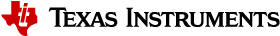5. Building Packages¶
5.1. Building TVM¶
Note
These steps described here are required only if you intend to modify the TI TVM package. Refer to Getting Started for instructions on using the prebuilt packages from TI.
The TVM Install from Source page provides instructions on installing the dependencies required for building TVM from source.
The sections below specify additional dependencies required to build TI’s tidl-j7 branch.
Note
The TI TVM package builds on Linux only. MacOS and Windows builds are not currently supported.
TI’s TVM releases are synchronized with TI’s Processor SDK releases. Each Processor SDK release / Firmware Builder Release has a corresponding TVM release version tag compatible with it.
5.1.1. Prerequisites¶
5.1.1.1. edgeai-tidl-tools¶
Setup edgeai-tidl-tools : Clone the TI edgeai-tidl-tools repository and run the scripts/setup/setup.sh script.
Run the scripts/setup/setup_env.sh script to set required environment variables.
5.1.1.2. PSDK RTOS¶
Download and install the Processor SDK RTOS release corresponding to the SoC and the TVM release tag you plan to use. This example points to J721S2 for demonstration.
Set the PSDKR_PATH environment variable to point to the installation. For example:
export PSDKR_PATH=/path/to/ti-processor-sdk-rtos-j721s2-evm-aa_bb_zz_ww
5.1.2. TVM compiler and runtime for x86_64¶
The steps below outline building the TVM compiler and creating the Python package for x86_64. Note that building x86_64 wheel requires python version 3.10 (Users are adviced to create a python environment with this version for creation of wheel)
git clone https://github.com/TexasInstruments/tvm.git; cd tvm
git checkout <corresponding_tag>
git submodule update --init --recursive
mkdir build_x86; cd build_x86
cmake -DCMAKE_EXPORT_COMPILE_COMMANDS=YES -DUSE_MICRO=ON -DUSE_SORT=ON -DUSE_TIDL=ON -DUSE_LLVM="llvm-config --link-static" -DHIDE_PRIVATE_SYMBOLS=ON -DUSE_TIDL_RT_PATH=$(ls -d ${PSDKR_PATH}/c7x-mma-tidl/arm-tidl/rt) -DUSE_TIDL_PSDKR_PATH=${PSDKR_PATH} -DUSE_CGT7X_ROOT=${CGT7X_ROOT} ..
make clean; make
# Build python package in $TVM_HOME/python/dist
cd ..; rm -fr build; ln -s build_x86 build
cd python; python3 ./setup.py bdist_wheel; ls dist
5.1.3. TVM runtime for AArch64¶
The steps below outline building the TVM runtime for AArch64. Note that building AArch64 wheel requires python version 3.12 (Users are adviced to create a python environment with this version for creation of wheel)
mkdir build_aarch64; cd build_aarch64
cmake -DUSE_SORT=ON -DUSE_TIDL=ON -DUSE_TIDL_RT_PATH=$(ls -d ${PSDKR_PATH}/c7x-mma-tidl/arm-tidl/rt) -DUSE_TIDL_PSDKR_PATH=${PSDKR_PATH} -DCMAKE_TOOLCHAIN_FILE=../cmake/modules/contrib/ti-aarch64-linux-gcc-toolchain.cmake -DUSE_CGT7X_ROOT=${CGT7X_ROOT} -DUSE_LIBBACKTRACE=OFF -DUSE_ALTERNATIVE_LINKER=OFF ..
make clean; make
# Build python package in $TVM_HOME/python/dist
cd ..; rm -fr build; ln -s build_aarch64 build
cd python; python3 ./setup.py bdist_wheel --plat-name linux_aarch64; ls dist