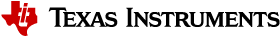14.4. tiarmofd - Object File Display Utility¶
The object file display utility, tiarmofd, can be used to print the contents of object files, executable files, and/or archive libraries in both text and XML formats.
14.4.1. Usage¶
tiarmofd [options] filename
tiarmofd - is the command used to invoke the object file display utility.
options - affect the behavior of tiarmofd.
filename - identifies an ELF input object file that will be read by tiarmofd. If an archive file is specified as an input file, then tiarmofd will process each object file member of the archive as if it was passed on the command line. The object files will be processed in the order in which they appear in the archive file.
If the -o option is not used to identify a file to write the tiarmofd output into, then the output will be written to stdout.
Note
Object File Display Format
The object file display utility produces data in a text format by default. This data is not intended to be used as input to programs for further processing of the information. Use the -x option to generate output in XML format that is appropriate for mechanical processing.
14.4.2. Options¶
- --call_graph, -cg¶
Print function stack usage and callee information in XML format. While the XML output may be accessed by a developer, the function stack usage and callee information XML output was designed to be used by tools such as Code Composer Studio to display an application’s worst case stack usage. See Stack Usage View in CCS for more information.
Note
This feature requires that source code be built with debug enabled.
- --diag_wrap[=on|off]¶
Wrap diagnostic messages in the output display. This option is enabled by default.
- --dwarf, -g¶
Append DWARF debug information to the tiarmofd output.
- --dwarf_display=<attr1>[,<attr2>, ...]¶
The DWARF display settings can be controlled by specifying a comma-separated list of one or more <attrN> arguments. A list of the available <attrN> values that can be specified will be displayed if you invoke tiarmofd with the --dwarf_display=help option.
For the following <attrN> values, when prefixed with the word no, the specified attribute will be disabled:
dabbrev - display .debug_abbrev section information (on by default)
daranges - display .debug_aranges section information (on by default)
dframe - display .debug_frame section information (on by default)
dinfo - display .debug_info section information (on by default)
dline - display .debug_line section information (on by default)
dloc - display .debug_loc section information (on by default)
dmacinfo - display .debug_macinfo section information (on by default)
dpubnames - display .debug_pubnames section information (on by default)
dpubtypes - display .debug_pubtypes section information (on by default)
dranges - display .debug_ranges section information (on by default)
dstr - display .debug_str section information (on by default)
dtypes - display .debug_types section information (on by default)
regtable - display register table information (on by default)
types - display type information (on by default)
The following attribute values can be used to help manage the overall state of the DWARF display attributes:
all - enable all attributes
none - disable all attributes
Examples
In this example, the dabbrev attribute is enabled and the daranges attribute is disabled:
--dwarf_display=dabbrev,nodaranges
In this example, all of the DWARF debug display attributes are enabled except for the dabbrev attribute:
--dwarf_display=all,nodabbrev
In this example, all DWARF debug attributes are disabled except for the daranges attribute:
--dwarf_display=none,daranges
- --dynamic_info¶
Display dynamic linking information.
- --emit_warnings_as_errors, -pdew¶
Treat warnings as errors.
- --func_info¶
Display function information.
- --help, -h¶
Display summary of tiarmofd usage and options information.
- --obj_display=<attr1>[,<attr2>, ...]¶
The object file display settings can be controlled by specifying a comma-separated list of one or more <attrN> arguments. A list of the available <attrN> values that can be specified will be displayed if you invoke tiarmofd with the --obj_display=help option.
For the following <attrN> values, when prefixed with the word no, the specified attribute will be disabled:
battrs - display information about build attributes (on by default)
dynamic - display .dynamic section information (on by default)
groups - display information about ELF groups (on by default)
header - display file header information (on by default)
rawdata - display section raw data (off by default)
relocs - display information about relocation entries (on by default)
sections - display section information (on by default)
segments - display information about ELF segments (on by default)
strings - display string table information (on by default)
symbols - display symbol table information (on by default)
symhash - display information about ELF symbol hash table (on by default)
symver - display symbol version information (on by default)
The following attribute values can be used to help manage the overall state of the object file display attributes:
all - enable all attributes
none - disable all attributes
Examples
In this example, the battrs attribute is enabled and the dynamic attribute is disabled:
--obj_display=battrs,nodynamic
In this example, all of the object file display attributes are enabled except for the battrs attribute:
--obj_display=all,nobattrs
In this example, all object file display attributes are disabled except for the symbols attribute:
--obj_display=none,symbols
- --output=<file>, -o=<file>¶
Write tiarmofd output to specified <file>.
- --verbose, -v¶
Print verbose text output.
- --xml, -x¶
Display output in XML format.
- --xml_indent=<N>¶
Set the number of spaces, <N>, to indent nested XML tags.