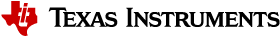Note on Linux Installations
Some Linux OS installations may be missing shared library (.so) files that tiarmclang depends on.
After installing the tiarmclang compiler tools on some Linux operating systems, like Ubuntu 20.04 for example, users have reported that running the tiarmclang executable from the command-line yields a “tiarmclang: not found” error.
In the case of the Ubuntu 20.04 example that was observed, this error was emitted due to a missing libtinfo.so file that tiarmclang depends on.
If the tiarmclang compiler tools are installed as part of a Code Composer Studio (CCS) and the compiler does not appear among the list of available compilers after performing a “Refresh” on the “Discovered Tools” in the CCS “Preferences” dialog, it could be a manifestation of this problem.
Installing the missing shared library file, libtinfo.so, on the Ubuntu 20.04 system resolved the problem.
tiarmclang Shared Library File Dependencies
It is useful to be aware of the shared library files that tiarmclang depends on when trying to figure out which ones may be missing.
You can list the shared library file dependencies using the ldd command. For example:
%> ldd /path/to/installation/bin/tiarmclang
On the Ubuntu OS that was used to generate this example, the list of shared library files emitted by the ldd command is as follows:
linux-vdso.so.1 => (0x00007ffd0cb3f000)
libpthread.so.0 => /lib/x86_64-linux-gnu/libpthread.so.0 (0x00007f3565388000)
librt.so.1 => /lib/x86_64-linux-gnu/librt.so.1 (0x00007f3565180000)
libdl.so.2 => /lib/x86_64-linux-gnu/libdl.so.2 (0x00007f3564f7c000)
libm.so.6 => /lib/x86_64-linux-gnu/libm.so.6 (0x00007f3564c76000)
libtinfo.so.5 => /lib/x86_64-linux-gnu/libtinfo.so.5 (0x00007f3564a4d000)
libgcc_s.so.1 => /lib/x86_64-linux-gnu/libgcc_s.so.1 (0x00007f3564835000)
libc.so.6 => /lib/x86_64-linux-gnu/libc.so.6 (0x00007f356446c000)
/lib64/ld-linux-x86-64.so.2 (0x00007f35655a6000)
Installing a Missing Shared Library File
In the case of the Ubuntu 20.04 example where this issue was observed, the libtinfo.so.5 shared library had not been installed in the OS environment. To remedy this, the user was able to run an apt-get install command as follows:
%> sudo apt-get install libtinfo5
Detection of missing shared library file dependencies is planned to be added to both the CCS installation and the tiarmclang installation in a near-future release.
If the above suggested workaround does not address what you suspect to be a similar issue, please submit a description of your issue to the E2E Tools Forum.