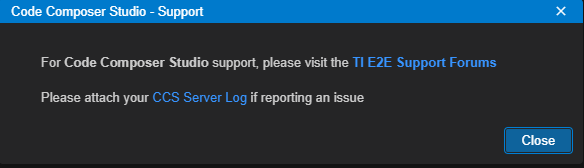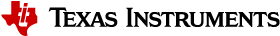9.1. Installation¶
9.1.1. General Tips for Installing CCS¶
- Clean out all prior failed or incomplete installations (by deleting the install directory) before attempting a new one to the same directory. In Windows, use Shift+Del and in Linux and MacOS use
rm -Rfon the install directory. - If you plan to install two versions side-by-side, always use different workspaces. Sharing a workspace between two versions may cause severe impact in project building and debugging.
- Disable anti-virus (certain anti-virus software is known to cause problems). If it cannot be disabled, try the off-line installer instead of web installer.
- It is recommend to have a username that does not have any non-alphanumeric characters, and that you are installing CCS to a directory that does not have any non-alphanumeric characters.
9.2. General IDE¶
9.2.1. TI Cloud Agent Error When Waking From Sleep¶
There is a known issue where waking the host OS from sleep/suspend will cause CCS Theia to lose connection with TI Cloud Agent. A dialog will appear in the bottom right corner of the IDE when this happens.
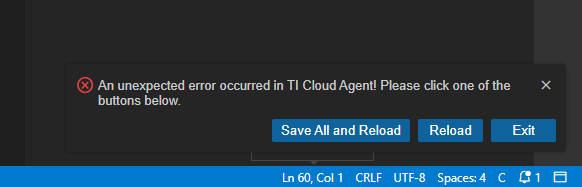
The IDE will need to be reloaded to resolve the issue.
9.3. Projects¶
9.3.1. Unable to Build or Debug Projects¶
If the option to build or debug a project is unavailable, try restarting CCS Theia.
9.4. Debug¶
9.4.1. JTAG Connectivity Issues¶
If an error happened during the process of launching the debugger or any JTAG specific issues, see: Debugging JTAG Connectivity Problems.
Warning
If running CCS on a Linux host, please make sure the driver install script is run as superuser using sudo after installation. See: Post Installation Step
9.4.2. Register View¶
The contents of the Register view may be blank the first time it is opened. Closing and then re-opening the view will resolve the issue.
9.4.3. Data Verification Issues¶
If a data verification error occurs when loading a program, see: Troubleshooting CCS - Data Verification Errors.
9.4.4. Unable to Enable Trace¶
If the options to enable trace are unavailable, check the status of the Trace Server in the Trace view. It may be offline. If so, please restart CCS Theia.
9.5. Getting Support¶
If the troubleshooting tips mentioned above do not help resolve the issue, please contact CCS Support. When contacting a CCS support personnel, it is always very helpful to provide the CCS Server Log. You can access this log from the support dialog under Help → Support.