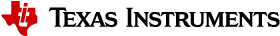CMD_PROP_CS¶
The carrier sense command monitors the RF activity on a channel and decides, whether a channel is occupied or free. It can be used to implement a CSMA scheme where a TX command only executes when nothing else occupies the channel. Channel detection is based upon two criteria: RSSI measurement and Preamble Quality (PQ).
Execution¶
The RF channel can be in several states:
| Invalid: | This is the default state at CS start. |
|---|---|
| Idle: | No signal was found. |
| Busy: | A signal was detected (RSSI above threshold or correlation succeeded). |
![scale 0.8
[*] -> Invalid
Invalid -> Idle
Invalid -> Busy
Idle --> Busy
Idle -> Idle
Busy -> Idle
Busy -> Busy
Idle --> [*]
Busy --> [*]
Invalid --> [*]](../../_images/plantuml-ee8f4daf1f26d5bf7c7fd32686d04c669b950c16.png)
Figure 28. Channel states and possible transitions.¶
All possible transitions between these states are illustrated in
Figure 28.. Carrier sense always starts in Invalid
state. Depending on the measured RSSI or the preamble quality, the channel
goes either into Idle or into Busy state. The operation ends or may
continue depending on the configuration. In addition, a timeout may occur
which ends the measurement process immediately. After that, a status code is
written to the radio operation and an execution result is generated for the
evaluation phase.
A detailed sequence description of the carrier sense execution phase is shown in Figure 29.. In total, four procedures run in parallel:
| watchRssi(): | Optional. Constantly measures the RSSI value and updates the channel state. |
|---|---|
| watchCorr(): | Optional. Correlates the RF signal with the expected preamble sequence and updates the channel state. The preamble settings are configured via CMD_PROP_RADIO_SETUP or CMD_PROP_RADIO_DIV_SETUP. |
| watchChannelState(): | |
Watches and evaluates the channel state changes caused by watchRssi()
or watchCorr(). |
|
| waitForCsEndTrigger(): | |
| Optional. Waits for an end trigger (timeout) and evaluates the channel state when triggered. | |
![scale 0.8
:Execution started;
:channelState = Invalid;]
split
if (cmd.csConf.bEnaRssi) then (1)
:watchRssi();|
else (0)
endif
end
split again
if (cmd.csConf.bEnaCorr) then (1)
:watchCorr();|
else (0)
endif
end
split again
:watchChannelState();|
split again
:waitForCsEndTrigger();|
end split
:Execution Finished;
legend right
Command parameters:
- cmd.csConf.bEnaRssi
- cmd.csConf.bEnaCorr
endlegend](../../_images/plantuml-6e90955c17ae61e8a1a6f35d79d8cf80760337ec.png)
Figure 29. The execution phase of CMD_CS as a SDL diagram. Four procedures run in parallel.¶
![scale 0.8
start
:idleCount = 0;\nbusyCount = 0;\nrssiState = INVALID;]
repeat
:RSSI Sample available<
note right
See section 'Timing' below.
end note
:rssi = readRssi();]
if (rssi < cmd.rssiThr) then (yes)
:idleCount++;\nbusyCount = 0;]
if (idleCount >= cmd.numRssiIdle) then (yes)
:rssiState = IDLE;]
:updateChannelState(rssiState);|
:RSSI state changed>
endif
else (no)
:busyCount++;\nidleCount = 0;]
if (busyCount >= cmd.numRssiBusy) then (yes)
:rssiState = BUSY;]
:updateChannelState(rssiState);|
:RSSI state changed>
endif
endif
repeat while ()
legend right
Command parameters:
- cmd.numRssiBusy
- cmd.numRssiIdle
- cmd.rssiThr
endlegend](../../_images/plantuml-e48fac235d67b32f4e404ffd9a840e28284a5b13.png)
Figure 30. The watchRssi() function from Figure 29.. For each change of rssiState,
the resulting state is updated ccording to Table 14..¶
![scale 0.8
skinparam ranksep 120
state "Corr INVALID" as invalid
state "Corr IDLE" as idle
state "Corr BUSY" as busy
[*] -> invalid
invalid --> idle : \n\n[no tops within cmd.CorrPeriod]
idle --> invalid : [tops >= cmd.corrConfig.numCorrInv within corrPeriod]\n && [cmd.corrConfig.numCorrBusy > 0]
invalid --> busy : \n[tops >= cmd.corrConfig.numCorrBusy\n within cmd.corrPeriod]
idle --> busy : [tops >= cmd.corrConfig.numCorrInv within corrPeriod]\n && [cmd.corrConfig.numCorrBusy == 0]
busy --> idle : [no tops within cmd.corrPeriod]](../../_images/plantuml-4a5476b0bd8bf85befea09a34ee86992f34c4617.png)
Figure 31. The watchCorr() function from Figure 29. as a state chart.
For each state change, the correlation state is updated according to
Table 14..¶
Both procedures, watchRssi() and watchCorr() result in an internal
channel state that is one of INVALID, IDLE or BUSY. Depending on
cmd.bEnaRssi and cmd.bEnaRssi only one or both functions are active.
If only function is active, the resulting channel state is equal to the
internal channel state. When both functions are active, the
cmd.csConf.operation flag specifies, how the results from these functions
are combined:
- 0: The channel is
BUSYif eitherwatchRssi()ORwatchCorr()indicateBUSY. - 1: The channel is
BUSYif bothwatchRssi()ANDwatchCorr()indicateBUSY.
A complete mapping can be found in Table 14.. The
resulting channel state is then fed into watchChannelState()
(Figure 32.) and waitForCsEndTrigger()
(Figure 33.).
RSSI OR Correlation csConf.operation = 0 |
RSSI AND Correlation csConf.operation = 1 |
|||||
|---|---|---|---|---|---|---|
| Correlation state | ||||||
| RSSI State | INVALID | IDLE | BUSY | INVALID | IDLE | BUSY |
| INVALID | INVALID | INVALID | BUSY | INVALID | IDLE | INVALID |
| IDLE | INVALID | IDLE | BUSY | IDLE | IDLE | IDLE |
| BUSY | BUSY | BUSY | BUSY | INVALID | IDLE | BUSY |
![scale 0.8
start
:finished = false;]
repeat
:channelState changed<
:channelState = lookup(rssiState, corrState);|
note right
See lookup table above
endnote
if (channelState) then (Idle)
if (cmd.csConf.idleOp) then (1)
:finished = true;\nresult = FALSE;\ncmd.status = PROP_DONE_IDLE;]
else (0)
endif
elseif (channelState) then (Busy)
if (cmd.csConf.busyOp) then (1)
:finished = true;\nresult = TRUE;\ncmd.status = PROP_DONE_BUSY;]
else (0)
endif
else (Invalid)
endif
repeat while (finished?) is (false)
stop
legend right
Command parameters:
- cmd.csConf.busyOp
- cmd.csConf.idleOp
endlegend](../../_images/plantuml-19473ae0edba98a046e4c7ee62403ef17f12a41b.png)
Figure 32. The watchChannelState() function from Figure 29..¶
![scale 0.8
start
:csEndTrigger fired<
if (channelState) then (Idle)
:cmd.status = PROP_DONE_IDLE;\nresult = FALSE;]
elseif (channelState) then (Busy)
:cmd.status = PROP_DONE_BUSY;\nresult = TRUE;]
else (Invalid)
if (cmd.csConf.timeOutRes) then (1)
:cmd.status = PROP_DONE_IDLETIMEOUT;\nresult = FALSE;]
else (0)
:cmd.status = PROP_DONE_BUSYTIMEOUT;\nresult = TRUE;]
endif
endif
stop
legend right
Command parameters:
- cmd.csConf.timeOutRes
endlegend](../../_images/plantuml-0993e8133530934aea1ded3cb23cbe1f9577a473.png)
Figure 33. The waitForCsEndTrigger() function from Figure 29.
in an SDL diagram.¶
Timing¶
The CMD_PROP_CS provides two timing values:
cmd.csEndTimeis the minimum execution time in RAT ticks, after which channel state evaluation is forced. Optional.cmd.corrPeriodspecifies the number of RAT ticks between each correlation evaluation.
How to chose a minimum value for cmd.csEndTime so that at least either
cmd.numRssiIdle or cmd.numRssiBusy RSSI samples are measured before a
final decision is forced? The following drawing illustrates the CS command
execution phase.
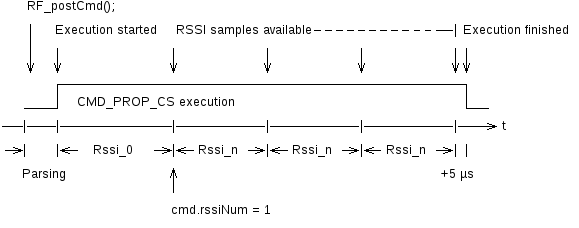
After the obligatory parsing delay of approximatly 50 µs, command execution
starts and the end trigger for cmd.csEndTime is armed. After a fixed time
, the first RSSI sample is available and the RSSI available
signal in Figure 30. is fired for the first time.
Successive RSSI samples occur with a period
. The execution may
either end up due to channel state evaluation in
Figure 32. or a timeout of
cmd.csEndTime, but
has an additional evaluation delay of 5 µs.
Please note, that the RSSI sample period might be affected by the Automatic
Gain Correction (AGC) and the AGC is always enabled in RX mode. In case of a
very strong signal, the AGC might increase the first sample period
up to 4 times. If the signal strength is changing very fast,
the AGC re-adjusts every RSSI sample period. However, in reality it is safe to
assume that only the first period
is delayed by the AGC. The
value
in contrast, is not affected, but the value might be
wrong if the signal strength is above -50 dBm. For CSMA applications, this is expected to be
uncritical.
A minimum value for cmd.csEndTime can be estimated with formula
(1).
(1)¶
Table 15. provides measurement results for
and
. Both depend on the configured RX bandwidth
(
cmd.rxBw), specified either in CMD_PROP_RADIO_SETUP or
CMD_PROP_RADIO_DIV_SETUP.
| RX bandwidth | Value for rxBw |
First RSSI sample | RSSI sample period | |
|---|---|---|---|---|
| [kHz] | CC13xx | CC26xx | ||
| 45/55/66 | 32/33/34 | n/a | 348 | 136 |
| 88/110/130 | 35/36/37 | 1/2/3 | 214 | 68 |
| 180/220/260 | 38/39/40 | 4/5/6 | 149 | 34 |
| 350/430/530 | 41/42/43 | 7/8/9 | 114 | 17 |
| 700/870/1060 | 44/45/46 | 10/11/12 | 98 | 10 |
| 1410/1740/2120 | 47/48/49 | 13/14/15 | 89 | 10 |