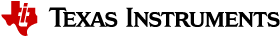7. PRU-ICSS Firmware¶
7.5. PRU-ICSS ESPI¶
7.5.1. Introduction¶
7.5.2. Firmware Organization¶
| FW Item | Directory |
|---|---|
| Source code | <PDK>/packages/ti/drv/spi/firmware/icss_espi/src/ |
| Design Guide | <PDK>/packages/ti/drv/spi/docs/ |
7.5.3. Firmware Build Instruction¶
7.5.3.1. Build instruction from Processor SDK Release package¶
Pre-requisites to Building
Refer to the Processor SDK RTOS Building page for information on setting up the build environment.
Compiling Driver/Firmware
make spi
Running CCS Application
CCS applications will be build and run just like any other project with one exception. Before loading the binary, from the menu-bar run Scripts > PRU_ICSS > PRU_ICSS_Init.
7.5.4. Supported EVMs¶
Supported EVMs and pin configurations for these EVMs are listed below. See the design document in <PDK>/packages/ti/drv/spi/docs/ for more information.
| EVM Name | PRU-ICSS Instances | PRU-ICSS Revision |
|---|---|---|
| bbbAM335x | 1 | REV1 |
| idkAM437x | 2 | REV1 |
bbbAM335x
| Core | PRU | Functional Pin | GPIO Pins | EVM Port | EVM Pin |
|---|---|---|---|---|---|
| ICSS1 | PRU1 |
|
pr1_pru0_pru_r30_4 | J3 | 41 |
| pr1_pru0_pru_r30_5 | J3 | 42 | |||
| pr1_pru0_pru_r30_6 | J3 | 39 | |||
| pr1_pru0_pru_r30_7 | J3 | 40 | |||
| pr1_pru0_pru_r30_9 | J3 | 29 | |||
| pr1_pru0_pru_r30_10 | J3 | 28 | |||
| pr1_pru0_pru_r30_0 | J3 | 45 | |||
| pr1_pru0_pru_r30_1 | J3 | 46 | |||
| pr1_pru0_pru_r30_2 | J3 | 43 | |||
| pr1_pru0_pru_r30_3 | J3 | 44 | |||
| pr1_pru0_pru_r30_8 | J3 | 27 | |||
| pr1_pru0_pru_r30_11 | J3 | 30 | |||
| A8 | n/a | Reset | GPIO_3_19 | J9 | 26 |
idkAM437x
| Core | PRU | Functional Pin | GPIO Pins | EVM Port | EVM Pin |
|---|---|---|---|---|---|
| ICSS1 | PRU0 |
|
pr1_pru0_pru_r30_6 | P16 | 49 |
| pr1_pru0_pru_r30_11 | P16 | 48 | |||
| pr1_pru0_pru_r30_8 | P16 | 6 | |||
| pr1_pru0_pru_r30_16 | P16 | 42 | |||
| pr1_pru0_pru_r30_10 | P16 | 46 | |||
| pr1_pru0_pru_r30_9 | P16 | 8 | |||
| A9 | n/a | Reset | GPIO_5_9 | P16 | 32 |
7.5.5. eSPI Applications¶
We have included a simple example test application which handles PUT_IORD_SHORT, PUT_IOWR_SHORT, PUT_MEMRD32_SHORT, and PUT_MEMWR32_SHORT packets with expected address/data values. This can be used as a starting point to build your own applications, along with the following: - eSPI uses the MCSPI API
- Open as MCSPI instance 2
- HW interrupts must be enabled
- i.e. HwiP_enableInterrupt(espi_cfg.intNum)
- MCSPI_transfer() is blocking and takes a SPI_Transaction parameter which is used as follows:
- RX Transfer: - transaction.rxBuf = <some pre-allocated buffer> - transaction.txBuf = Null - transaction.count = max packet size
- TX Transfer: - transaction.rxBuf = Null - transaction.txBuf = <some pre-allocated buffer> - transaction.count = <size of packet>
The application must parse the full eSPI packet, and must respond with the full proper eSPI packet (the RSP code and CRC will be taken care of by the firmware)
example-application
/* Refer to eSPI FW Example for details */
Board_init(boardCfg);
...
/* Initialize the ESPI fw configuration */
ESPI_socInitFwCfg();
/* Get the default ESPI init configurations */
ESPI_socGetFwCfg(ESPI_INSTANCE, &espi_cfg);
/* Modify the default eSPI configurations if necessary */
/* Set the default ESPI init configurations */
ESPI_socSetFwCfg(ESPI_INSTANCE, &espi_cfg);
/* Set GPIO pin configurations */
GPIO_setConfig(ESPI_GPIO_PIN_RESET, GPIO_DEVICE_CONFIG(espi_cfg.resetPin.port,
espi_cfg.resetPin.pinNum) |
GPIO_CFG_IN_INT_RISING | GPIO_CFG_INPUT);
/* Initialize GPIO */
GPIO_init();
/* Initialize the MCSPI paramters */
MCSPI_Params_init(&mcspiParams);
/* Init SPI driver */
MCSPI_init();
/* Enable interrupts (necessary for */
HwiP_enableInterrupt(espi_cfg.intNum);
/* Grab ESPI handle from SoC config list */
fwHandle = (MCSPI_Handle)MCSPI_open(ESPI_INSTANCE, 0, &mcspiParams);
...
/* Read ESPI Packet */
transaction.txBuf = NULL; /* indicates we want RX */
transaction.rxBuf = (uint8_t*) rxBuf;
transaction.count = ESPI_PACKET_MAX_SIZE;
retVal = MCSPI_transfer(fwHandle, &transaction); /* blocking */
...
/* Prepare TX response */
transaction.txBuf = (uint8_t*) txBuf;
transaction.rxBuf = NULL; /* indicates we want TX */
transaction.count = ESPI_PACKET_MAX_SIZE;
...
/* Put response in TX queue */
retVal = MCSPI_transfer(fwHandle, &transaction);
...
Examples List
Refer to the Release Notes for details concerning eSPI support across different EVMs.
| Name | Description | Expected Results |
|---|---|---|
| ESPI_FwExample | Driver Firmware example application for ESPI FW instances | A short write to 0xDEAD or 0x0D0E0A0D will not print or return anything. A short read from 0xDEAD or 0x0D0E0A0D will return the command opcode + the byte-number of the response. A read from any other address will return the opcode minus the byte-number of the response. |
Firmware Design Guide
| Document | Location |
|---|---|
| eSPI FIRMWARE Design Guide | <PDK>/packages/ti/drv/spi/docs/ESPI_FW_DESIGN_GUIDE.doc |
NOTE: For normal use of eSPI FW, there is no need to refer to the design guide. This document can be cosulted in case of interest in details of internal firmware operation, or a desire to modify the firmware.