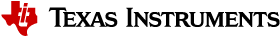4.4. CAL¶
4.4.1. Introduction¶
Camera Adapter Layer (CAL) is a very flexible subsystem that enables connection to multiple cameras supporting MIPI CSI-2 over D-PHY serial interface, a LVDS serial interface, and a traditional parallel interface. It also includes an internal write DMA engine connected to VBUSM interface. This document has detailed API description that user can use to make use of the CAL driver.
4.4.2. User Interface¶
4.4.2.1. Driver Configuration¶
CAL Configuration Structure
For details about individual fields of this library structure, see the PDK doxygen documentation
4.4.2.2. APIs¶
The CAL driver API can be broadly divided into the following categories
- Complex IO configuration APIs
- Capture DMA configuration APIs.
In addition to above the CAL package also includes many sample examples which show how to use the drivers in different ways. Many of these sample examples use a common set of APIs which a user may find useful to refer to for use in their final application.
API reference for application:
#include <ti/drv/cal/cal.h>
4.4.3. Application¶
4.4.3.1. Examples¶
| Name | Description
|
Expected Results
|
|---|---|---|
| Capture Color Bar from UB954 | Example
demonstrating
Capture from UB954
This captures a
Fixed pattern.
|
Example captures
required frames from
UB954 and runs till
completion.
The Captured buffers
can be saved on PC
using the load raw
commands.
|
| Capture image from UB964 + SAT88 & OV10635 sensors. | Example demonstrates
capturing the image
from the sensor.
|
Example captures
required frames from
the 4 Ov10635 sensors
and runs till
completion.
The captured buffers
can be saved on PC
using the load raw
commands.
|
4.4.3.2. CAL examples¶
Description
CAL examples uses the CSI2 Capture port present on the EVM which is connected to CAL. The sensors are connected to the CSI2 capture port. The examples supports capturing from either UB954 or UB964 + SAT88 + 4 OV10635 sensors connected over the FPD link. The Example captures the input frame data coming from CSI2 port and writes back to the memory.
Running the Cal examples
Configuring Sensor:
- Make sure the UB954 Evm is connected to the CSI2 capture port and it is powered on before running the example for option 0.
- Make sure the UB964 Evm is connected to the CSI2 capture port along with 4 OV10635x cameras over the FPD link to the RIN0 to RIN3 ports and the EVM is powered on before running the example for option 1.
CCS connection:
- Load the System firmware as specified in SCICLIENT documentation
- Load the generated executable file in CCS
- Run the application.
- select the input based on the sensor connected.
- Example will run till completion after capturing the frames.
- Dump the buffers scripting console using the loadraw command specified.
- Verify the output by viewing the captured image on PC.